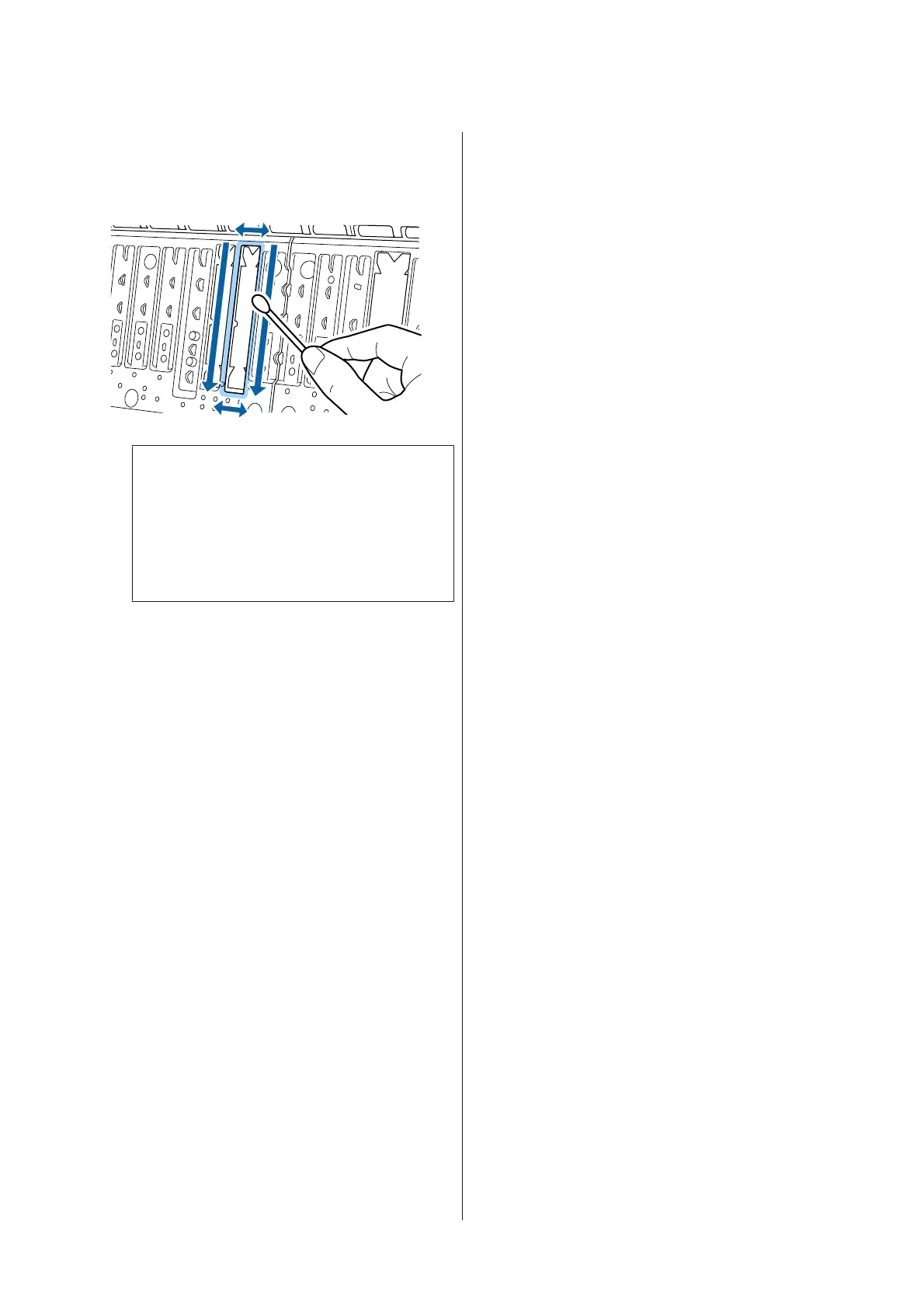E
Use a commercially available cotton swab to wipe
off the paper particles and dust from the inner
edges of the pads for borderless printing as
shown below.
c
Important:
Do not rub too strongly on the pads for
borderless printing. Doing so could cause the
pads for borderless printing to come off or lift
up causing a malfunction or a paper jam to
occur.
F
After cleaning, close the front cover.
SC-P9500 Series/SC-P7500 Series User's Guide
Maintenance
128
