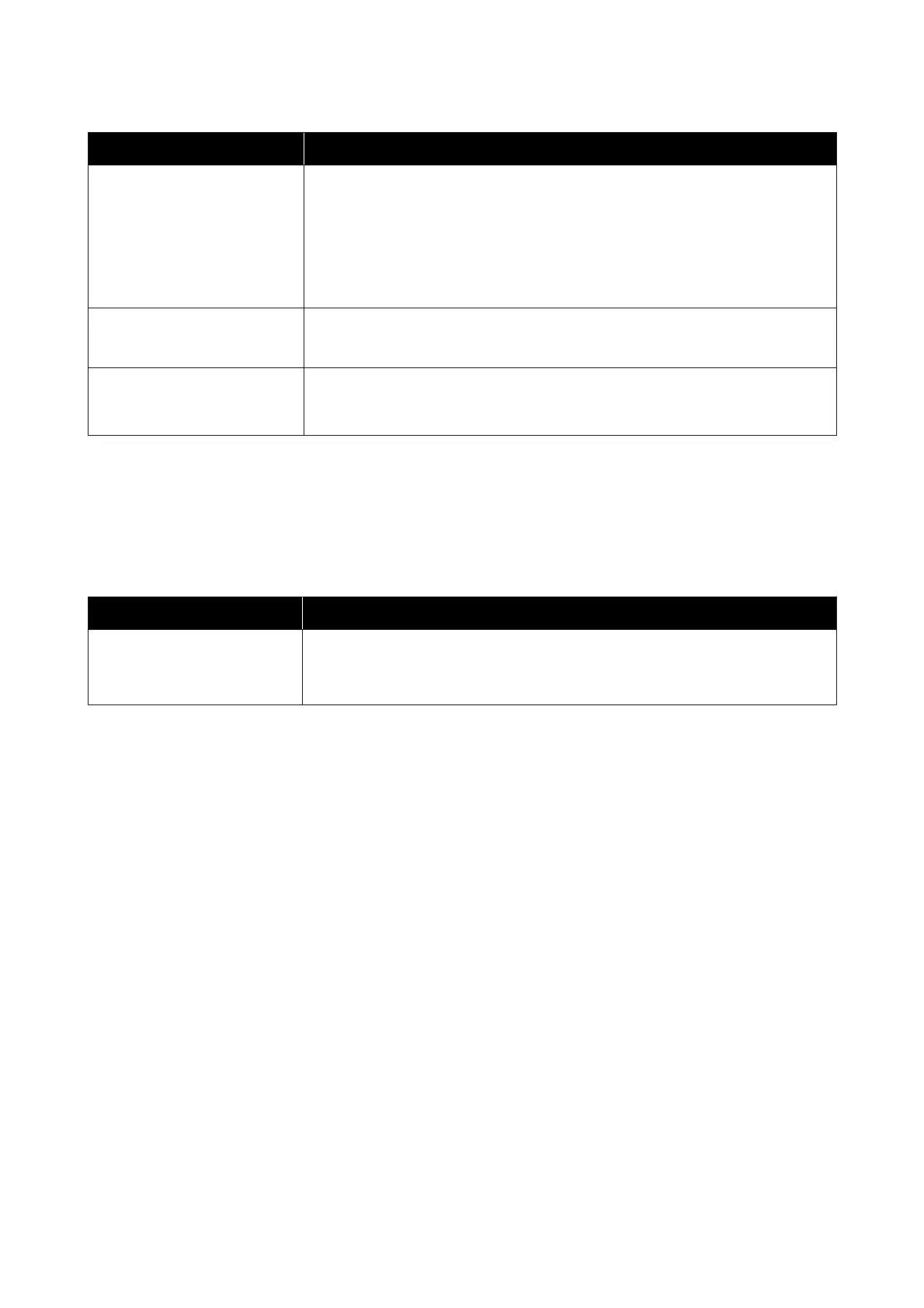Software Name Function
Epson Media Installer This tool adds paper information to a printer or printer driver.
If you are using Windows, you can start it from the printer driver.
If you are using a Mac, you can start it from the /Applications/Epson Software/Epson
Utilities/Epson Media Installer.app.
Instructions U “When there is no paper information on the control panel or in the driver”
on page 31
LFP HDD Utility
*
(Windows Only)
The Utility can be used to manage print jobs stored on the optional hard disk unit. Use this
when connecting the printer directly to the computer using a USB cable.
Epson Print Layout
*
This is a plug-in software for Adobe Photoshop, Adobe Lightroom, Nikon ViewNX-i, and
SILKYPIX. It provides a number of useful features such as pre-print previews or layouts
allowing you to easily print re-touched or processed photos.
*Download software from the Internet, and install. Connect the computer to the Internet and install.
Built-in Software in the Printer
The following software comes preinstalled in the printer. Start and use it from a Web browser via the network.
Software Name Function
Web Config The network security settings can be confi gured f ro m W e b C o nf ig . Th i s s o ft w ar e al s o h a s a n
email notification function for notifying of printer errors and other problems.
U “Using Web Config” on page 19
SC-P9500 Series/SC-P7500 Series User's Guide
Introducing the Software
18
