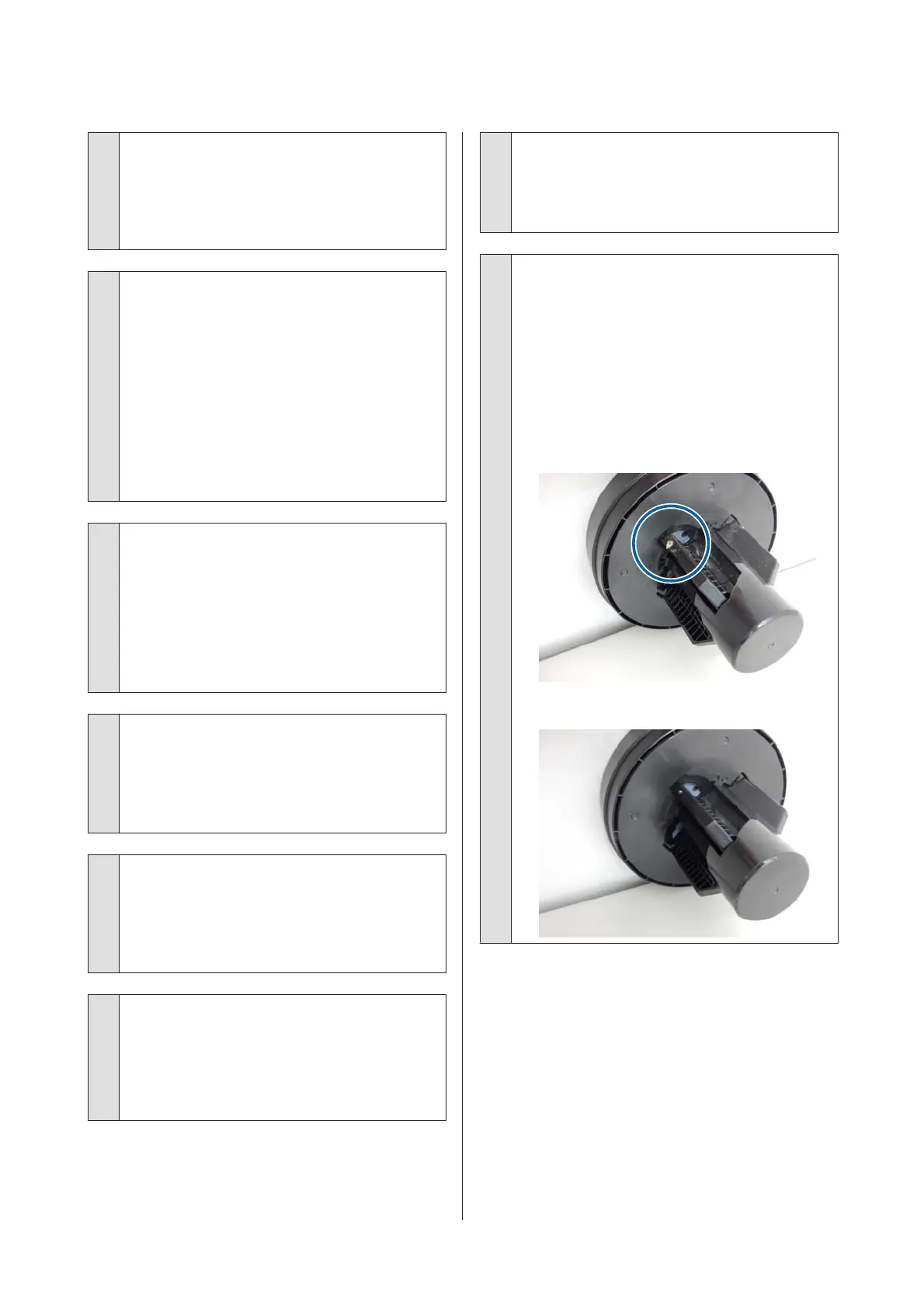o
Is the paper damp?
Do not use paper that is damp. Also, Epson special
media should be left in the bag until you intend to use
it. If it is left out for a long time, the paper curls up and
gets damp so that it does not feed properly.
o
Is the paper wavy or warped?
If the paper becomes wavy or warped due to changes
in temperature or humidity, the printer may not be
able to recognize the paper size correctly.
Check the following points.
❏ Insert the paper just before printing.
❏ Do not use wavy or warped paper.
For roll paper, cut off any parts that are wavy or
warped, and then load the paper again.
For cut sheets, use new paper.
o
Is the paper too thick or too thin?
Check that the paper specifications are compatible
with this printer. For information about the media
types and appropriate settings for printing on paper
from other manufacturers or when using RIP software,
see the documentation supplied with the paper, or
contact the dealer of the paper or the manufacturer of
the RIP.
o
Are you using the printer at normal room
temperature?
Epson special media should be used at normal room
temperature (temperature: 15 to 25˚C, humidity: 40 to
60%).
o
Is paper jammed in the printer?
Open the printer cover of the printer and check that
there are no paper jams or foreign objects in the
printer. If paper is jammed, see "Paper jams" below
and clear the jammed paper.
o
Is the paper suction too strong?
If you continue to have problems with ejected paper,
try lowering the Paper Suction (the amount of suction
used to keep the paper on the paper feed path).
U “Paper Setting” on page 101
o
Are you using paper that curls easily?
When using paper that curls easily, make sure you are
in an environment with a room temperature of 23
degrees or higher.
o
Is the roll paper installed correctly on the roll
paper adapter?
Feeding will not be performed correctly is the roll
paper is not installed correctly on the roll paper
adapter.
The roll paper cannot be installed correctly if there are
any paper particles sticking to the roll paper adapter.
Clean the roll paper adapter if there are any paper
particles stuck to it.
Paper particles stuck to adapter
Cleaned adapter
SC-P9500 Series/SC-P7500 Series User's Guide
Problem Solver
147
