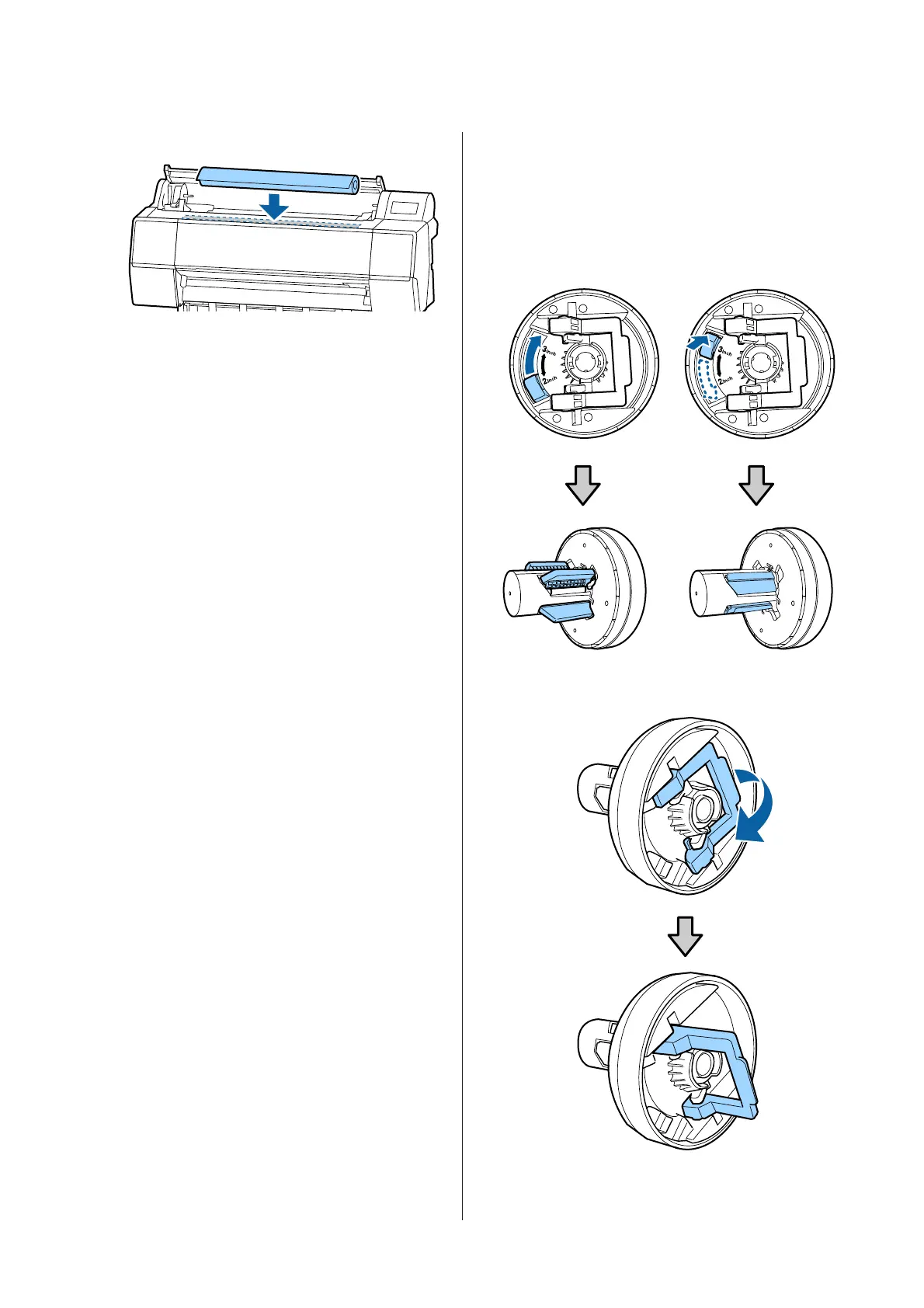F
Place the roll paper on top of the printer.
G
Adjust the size of the roll paper adapters to the
size of the roll core.
Change the size of both of the roll paper adapters
so that they are the same size.
3-inch core 2-inch core
H
Raise the adapter lock lever to release the lock on
each of the two roll paper adapters.
SC-P9500 Series/SC-P7500 Series User's Guide
Basic Operations
23
