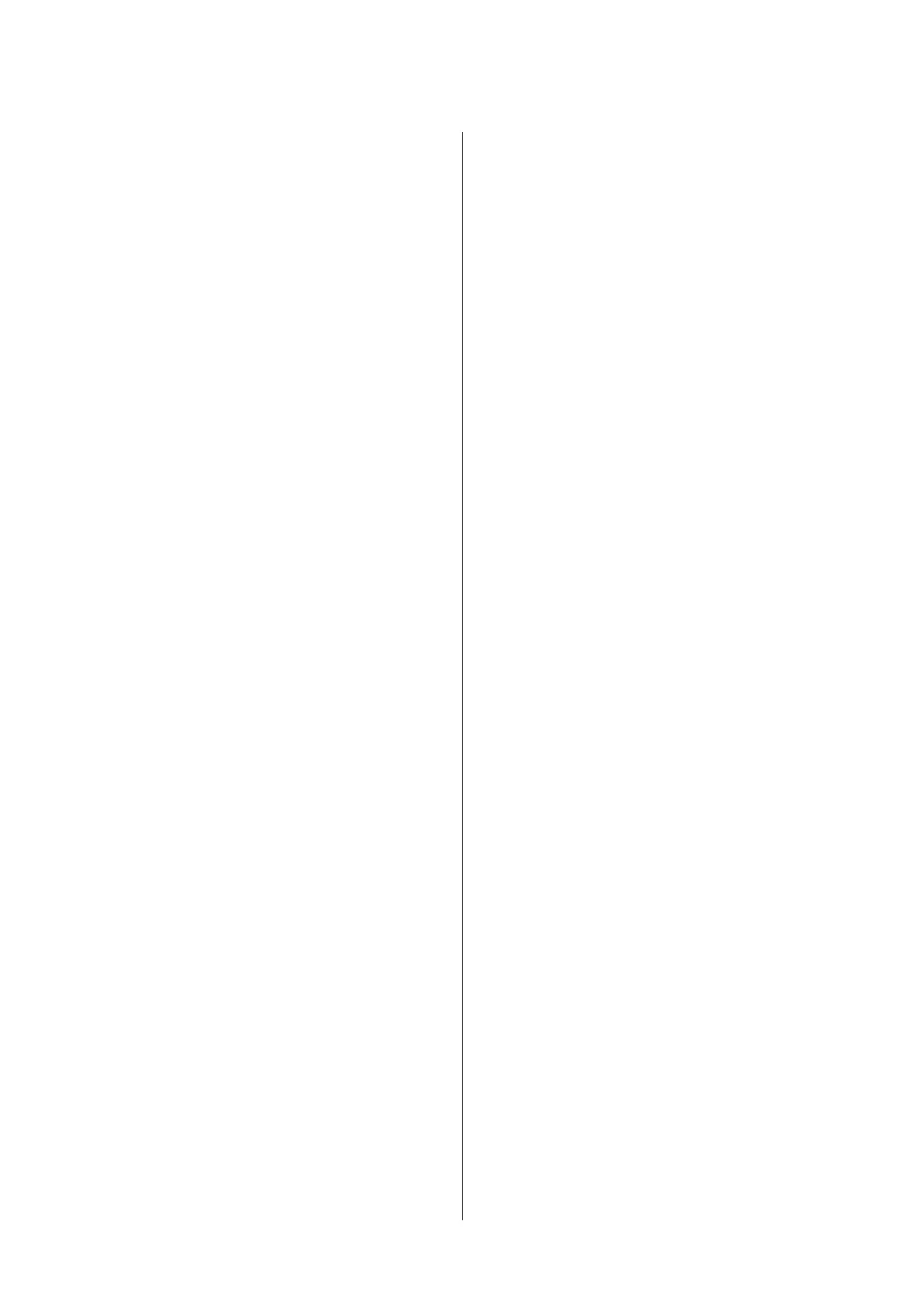Nozzle Check
This function prints a nozzle check pattern to check if
the print head nozzles are clogged.
If you see banding or gaps in the print outs, perform
head cleaning to clear any clogged nozzles.
U “Print Head Nozzle Check” on page 115
Head Cleaning
If you see banding or gaps in the print outs, perform
head cleaning. Cleans the surface of the print head to
improve the print quality.
U “Cleaning the print head” on page 116
SC-P9500 Series/SC-P7500 Series User's Guide
Using the Printer Driver(Mac)
63
