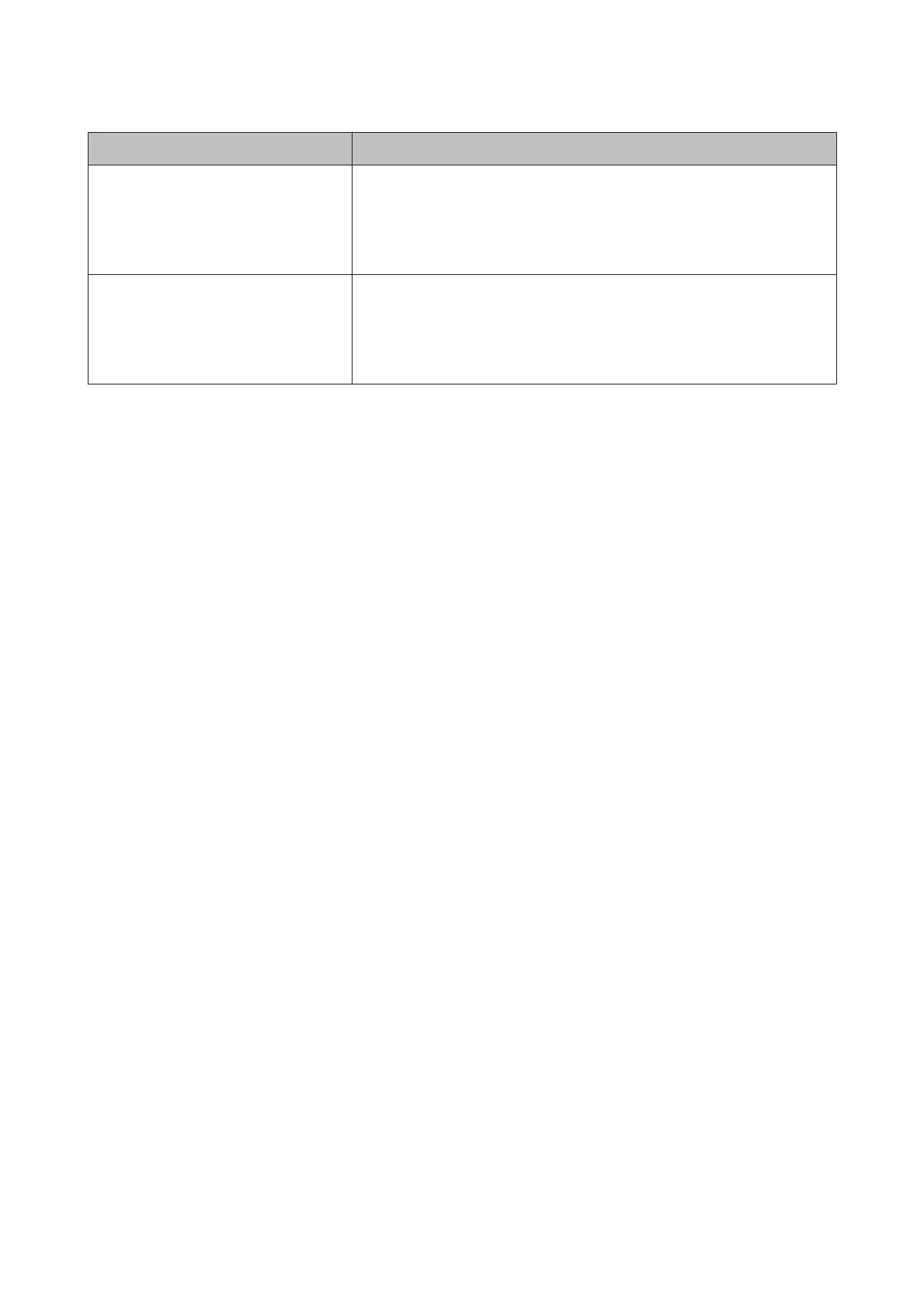When to perform Type
❏ When spot color ink printing is not
carried out for longer than a specified
period of time
❏ When spot color ink printing is
restarted
Change Color Mode (SC-S70600 series only)
The specified period guideline varies with the selected ColorMode.
U “Change Color Mode (SC-S70600 series only)” on page 134
When the following message is displayed
on the control panel screen
Apply secondary carriage rod grease. See
manual.
Applying Secondary Carriage Rod Grease
U “Applying Secondary Carriage Rod Grease” on page 135
EPSON SC-S70600 series/SC-S50600 series/SC-S30600 series User's Guide
Maintenance
100
