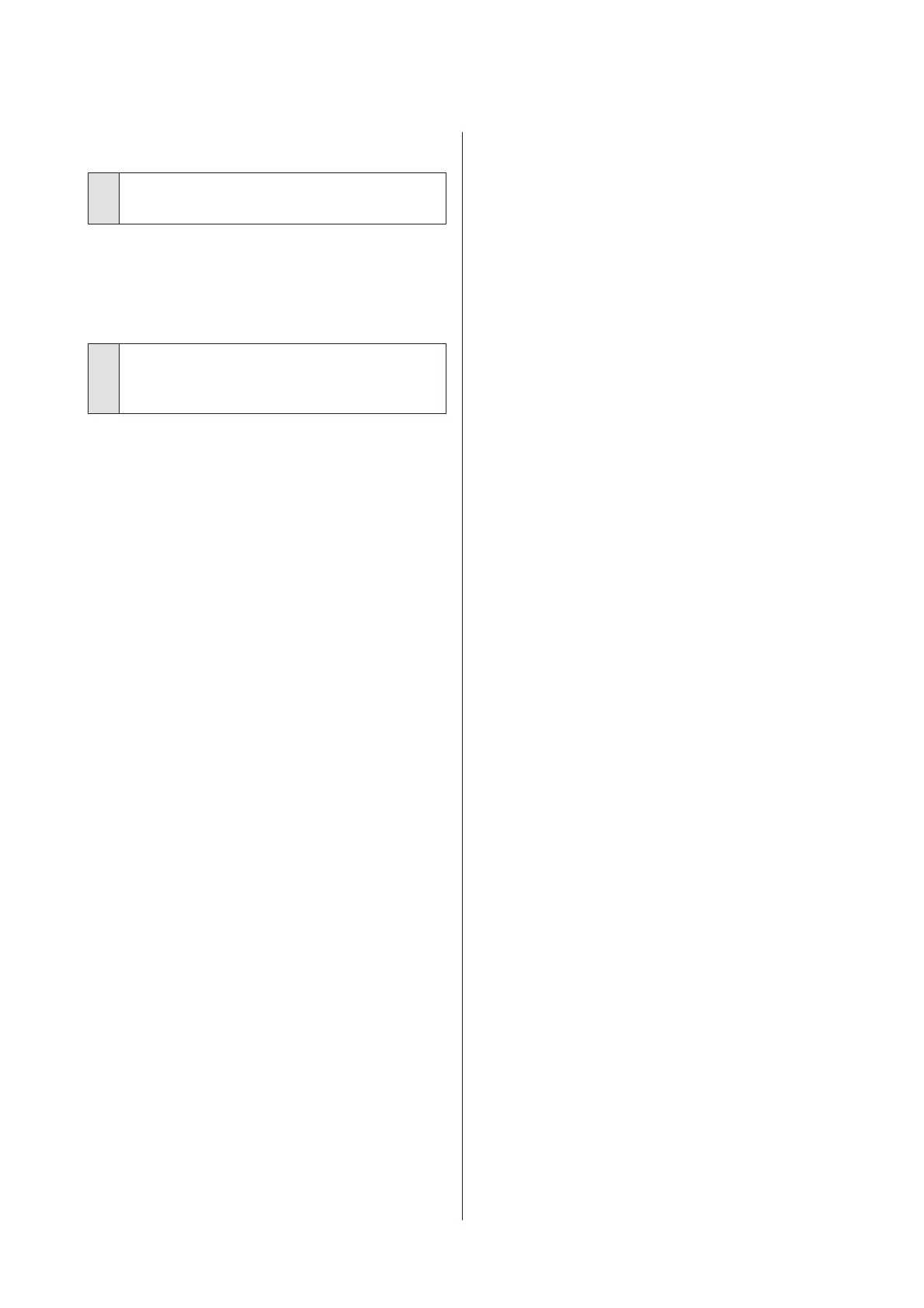The red light is on inside the printer.
o
This is not a failure.
The red light is a light inside the printer.
White powdered stains are detected
on the sides of the auto take-up reel
unit.
o
See the following sections and clean the part.
U “Cleaning the Sides of the Auto Take-up Reel Unit
(When It Is Dirty)” on page 116
EPSON SC-S70600 series/SC-S50600 series/SC-S30600 series User's Guide
Problem Solver
170
