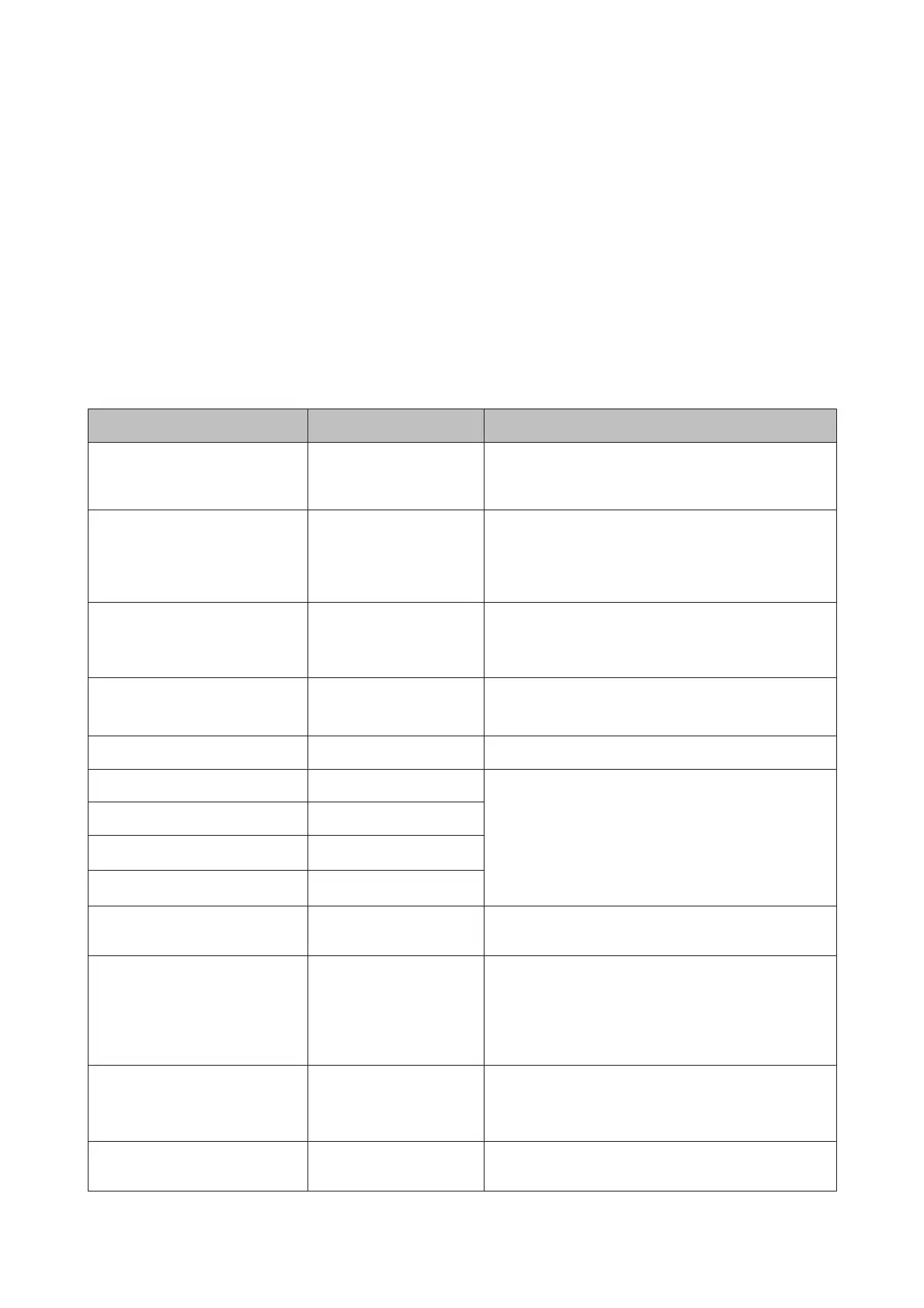*1 Epson recommends the use of genuine Epson ink cartridges. Epson cannot guarantee the quality or reliability of
nongenuine ink. The use of non-genuine ink may cause damage that is not covered by Epson's warranties, and
under certain circumstances, may cause erratic printer behavior.
Information about non-genuine ink levels may not be displayed, and use of non-genuine ink is recorded for
possible use in service support.
*2 When switching the Orange ink type, see the "Using Orange Ink" (PDF) to perform the operations correctly. If
the operations are not performed correctly and a different type of Orange ink is installed, an error occurs and the
printer cannot be used.
UUsing Orange Ink (PDF)
Others
Product Part number Explanation
Cleaning cartridge T6990 Used to change the color mode to 8 Color (Unfixed) or 9
Color for Head Washing, Pre-Storage Maint., or Change
Color Mode.
Maintenance Kit T7241 Contains the cleaning sticks, gloves, wiper, wiper cleaner,
flushing pad and cleaning wiper required for printer
maintenance.
U “Cleaning” on page 103
Secondary Carriage Rod Grease Kit S210036 Identical to the grease kit supplied with the printer.
U “Applying Secondary Carriage Rod Grease” on
page 135
Ink Cleaner T6993 Identical to the ink cleaner supplied with the printer.
U “Cleaning” on page 103
Waste Ink Bottle T7240 Identical to the waste ink bottle supplied with the printer.
Cleaning Wiper S090012 Identical to the maintenance kit items supplied with the
printer.
Cleaning Stick S090013
Clean Room Wiper
*1
S090016
Flushing Pad
*2
S090014
Wiper Kit
*2
S090015 Wiper and wiper cleaner set identical to items supplied
with the printer.
Media Holding Plate C12C932121 Identical to the sliding media holding plate supplied with
the printer. Sold on a 1-plate basis. When replacing a
removable media holding plate, replace both the right
and left plates together.
U “Replacing the media holding plates” on page 123
Additional Print Drying System C12C890751 Uses a fan to blow air over the media and assist drying.
Supplied with SC-S50600 series printers.
U “Heating & Drying” on page 89
Heavy Roll Media System C12C890761 A media feeding unit and auto take-up reel unit for heavy
rolls (up to 80 kg).
EPSON SC-S70600 series/SC-S50600 series/SC-S30600 series User's Guide
Appendix
174
