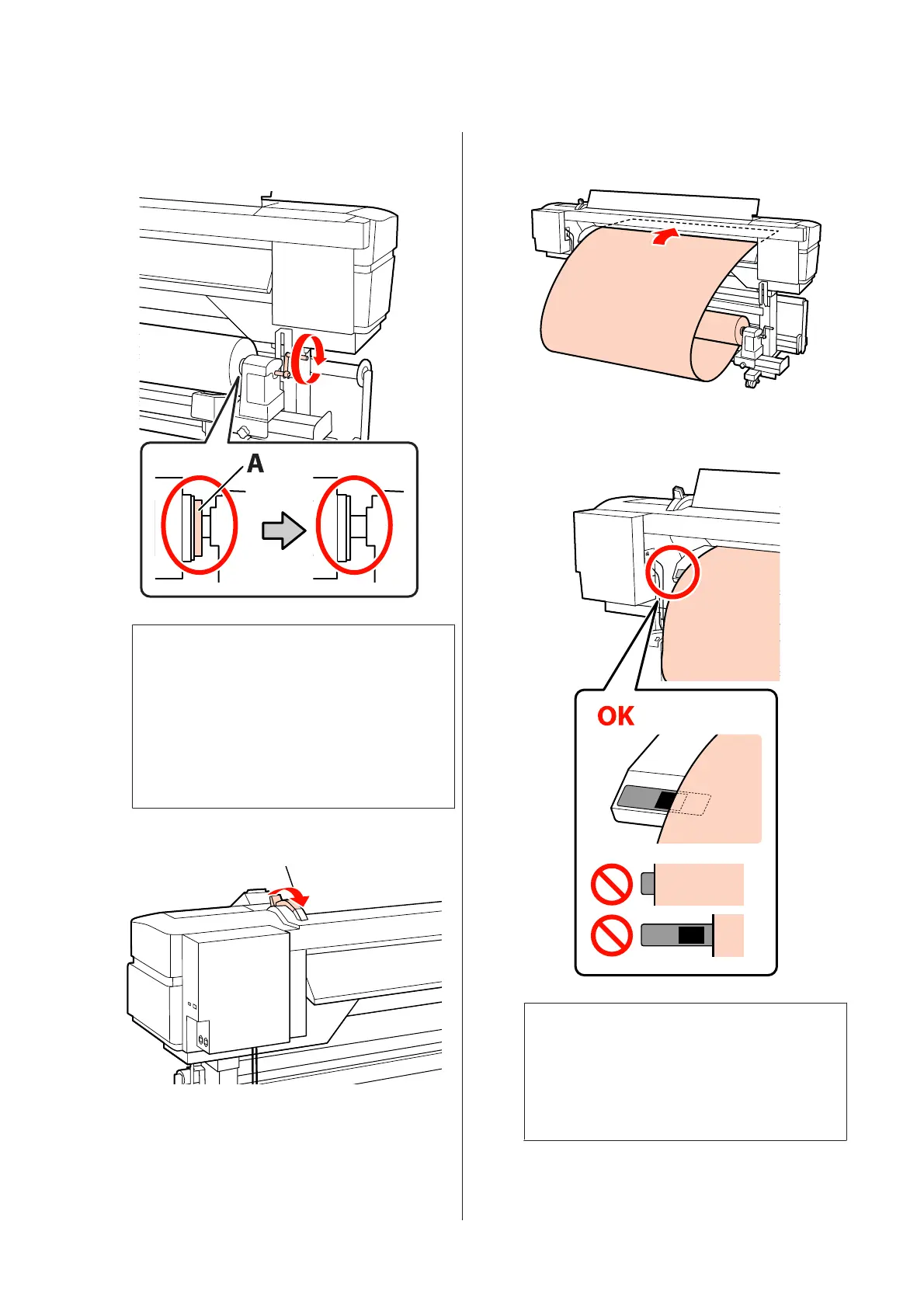K
Rotate the handle until part A in the illustration
below is fully inserted.
c
Important:
Once part A is hidden, do not turn the handle
any further. Failure to observe this precaution
could damage the roll holder.
If part A is still visible even after the handle
has been turned fully, rewind the handle.
Loosen the roll holder screw on the right side,
and then restart from Step 7.
L
Raise the media loading lever.
M
Insert the media approximately 30 cm into the
opening, then lower the media loading lever.
N
Confirm that the left edge of the media passes
within the square of the label on the pre-heater.
c
Important:
Perform Steps 13 to 4 in reverse order and
repeat the loading process if the left edge of the
media is not within the black square of the
label. Do not attempt to reposition the roll
holders while they are inserted in the media.
EPSON SC-S70600 series/SC-S50600 series/SC-S30600 series User's Guide
Basic Operations
60
