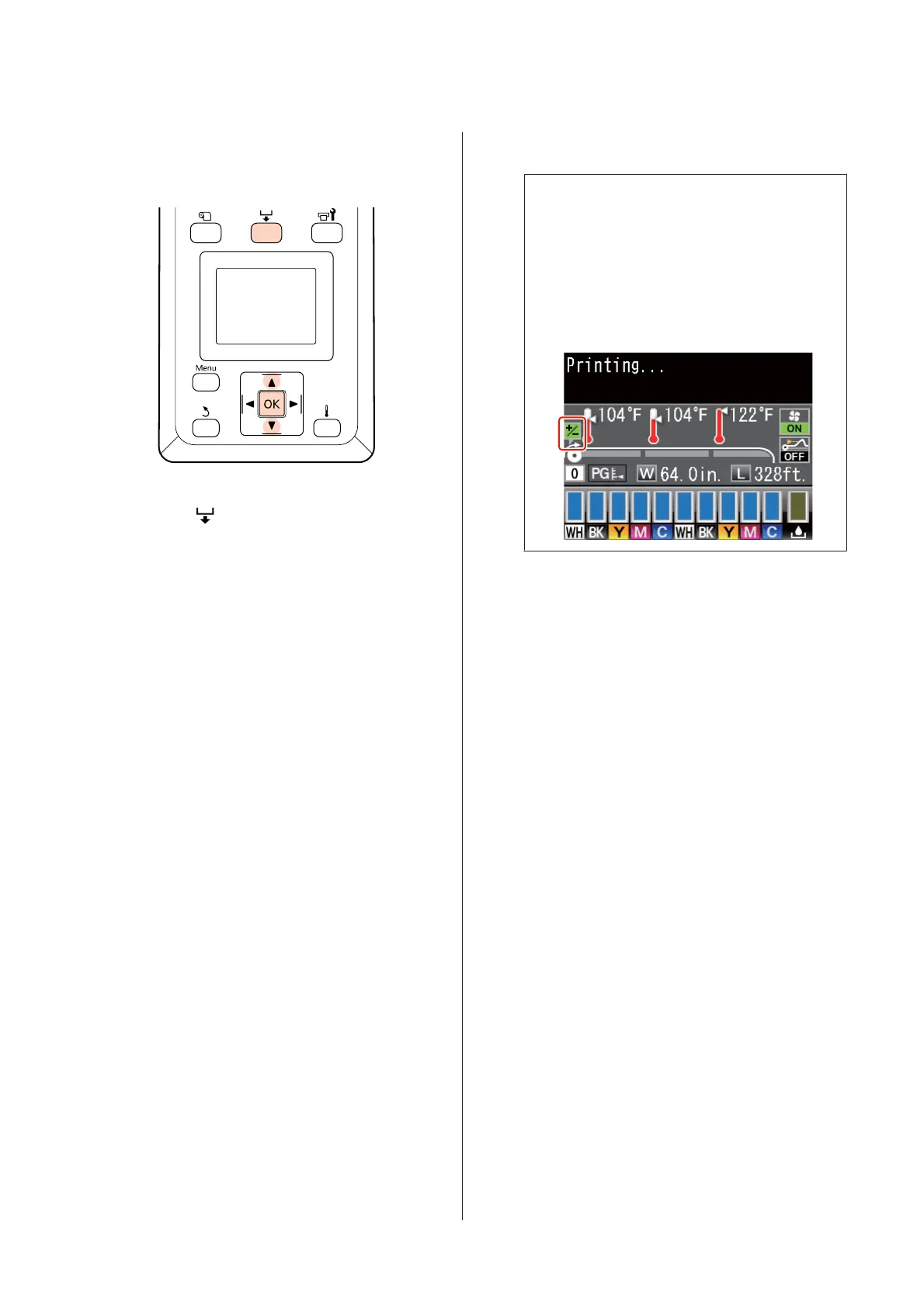Feed Adjustment
Buttons that are used in the following settings
A
Press the button during printing.
The current adjustment value is displayed.
B
Use the d/u buttons to change the current value.
If the feed amount is too small, black bands (dark
stripes) will appear; adjust the feed amount
upwards.
If, in contrast, the feed amount is too large, white
bands (pale stripes) will appear; adjust the feed
amount downwards.
C
Check the printing result. If you are not satisfied
with the results, use the d/u buttons to change
the value.
This updates the setting value of Feed
Adjustment in the currently selected media
settings.
D
Press the Z button to exit the menu.
Note:
If the setting is changed, the icon is displayed on the
control panel screen as shown below. To clear this
icon, carry out the following operations.
❏ Re-execute Auto Media Adjust or Feed
Adjustment.
❏ Execute Restore Settings.
EPSON SC-S70600 series/SC-S50600 series/SC-S30600 series User's Guide
Basic Operations
90
