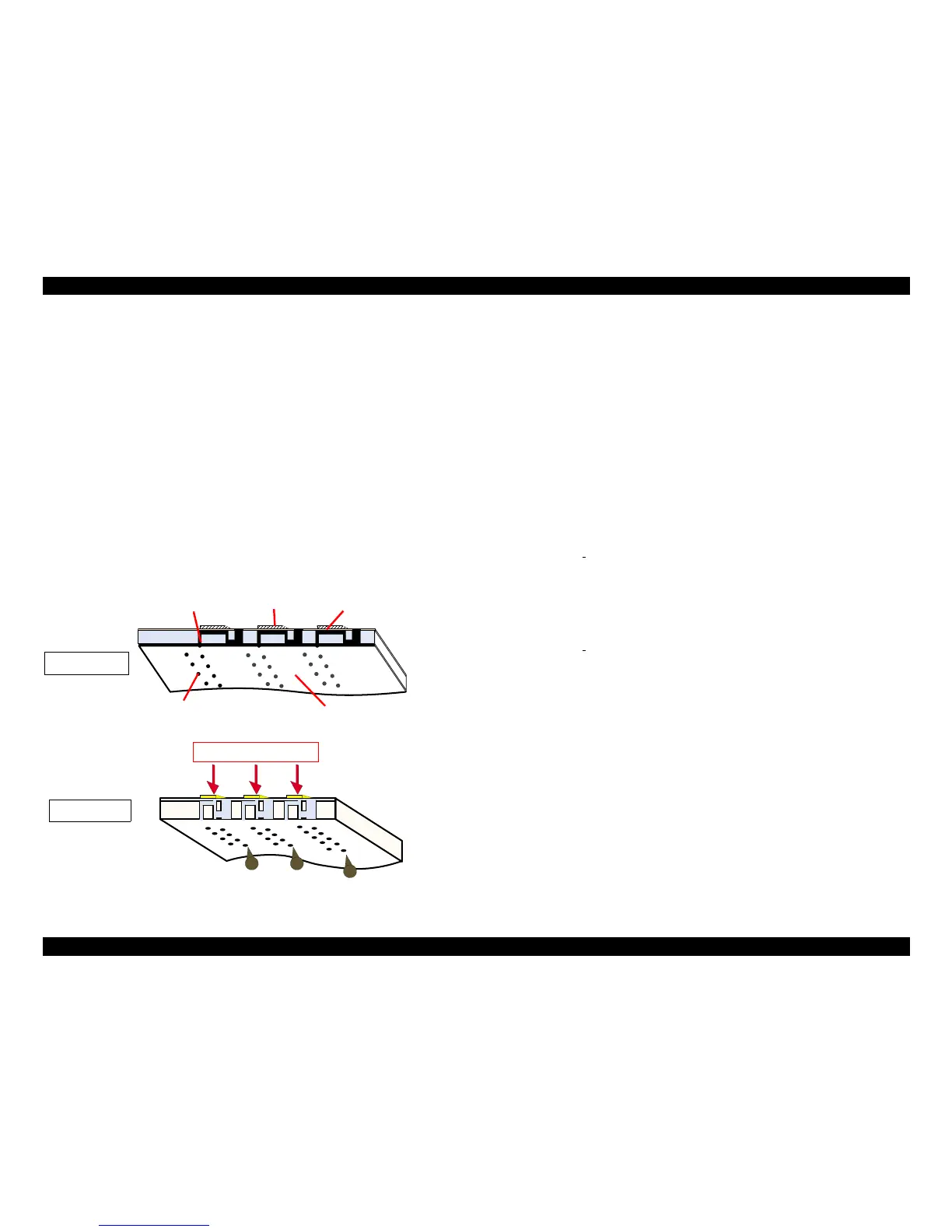EPSON Stylus C50/C60/C61/C62 Revision C
Operating Principles Overview 29
2.1.2.1 Printing Process
This section explains the process which the Printheads of On-Demand inkjet printers
eject ink from each nozzle.
1.
Normal state :
When the printing signal is not output from the Main board (C418 Main/Main-B,
C429 Main/C483 Main-B/C484 Main-B), or the PZT drive voltage is not applied,
the PZT does not change the shape. Therefore, the PZT does not push the ink
cavity. The ink pressure inside the ink cavity is kept normal. (Refer to Figure 2-5 :
Normal state)
2.
Ejecting state :
When the print signal is output from the Main board (C418 Main/Main-B, C429
Main/C483 Main-B/C484 Main-B), the nozzle selector IC located on the Printhead
latches the data once by 1-byte unit. Based on the drive waveform (common
voltage) generated on the Main board, the PZT selected by the nozzle selector IC
pushes the top of the ink cavity. By this operation, the ink stored in the ink cavity
is ejected from nozzles. (Refer to Figure 2-5 : Ejecting state)
Figure 2-5. Printhead printing process
2.1.2.2 Printing Method
For printing dot system, these printers have the following two kinds of printing mode.
Multiple shot printing
Variable dot printing
The above two printing modes are automatically selected depending on the media and
the resolution setting of the printer driver. The following explains each printing mode.
Multiple shot printing
Stylus C50
This printing mode is developed to improve the print quality on plain paper or
transparencies in low resolution. The multiple shot printing mode uses normal
dot, and the number of dot shot varies from 1 shot to maximum 2 shots
depending on the print data to enable to output sharp image even in a low
resolution.
Stylus C60/C61/C62
This printing mode is developed to improve the print quality on plain paper or
transparencies in low resolution. The multiple shot printing mode uses normal
dot, and the number of dot shot varies from 1 shot to maximum 3 shots
depending on the print data to enable to output sharp image even in a low
resolution.
Variable dot printing
This printing mode is developed to improve the print quality on exclusive paper.
This mode is basically the same as variable dot printing mode used on other
products; micro dot, middle dot and large dot compose this mode. The printing dot
size varies according to the print data and this mode enables to output even sharper
image on exclusive paper.
Ink path
PZT
Ink cavity
Nozzle
Nozzle plate
PZT drive voltage
Normal state
Ejecting state
