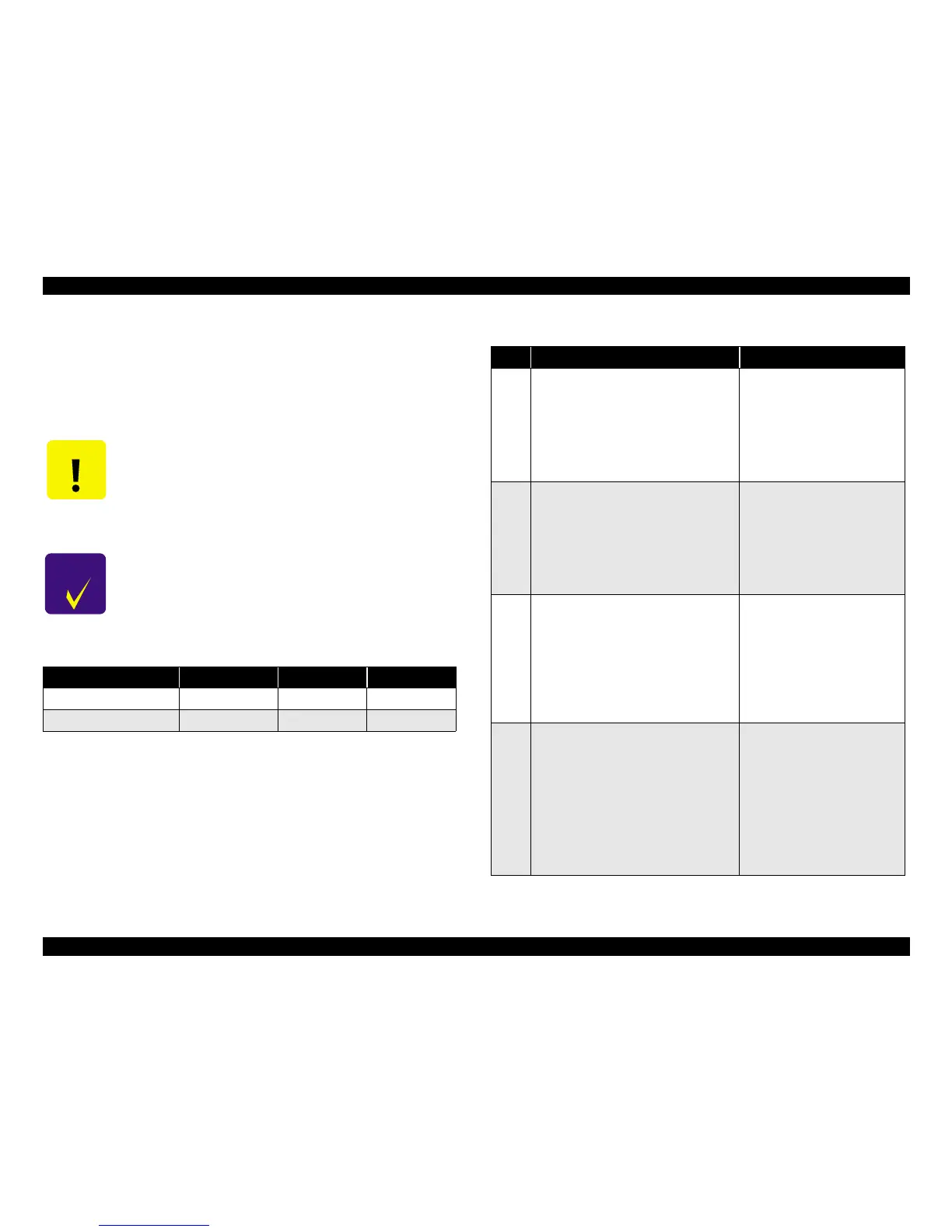EPSON Stylus C50/C60/C61/C62 Revision C
Maintenance Overview 132
6.1.3 Lubrication
The characteristics of the grease have great affects on the mechanical function and
durability, especially does the characteristics about temperature environment. The type
and amount of the grease used to lubricate the printer parts are determined based on the
results of the internal evaluations. Therefore, be sure to apply the specified type and
amount of the grease to the specified part of the printer mechanism during servicing.
CAUTION
Never use oil or grease other than those specified in this
manual. Use of different types of oil or grease may damage the
component or give bad influence on the printer function.
Never apply larger amount of grease than specified in this
manual.
CHECK
PO INT
G-46/G-58 is already applied on the printer mechanism for
service part in the manufactory.
Table 6-1. Specified lubricants
Type Name EPSON code Supplier
Grease G-46 1039172 EPSON
Grease G-58 1082176 EPSON
Table 6-2. Lubrication point
No. Lubrication type/point Remarks
1
<Lubrication point>
• Along the circle of the CR guide shaft (4
points) Refer to Figure 6-4.
<Lubrication type>
• G-58
<Lubrication amount>
• Total = 100 mg (25 mg for each point)
• Do not attach the grease to other
portion of the CR unit.
• Use a syringe to apply it.
• Move the CR unit from side to
side in order to spread it evenly.
• After lubrication, make sure that
the CR unit moves smoothly.
2
<Lubrication point>
• Groove of the Pulley driven holder. (4
points) Refer to Figure 6-5.
<Lubrication type>
•G-58
<Lubrication amount>
•
Φ
1mm x 1mm for each point
• Use a syringe to apply it.
3
<Lubrication point>
• Middle/Cutout portion of the Front frame.
Refer to Figure 6-6.
<Lubrication type>
•G-58
<Lubrication amount>
• Middle :
Φ
1mm x 300mm
• Cutout portion :
Φ
1mm x 20mm
• Use a syringe to apply it.
• After lubrication, move the CR
unit from side to side in order to
spread it evenly.
4
<Lubrication point>
• Upward area of the Paper eject roller (9
points). Then, rotate its roller 180 agrees to
the backside of the printer. And lubricate
grease on the same points.
Refer to Figure 6-8.
<Lubrication type>
•G-46
<Lubrication amount>
• Spread G-46 evenly by using the brush
• Use a brush to apply it.
[Note]
You need not to perform this
lubrication unless the this part is
established for the service part.