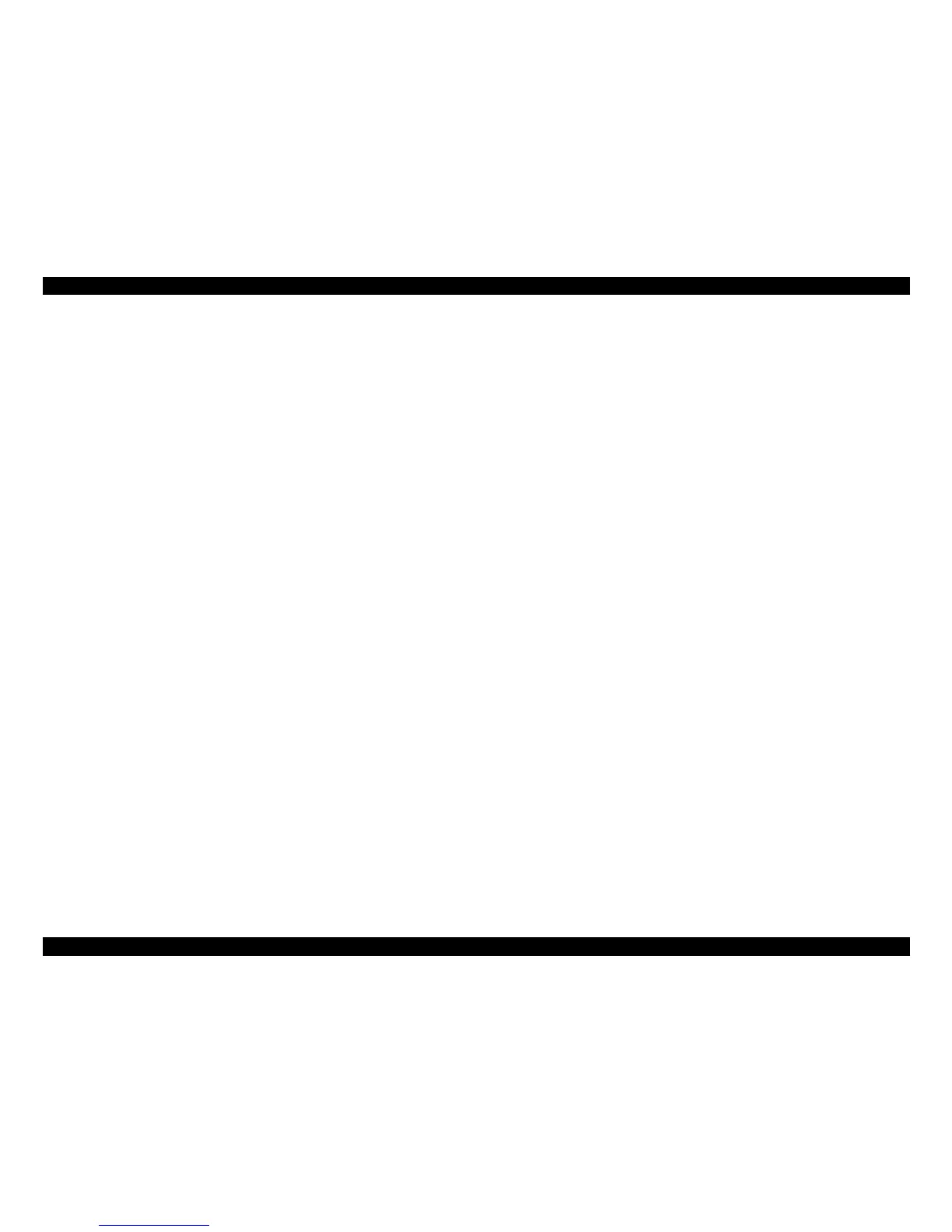EPSON Stylus C50/C60/C61/C62 Revision C
Operating Principles Overview 40
CL1"(There is this mode only for the Stylus C60.)
- Ink absorption
Black Ink: 1.55g, Color Ink: 1.55g (Stylus C60/C61/C62)
- Wiping operation
Wipes the nozzle plate by the rubber part on the Cap unit.
- Flashing operation
Prevents color from mixing and stabilizes ink surface inside the nozzle.
CL2
- Ink absorption
Black Ink: 0.45g, Color Ink: 0.45g (Stylus C50)
Black Ink: 0.55g, Color Ink: 0.55g (Stylus C60/C61/C62)
- Wiping operation
Wipes the nozzle plate by the rubber part on the Cap unit.
- Flashing operation
Prevents color from mixing and stabilizes ink surface inside the nozzle.
In case that the manual CL and the nozzle check pattern printing is alternately
performed, the CL order for each printer is as follows.
- Stylus C50 : CL1 → CL2 → CL1' (In case that the printer keeps the power off
condition more than the specific period, the CL order is CL2 → CL1' → CL1
CL2 → CL1'.)
- Stylus C60 : CL1 → CL1' → CL2 (In case that the printer keeps the power off
condition more than the specific period, the CL order is CL2 → CL1 → CL1' →
CL2 → CL1'' → CL2 → CL1 → CL1'.)
Like the previous printers (Stylus COLOR 480/580), CL1 is selected
automatically and performed In case that any printing operation is not performed
between each manual CL. Additionally, if the manual CL is performed with over 5
pages printing cycle, CL1 is always selected and performed.
Additionally, if either black or color I/C is ink low or end condition, any manual
cleaning is prohibited and it is displayed on the LED indicators.
Timer Cleaning
Like the previous printers (Stylus COLOR 480/580), these printers do not have
Timer IC and Lithium battery which is used for the backup power source for
Timer IC. So, these printers manage the printer off period or cleaning cycle by
using the following method.
The printer driver sends the timer command to the printer before printing. The
timer command is generated based on the PC's timer and it consists of year, month
date, hour, minute and second. As soon as the printer receives the timer command
from the printer driver, the printer stores its command in address 04 <H> and 05
<H> in the EEPROM. Then, it is compared with the latest CL time which is stored
in address 02 <H> and 03 <H> in the EEPROM. And, In case that the timer
cleaning period is over the specific period, the printer performs the timer cleaning
automatically. In this time, the printer stores the timer command in 02 <H>, 03
<H>, 04 <H> and 05 <H> of the EEPROM.
Maximum 0.5 ml of the ink is consumed in the timer cleaning. (0.25 ml of each
black and color ink is consumed.)
Flashing
These printers perform the following two kinds of the Flashing for the following
purpose.
Periodical Flashing
This is due to avoid the increment of both ink’s viscosity in the printhead
nozzle during the continuous printing and the specific small amount of the ink
is ejected in the cap based on the periodical flashing timer.
Periodical large amount Flashing
This is due to avoid the increment of black ink’s viscosity in the printhead
nozzle during the continuous printing and large amount of the ink is ejected in
the cap based on the periodical large mount flashing timer.