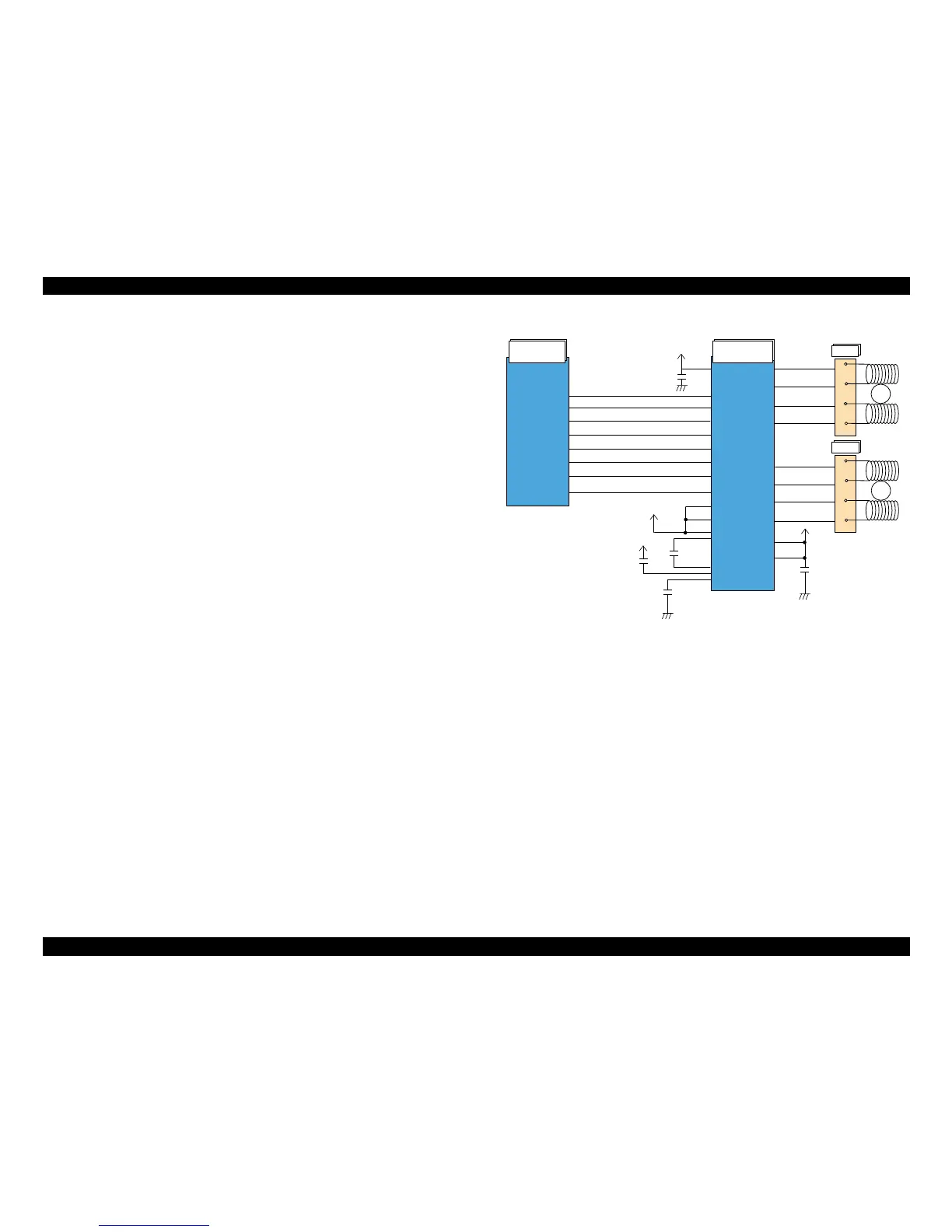EPSON Stylus C50/C60/C61/C62 Revision C
Operating Principles Electrical Circuit Operating Principles 55
2.2.3.3 PF/CR Motor Driver Circuit
The motor driver IC (IC6) on the Main board drives PF/CR motor. This product uses 4-
phase 96-poles HP type stepping motor (PF motor) and 4-phase 200-poles PM type
stepping motor. And these motors perform constant current bi-polar drive.
CPU (IC8) transmits A6615 micro step drive form and the current value data on each
phase to motor driver IC (IC6) from port 89/92. Based on this signal, motor driver IC
determines the phase mode.
Motor driver IC generates motor driver waveform based on these input signals and
controls the motor. And also, motor driver IC monitors to prevent the fluctuations in
the actual current value to motor driver IC. If motor driver IC detects the fluctuations in
the actual current value, it amends the current value internally.
In case that the printer dose not receive any data for 30seconds, CPU set the motor
drive current to 0 [A] and the motor drive is turned off to save the power consumption.
* Unlike the Stylus C50/C60, regulator IC which generates +5VDC is not on the
C482 PSH board for the Stylus C61/C62. Instead of the regulator IC, +5VDC is
generated on this motor driver IC.
Figure 2-29. PF/CR motor driver circuit block diagram
CN7
+5V
OUT1A
OUT1B-
OUT2A
OUT2B-
VREG
24
26
21
19
1
3
2
4
CN12
1
3
2
4
3
5
44
42
10
VCP
VBB
CLK1
DATA1
STB1
VREF
OSC
ENABLE1
SLEEP
CP1
STB2
DATA2
CLK2
ENABLE2
CP1
VREGB
CPU
(IC8)
A6615
(IC6)
+5V
CLK1
STB1
VREF
27,18
6,41
28
30
29
40
38
39
32,33,36
15
31
37
16
7
8
9
17
+42V
CLK4M
PF_SCLK
PF_DATA
PF_LAT
CR_SCLK
CR_DATA
CR_LAT
C_P47/46
88
89
90
91
92
93
35,34
87
CPU
(IC8)
+5V
27,18
6,41
28
29
40
38
39
32,33,36
15
31
37
7
8
9
17
+42V
CLK4M
PF_SCLK
PF_DATA
PF_LAT
CR_SCLK
CR_DATA
CR_LAT
C_P47/46
88
89
90
91
92
93
35,34
87
13
SW
