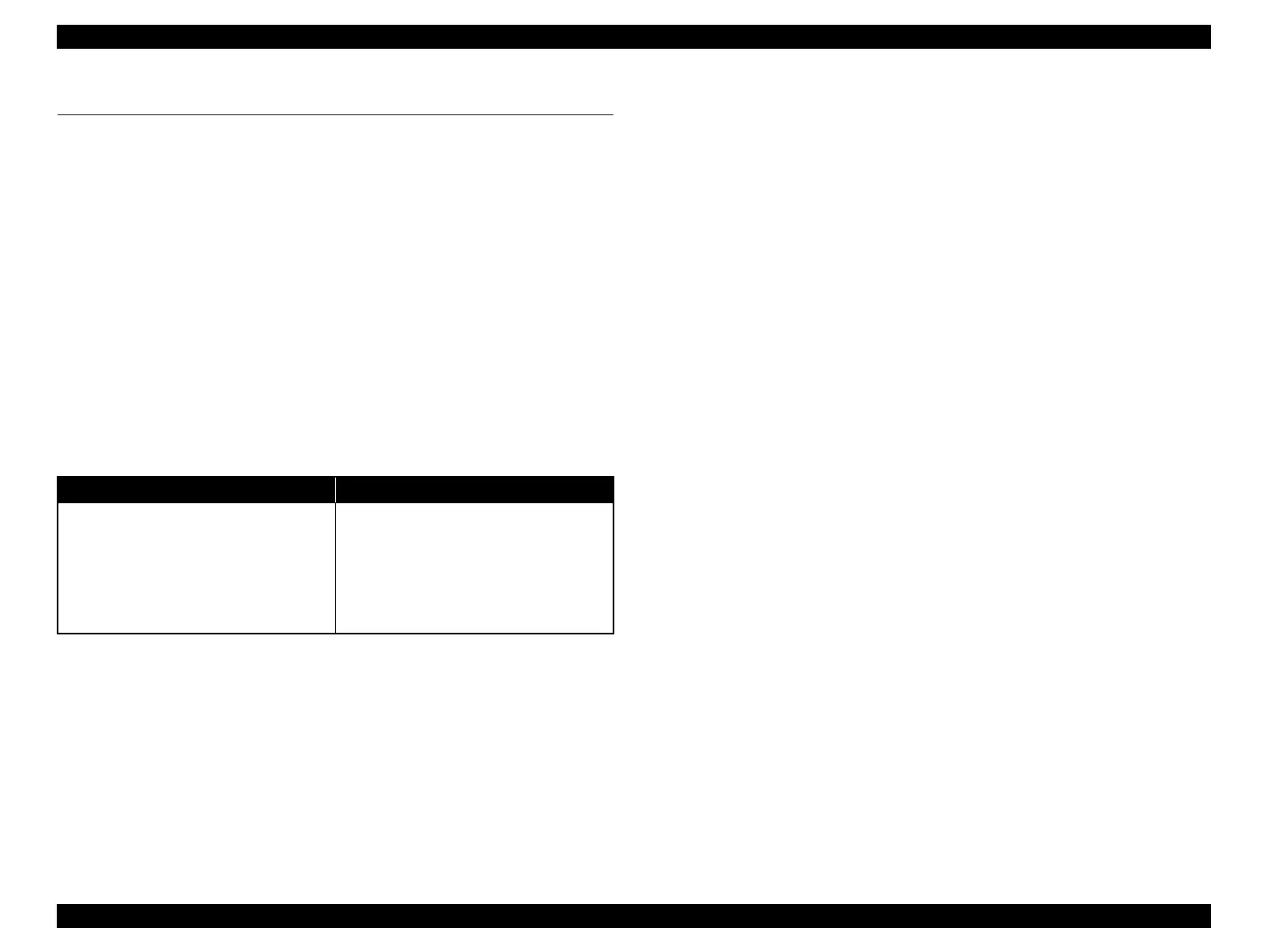Epson Stylus C58/C59/ME 2/C79/D78/C90/C91/C92/D92/T20/T20E/T23/T26/S20/T10/T11/ME 30/T21/T24/T27/S21 Revision E
PRODUCT DESCRIPTION Interface 16
Confidential
1.3 Interface
Epson Stylus C58/C59/ME 2 and Epson Stylus C79/D78/C90/C91/C92/D92/T20/
T20E/T23/T26/S20/T10/T11/Epson ME 30/T21/T24/T27/S21 provide an USB
interface.
1.3.1 USB Interface
Standard: Based on Universal Serial Bus Specifications Revision 1.1,
Universal Serial Bus Device Class Definition for Printing
Devices Version 1.1
Descriptors: Based on Design Specification for USB Device Requests and
USB Descriptors for EPSON USB Printer
Product ID: 0005h
Transfer rate: 12 Mbps (Full Speed Device)
Cable length: Under 2 meters (6.6 feet)
Device ID
NOTE: “Model Name” represents each model name. (TBD)
Table 1-16. Device ID
When IEEE 1284.4 is Enabled When IEEE 1284.4 is Disabled
@EJL[SP]ID[CR][LF]
MFG:EPSON;
CMD:ESCPL2,BDC,D4,D4PX;
MDL:Model Name;
CLS:PRINTER;
DES:EPSON[SP] Model Name;
[FF]
@EJL[SP]ID[CR][LF]
MFG:EPSON;
CMD:ESCPL2,BDC;
MDL:Model Name;
CLS:PRINTER;
DES:EPSON[SP] Model Name
[FF]