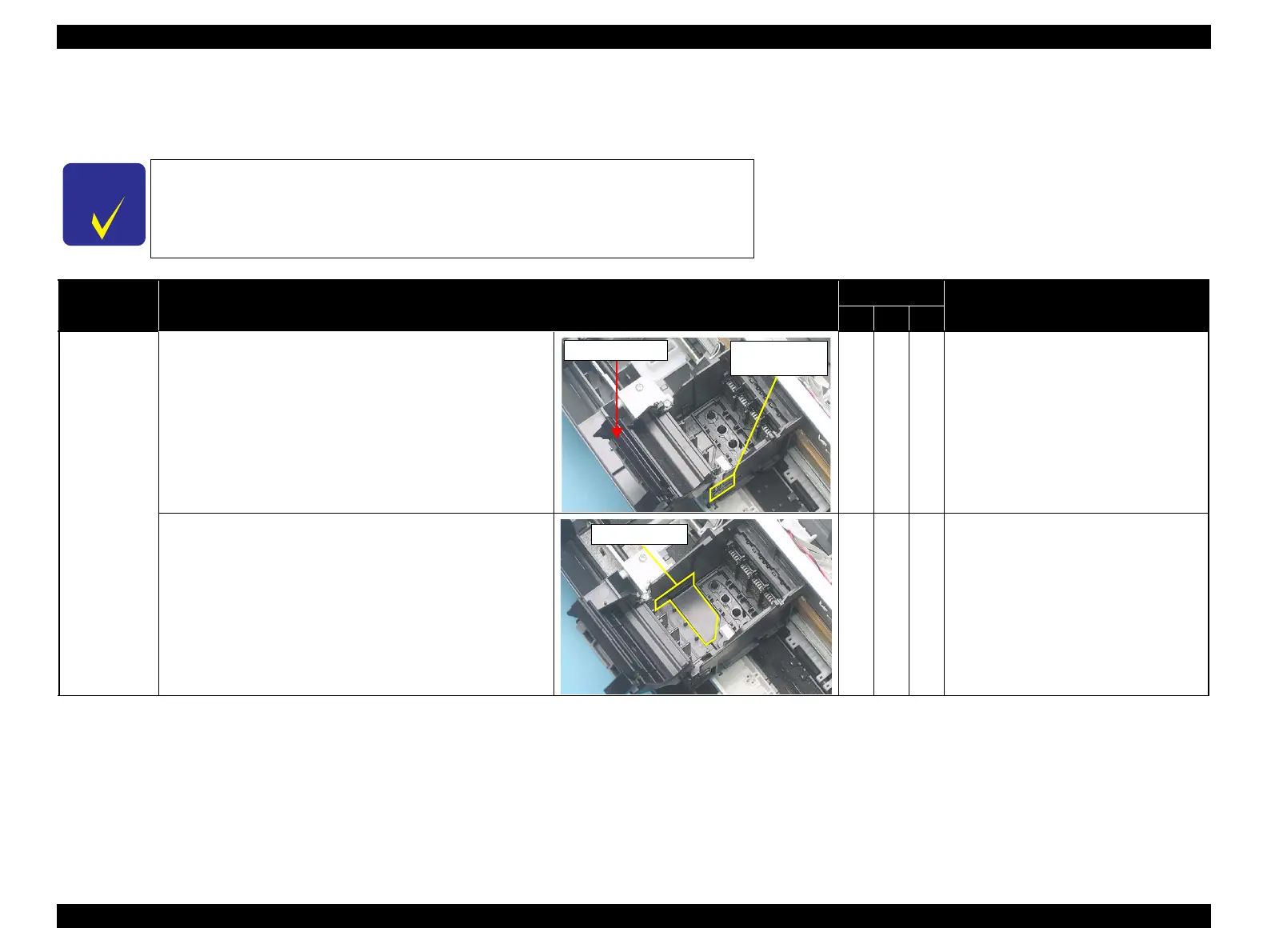Epson Stylus C58/C59/ME 2/C79/D78/C90/C91/C92/D92/T20/T20E/T23/T26/S20/T10/T11/ME 30/T21/T24/T27/S21 Revision E
DISASSEMBLY/ASSEMBLY Overview 35
Confidential
4.1.6 Procedural Differences between the Models
Some parts installed on Epson Stylus C58/C59/ME 2, Epson Stylus C79/D78/C90/C91/C92/D92 and Epson Stylus T20/T20E/T23/T26/S20/T10/T11/ME 30/T21/T24/T27/S21
differ from each other as described in the table below, and for that, there are some procedural differences between the models. See the respective pages for details.
Since Epson Stylus C79/D78/C90/C91/C92/D92 model was used to make this manual,
the appearance of some parts may differ from those on other model. The procedures
are the same for both models unless otherwise noted except for the one described in the
table below.
Item Description
Products
*1
Reference Page
A B C
Printhead
You need to cut off the Cartridge Cover Hinge and remove the
Cartridge Cover to take out the Printhead.
3 -- -- see 4.6.1 Printhead (p64)
You need to remove the Sub FFC Guide to take out the Printhead. -- 3 3 see 4.5.2 Printhead (p43)
Cartridge Cover
Cartridge Cover
Hinge