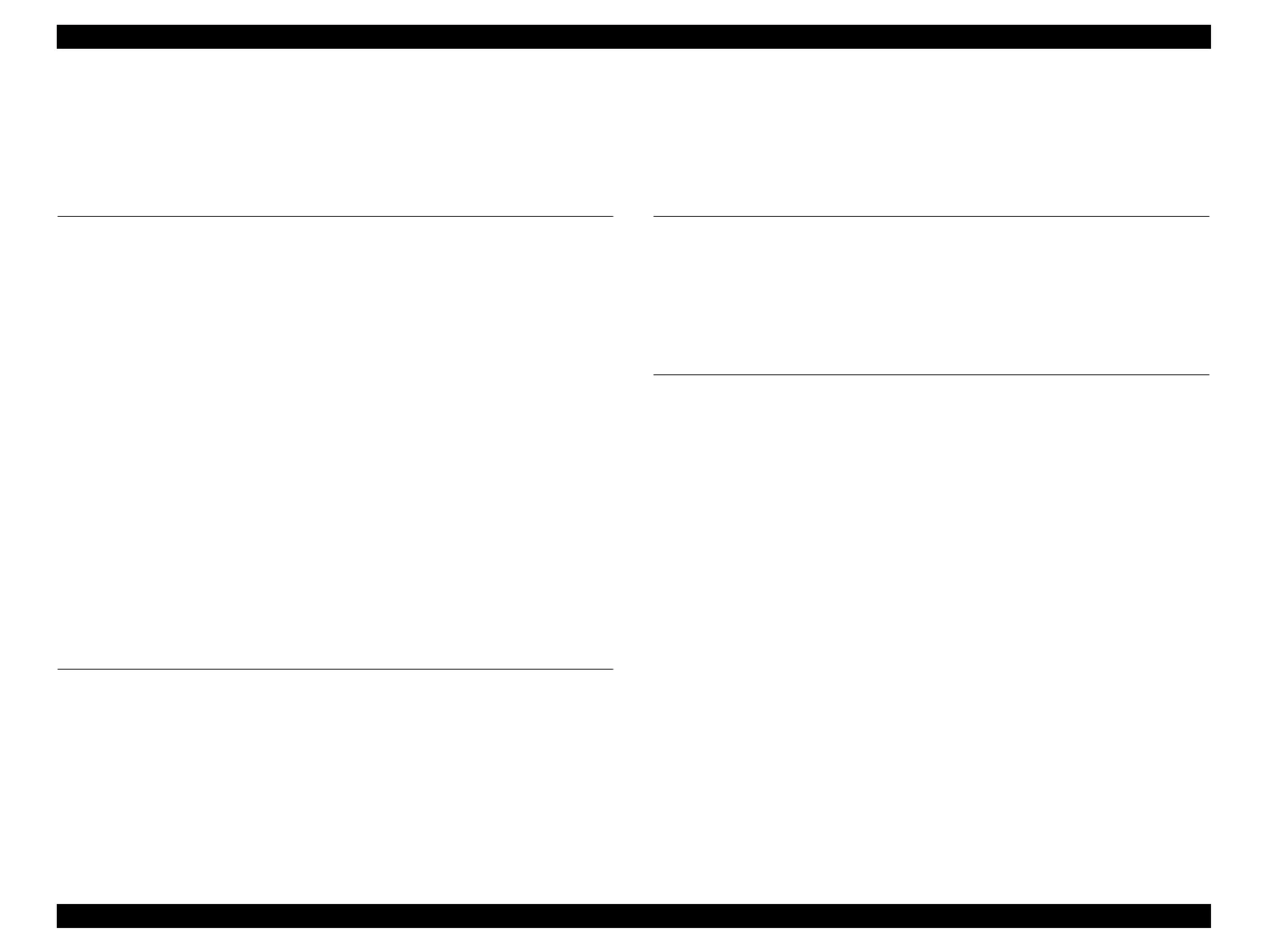Epson Stylus C58/C59/ME 2/C79/D78/C90/C91/C92/D92/T20/T20E/T23/T26/S20/T10/T11/ME 30/T21/T24/T27/S21 Revision E
7
Confidential
Contents
Chapter 1 PRODUCT DESCRIPTION
1.1 Features............................................................................................................... 10
1.2 Printer Specifications.......................................................................................... 11
1.2.1 Paper Support .......................................................................................... 12
1.2.2 Printable Area Size and Margins............................................................. 13
1.2.3 Ink Cartridge............................................................................................ 14
1.2.4 Black Ink Save Mode .............................................................................. 15
1.3 Interface.............................................................................................................. 16
1.3.1 USB Interface .......................................................................................... 16
1.4 General Specifications........................................................................................ 17
1.4.1 Electrical Specifications .......................................................................... 17
1.4.2 Acoustic Noise......................................................................................... 17
1.4.3 Safety Approvals ..................................................................................... 17
1.4.4 CE Marking ............................................................................................. 17
1.4.5 Environmental Performance.................................................................... 18
1.4.6 Durability................................................................................................. 18
1.5 Control Panel ...................................................................................................... 19
1.5.1 Buttons..................................................................................................... 19
1.5.2 Indicators ................................................................................................. 19
1.5.3 Errors and Panel Status............................................................................ 20
1.5.4 Printer Initialization................................................................................. 20
Chapter 2 OPERATING PRINCIPLES
2.1 Overview ............................................................................................................ 22
2.2 Printer Mechanism.............................................................................................. 22
2.2.1 Printhead Specifications .......................................................................... 23
2.2.2 Carriage Mechanism................................................................................ 23
2.2.3 Paper Feeding Mechanism ...................................................................... 24
2.2.4 Ink System Mechanism ........................................................................... 25
2.3 Power-On Sequence ........................................................................................... 26
Chapter 3 TROUBLESHOOTING
3.1 Overview ............................................................................................................ 28
3.1.1 Specified Tools........................................................................................ 28
3.1.2 Preliminary Checks ................................................................................. 28
3.2 Troubleshooting With LED Error Indications.................................................... 29
3.3 Troubleshooting for Motors and Sensors ........................................................... 30
Chapter 4 DISASSEMBLY/ASSEMBLY
4.1 Overview ............................................................................................................ 32
4.1.1 Precautions .............................................................................................. 32
4.1.2 Tools........................................................................................................ 33
4.1.3 Screws ..................................................................................................... 33
4.1.4 Work Completion Check......................................................................... 34
4.1.5 Caution After Repair ............................................................................... 34
4.1.6 Procedural Differences between the Models........................................... 35
4.2 Disassembly Procedures..................................................................................... 37
4.3 Removing Housing............................................................................................. 38
4.3.1 Upper Housing ........................................................................................ 38
4.4 Removing Board................................................................................................. 40
4.4.1 Main Board.............................................................................................. 40
