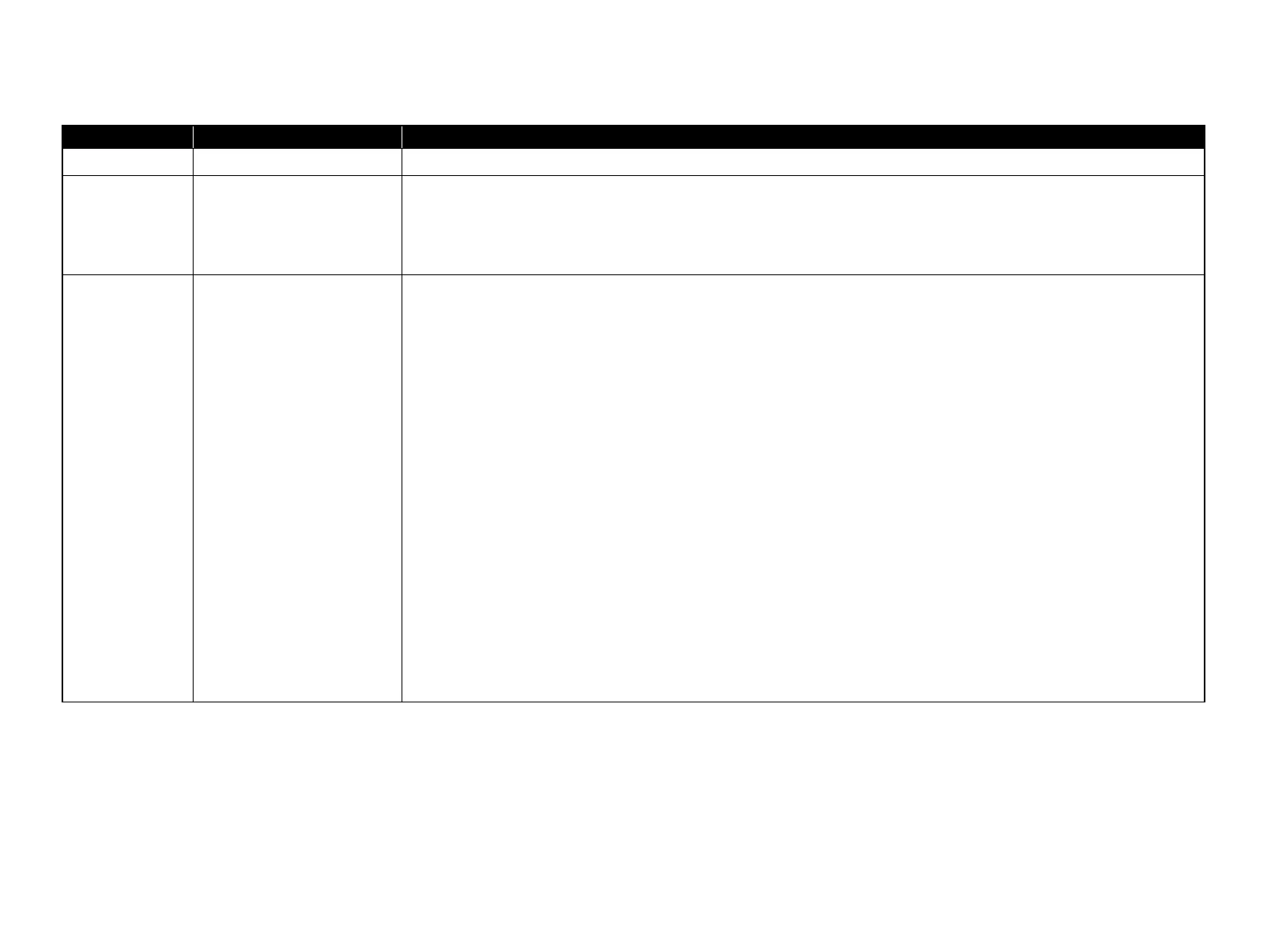Confidential
Revision Status
Revision Date of Issue Description
A August 7, 2006 First Release
B December 1, 2006 [Chapter 4]
• “4.3.1 Upper Housing (p38)”
Note when replacing the Base Frame is added to the reassembly procedure.
[Chapter 7]
• “7.1 Exploded Diagram / Parts List (p85)” are updated.
C May 1, 2007 [All chapters]
• The model name; EPSON Stylus C90/C91/C92/D92 are added.
[Chapter 1]
• “1.2.3 Ink Cartridge (p14)” is updated.
[Chapter 2]
• “ The Capping mechanism covers the printhead with the cap to prevent the nozzle from increasing viscosity when the printer is in
stand-by state or when the printer is off. (p25)” is updated.
[Chapter 4]
• “4.5.6 Ink System removal (p51)”
Caution during inserting the Ink Tube into the connector is added.
• “4.5.8 EJ Frame Assy/EJ Roller (p54)”
Reassembly procedure of the Grounding Spring, Frame is added.
[Chapter 5]
• “5.2.1 Head angular adjustment (p75)”
Print samples made by the adjustment program for Stylus C90/C91/C92/D92 is added.
[Chapter 6]
• “6.1.3 Lubrication (p81)”
Lubrication point for Stylus C90/C91/C92/D92 is added.
[Chapter 7]
• “7.1 Exploded Diagram / Parts List (p85)”
Exploded Diagrams for Stylus C90/C91/C92/D92 are added.
• “7.3 Circuit Diagrams (p96)”
Circuit diagram of Stylus C90/C91/C92/D92; C683 Main is added.