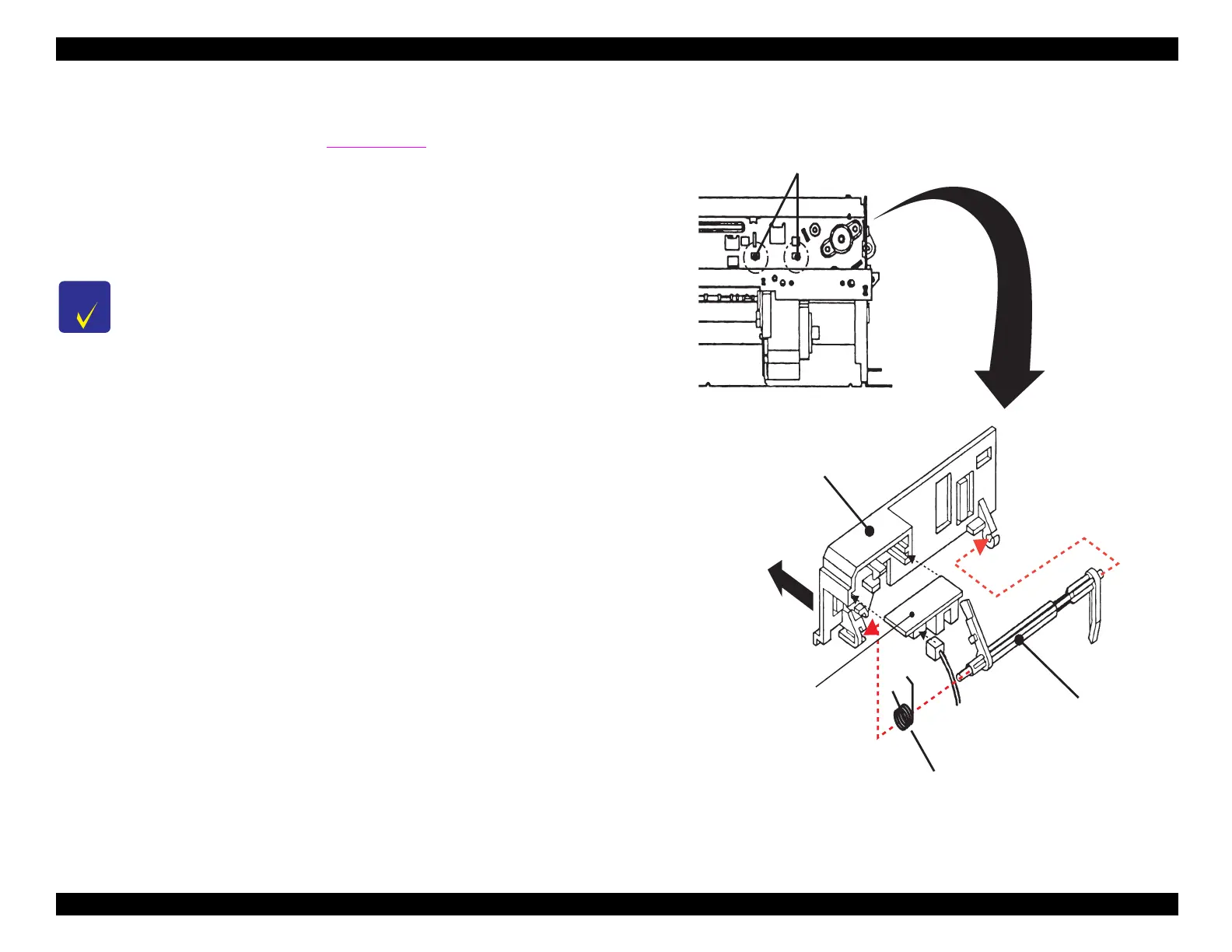EPSON Stylus COLOR 440, 640, and 740 Chapter 4 Disassembly and Assembly
113
4.2.4.9 Removing the PE Sensor
1. Remove the housin
.
Refer to Section 4.2.1.
2. Release the 2 hooks securin
the PE sensor support to the frame.
Then remove the support b
slidin
it upward.
3. Remove the PE sensor and PE lever, if necessar
.
Figure 4-23. Removing the PE Sensor
CHECK
POINT
Durin
assembl
, make sure that the tip of the sensor lever
fits throu
h the hole of the ri
ht-most pinch roller.
R elease the tw o hooks
to re m o v e th e s e n s o r.
PE Leve
Torsion S pring 0.22
PE Sensor
PE Sensor S upport
This side faces the fram e.
(V ie w e d fro m th e fro n t.)
