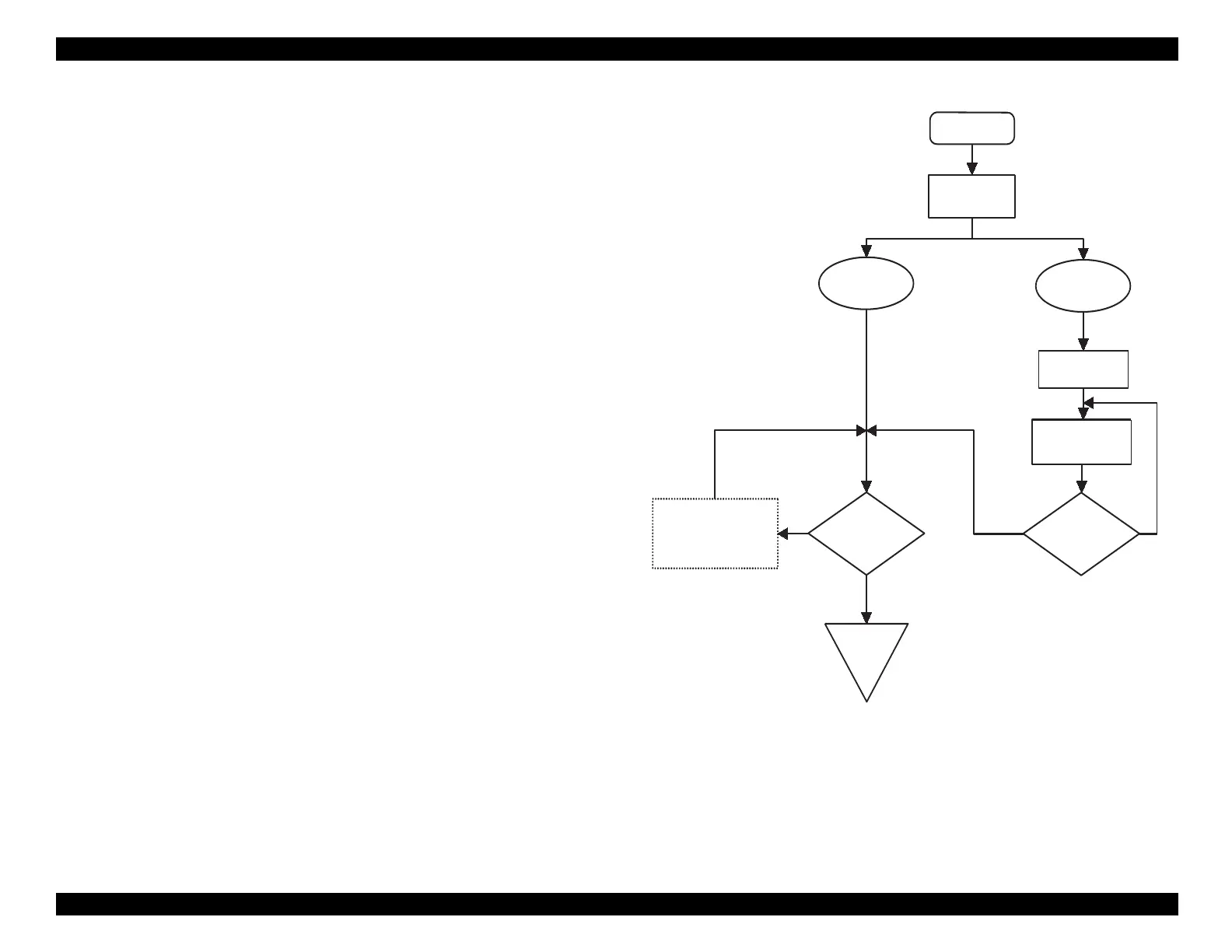EPSON Stylus COLOR 440, 640, and 740 Chapter 5 Adjustments
121
5.2.2.3 Entering the Main Menu
Before performin
an
ad
ustment,
ou first need to take certain steps
to
et to the main menu. The instructions below explain these steps.
Some of the steps ma
be different, dependin
on the printer and its
specific setup. The steps are also outlined in the flowchart at ri
ht.
t
Figure 5-5. Entering the Main Menu
START
Model name
confirmation
Model name not
registered
Model name is
registered
Type
Alt+E
Type the printer's
name.
Is the name typed
correctly?
Is the model name
correct?
CG Table Registration:
Select NLSP or
Standard
(Stylus COLOR 740 only)
TO THE MAIN
MENU
YES
NO
YES
NO
