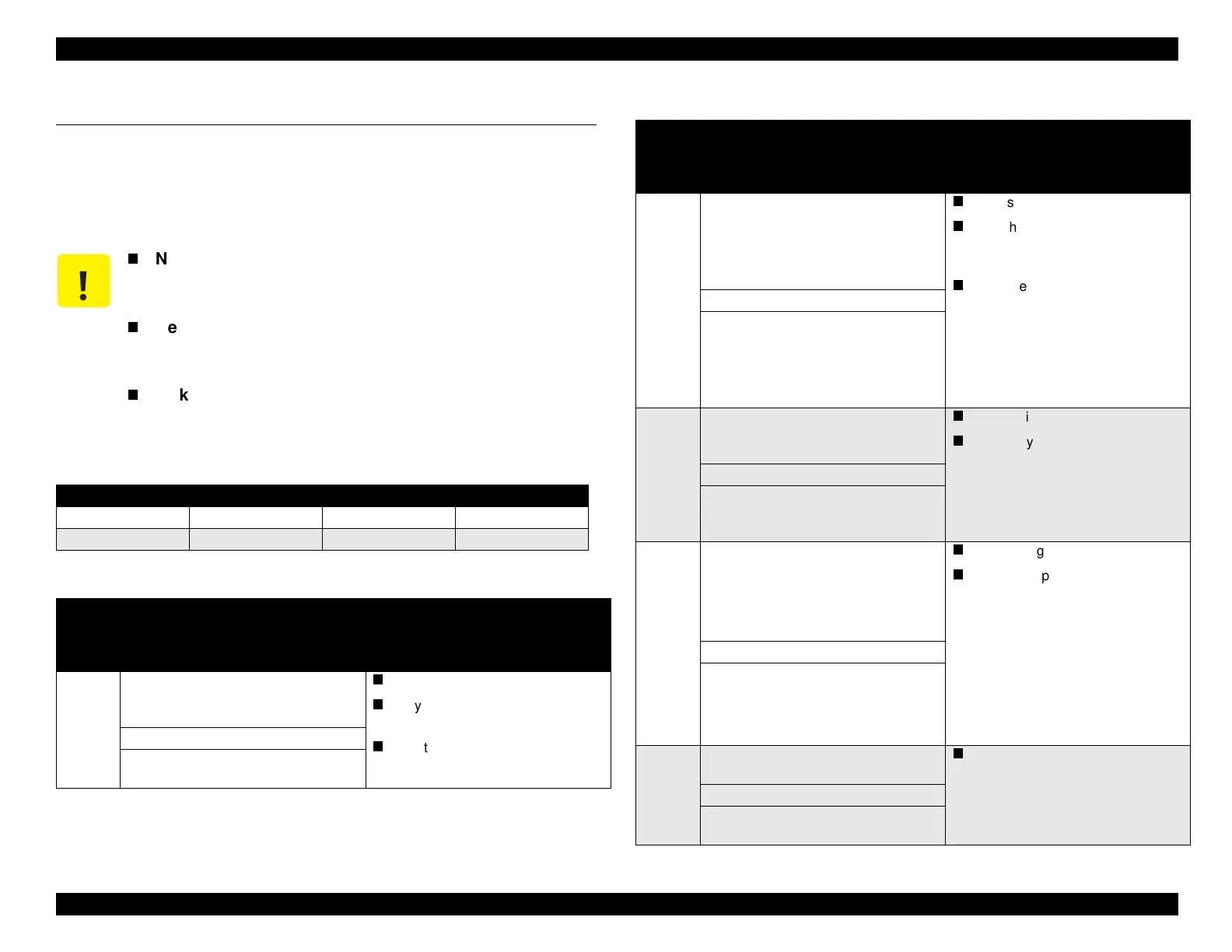EPSON Stylus COLOR 440, 640, and 740 Chapter 6 Maintenance
141
6.3 Lubrication
EPSON has carefull
determined the best t
pes of oil and
rease to use
when lubricatin
the printer, as well as the optimal
uantities to appl
.
Therefore, follow the instructions and specifications below when
lubricatin
the printer.
CAUTION
Never use lubricants other than those specified in
Table 6-1. Using other types of lubricants can
damage the printer.
Never apply more lubricant than specified in this
manual. Applying too much lubricant can damage
nearby printer parts.
Make sure all surfaces are clean before lubricating
them.
Table 6-1. Specified Lubricants
Type Name EPSON Part Code Supplier
Grease G-26 B702600001 EPSON
Oil O-12 1038991 EPSON
Table 6-2. Lubrication Points
Figure
and
Callout
No.
Lubrication Points, Type, and
Amount
Remarks
Fig 6-2,
#1
Lubrication Point:
where the PF
roller and rear paper guide come into
contact
Use a syringe to apply the grease.
Apply the grease while rotating
gear 67.2.
Do not get grease into the paper
path.
Lubricant Type:
G-26
Lubrication Amount:
apply to a half-
turn of the PF roller
Fig 6-2,
#2
Lubrication Point:
where the platen
comes into contact with the following
rollers:
1. Paper feed roller (1 contact point)
2. Paper eject roller (2 contact points)
Use a syringe to apply the grease.
Apply the grease to the platen
hooks where they come into
contact with each roller.
Do not get grease into the paper
path.
Lubricant Type:
G-26
Lubrication Amount:
1. An area about 3/8 inch (10 mm)
long on the paper feed roller
2. 2 points 1/16 inch (2 mm) long on
the paper eject roller
Fig 6-3,
#3
Lubrication Point:
along the top
frame where the carriage comes into
contact with it
Use a syringe to apply the grease.
After applying the grease, make
sure the carriage moves smoothly.
Lubricant Type:
G-26
Lubrication Amount:
a small
amount of grease along the whole
length of the top frame
Fig 6-4,
#4
Lubrication Point:
the teeth of the
following gears:
1. Gear 67.2
2. Gear 23.2
3. Combination gear 8,14.4
Use a syringe to apply the grease.
After you apply the grease, rotate
the gears to distribute it evenly.
Lubricant Type:
G-26
Lubrication Amount:
1. Apply to 1/4 of the gear’s teeth
2. Apply to 1/3 of the gear’s teeth
3. Apply to 1/3 of the gear’s teeth
Fig 6-4,
#5
Lubrication Point:
the mounting
shaft of gear 16,40.8
Use a syringe to apply the grease.
Lubricant Type:
G-26
Lubrication Amount:
an area
approximately 3/16 inch (5 mm) long
Table 6-2. Lubrication Points (continued)
Figure
and
Callout
No.
Lubrication Points, Type, and
Amount
Remarks
