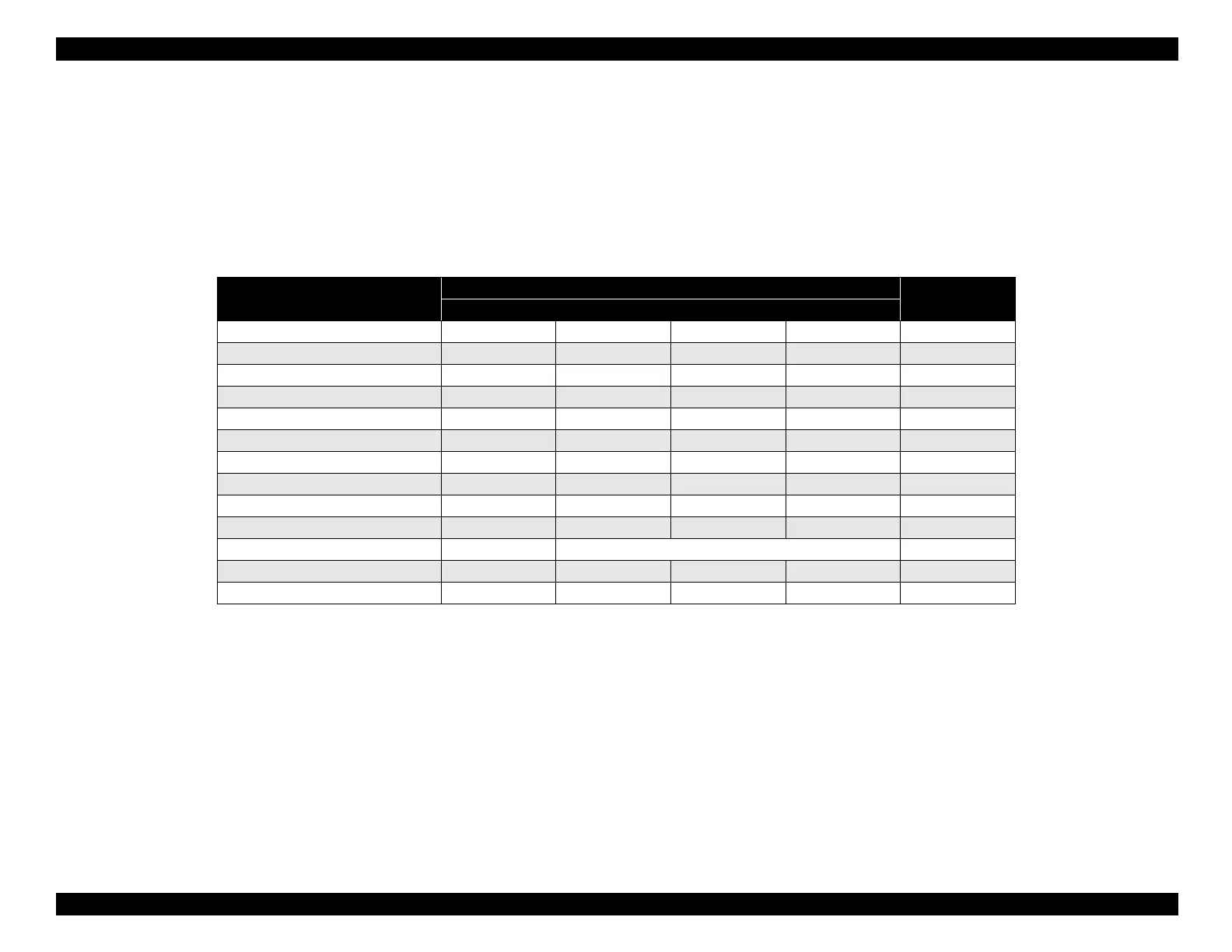EPSON Stylus COLOR 440, 640, and 740 Chapter 1 Product Description
26
1.4.3 LED Indicators and Printer States
Table 1-23 describes the appearance of the LED indicators durin
various printer states. You can use the table below to determine the
nature of a printer problem and how to solve it.
Table 1-23. Printer Condition and LED Status
Printer State
Indicator Status
Priority
Power Ink Out (Black) Ink Out (Color) Paper Out
Power on ———— 9
Ink sequence mode On — — — 6
Ink cartridge replacement mode Flashing — — — 5
Data processing Flashing — — — 8
Paper out Flashing — — On 4
Paper jam — — — Flashing 3
No ink cartridge or ink out (black) — On — — 7
Ink low (black) — Flashing — — 7
No ink cartridge or ink out (color) — — On — 7
Ink low (color) — — Flashing — 7
Enter EEPROM reset — ON (for 3 seconds) —
Maintenance request Flashing Flashing Flashing Flashing 2
Fatal error Flashing On On Flashing 1
