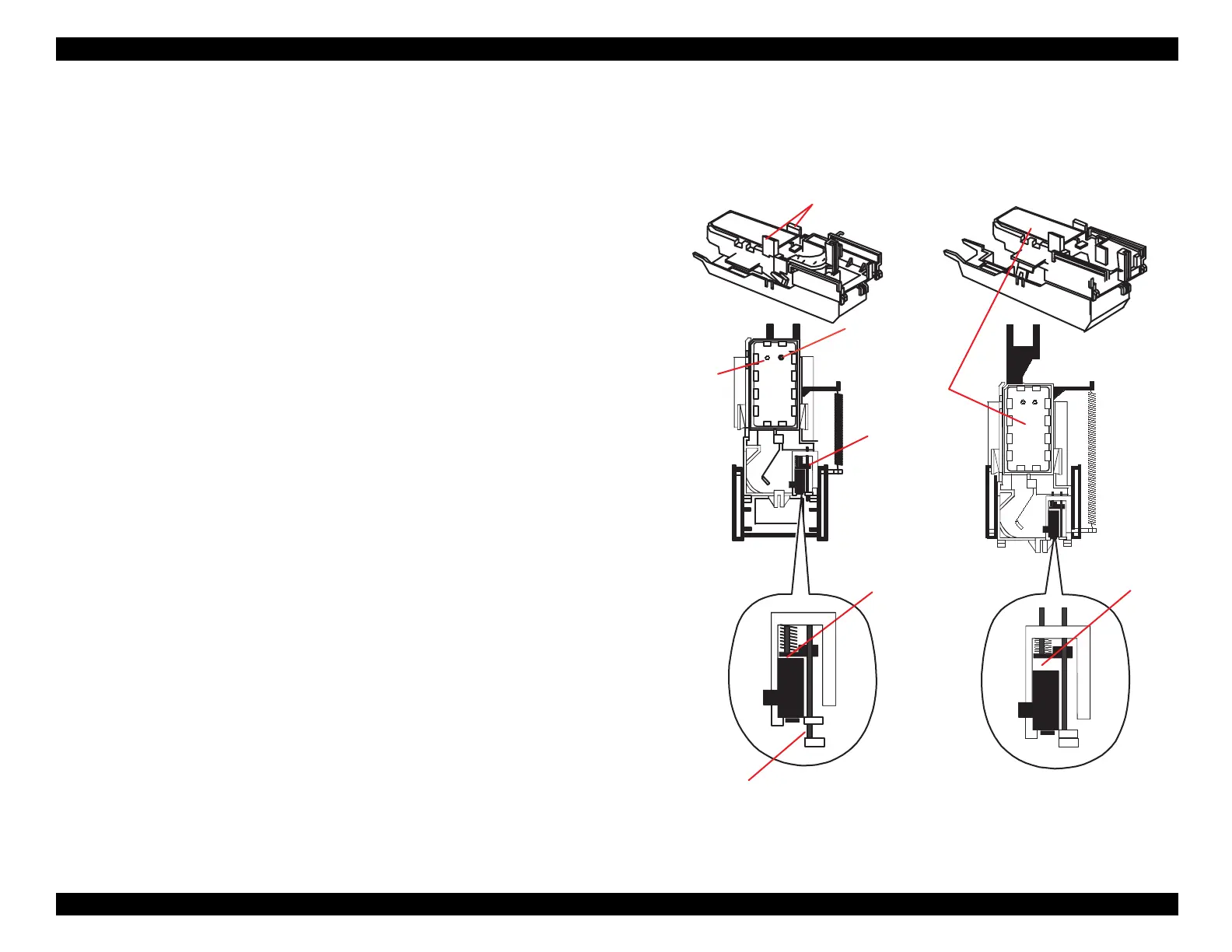EPSON Stylus COLOR 440, 640, and 740 Chapter 2 Operating Principles
47
Capping Mechanism
The cappin
mechanism seals the printhead when the printer is not in
use. This prevents the ink from thickenin
due to continuous exposure
to the air. Also, the cappin
mechanism creates a vacuum seal around
the printhead, which enables ink suctionin
to take place.
Included in the cappin
mechanism is an air bleed value. See Fi
ure
2-14. Durin
hi
h-power suctionin
, the bleed value is kept closed.
This enables the pump to
enerate maximum suction. Durin
medium-
and low-power suctionin
, the carria
e moves all the wa
to the ri
ht,
pushin
the valve release pin a
ainst the frame of the cappin
mechanism. This opens the bleed valve and reduces vacuum pressure
in the cap.
Figure 2-14. Capping Mechanism - Bleed Valve Operation
Valve-Closed
Position
Printhead guides
Ink drain
hole
Air bleed
hole
Bleed valve
Valve closed
Valve open
Valve release pin
Valve-Open
Position
Cap
