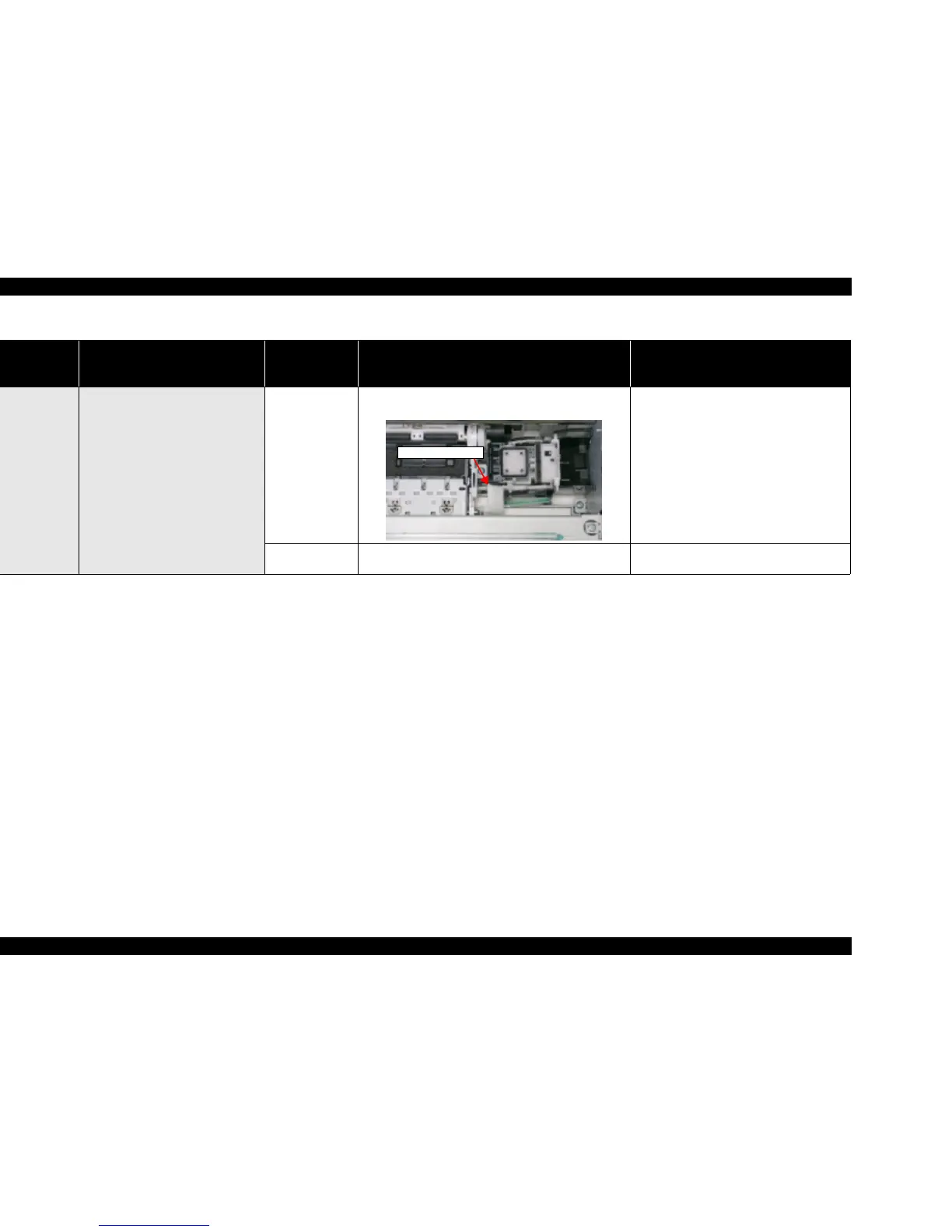EPSON Stylus CX3500/CX3600/CX3650/CX4500/CX4600 Revision A
TROUBLESHOOTING Troubleshooting 104
• Operation
•Anywhere
The Carriage Unit climbs over the Slider
Lock Lever set to the wiping position
and the Carriage Unit collides to its
lever.
Front Frame
1. Check if the Slider Lock Lever is correctly released by
the CR movement.
1. Replace the Front Frame with a new one.
Main Frame
1. Check if the Slider Lock Lever is correctly released by
the CR movement.
1. Replace the Printer Mechanism with a new
one.
Table 3-15. Check point for the Fatal error according to each phenomenon
Occurrence
timing
CR position
Detailed phenomenon
Defective
unit/part name
Check point Remedy
Slider Lock Lever
