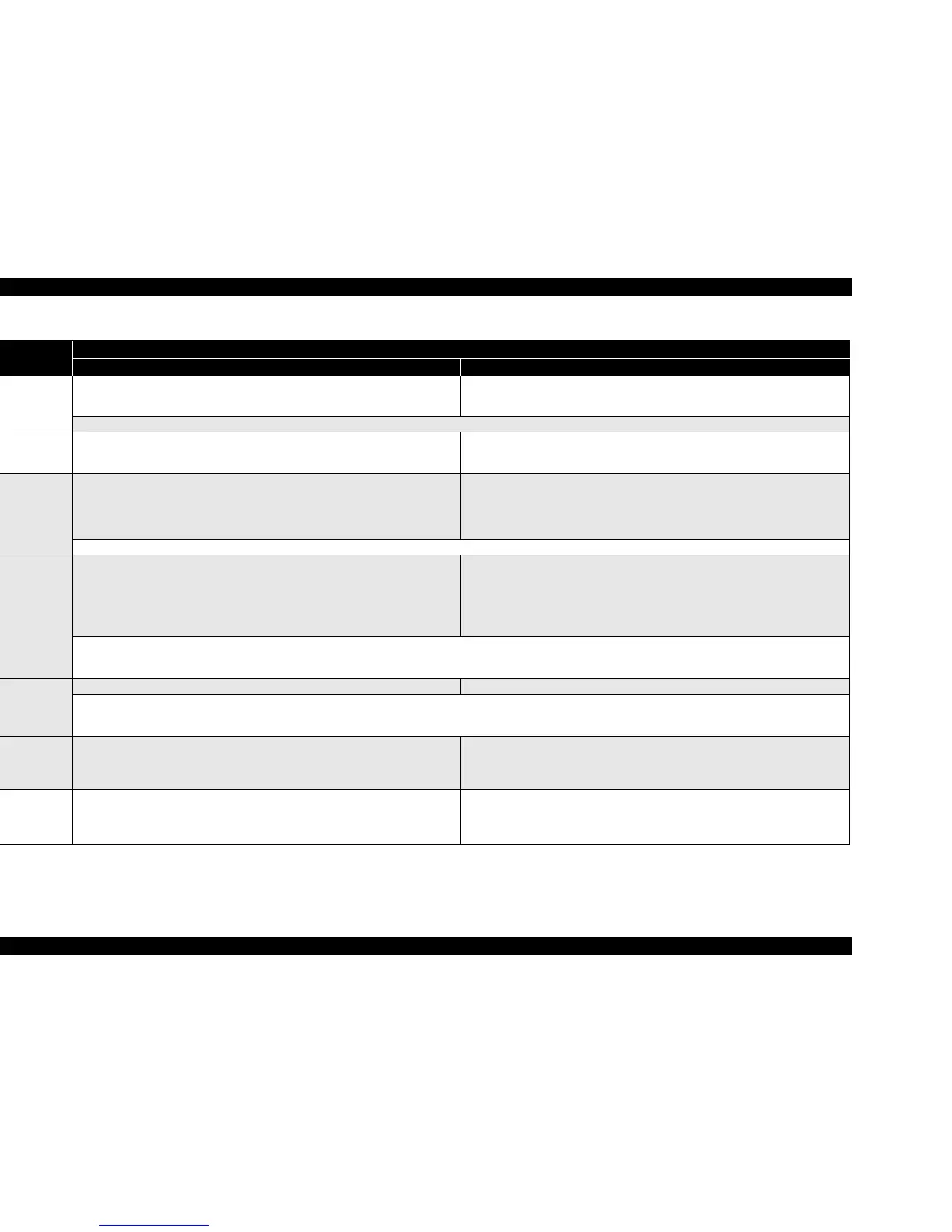EPSON Stylus CX3500/CX3600/CX3650/CX4500/CX4600 Revision A
PRODUCT DESCRIPTION Control Panel 44
Paper Size Button
• Alternate paper size of “Letter (or A4)” and “4"x6" (or 10x15)”. • Alternate paper size of “Letter (or A4)” and “4"x6" (or 10x15)” which will be used in “Print
From Index Sheet” or “Print All / DPOF”.
• Invalid in “Print Index Sheet”, and then it is fixed to “Letter (or A4)”.
• Invalid while printing, scanning, cleaning head, stopping printing or copying, exchanging I/C, or in error status.
Fit to Page Button
• Alternate “Fit to Page” status and turn on or off the “Fit to Page” LED.
• Invalid while printing, scanning, cleaning head, stopping printing or copying, exchanging I/C, or
in error status.
• Invalid. “Fit to Page” LED is always turned off in this mode.
B&W Start Button
• Start monochrome copy.
• Invalid while printing, scanning, cleaning head, stopping printing or copying, exchanging I/C, or
in ink out error.
• Move to PG error status when platen gap is large. But when this button is pressed again in that
status, that print will start.
• Invalid but for clearing some error status.
• Clear PG error and start print that was suspended by PG error.
• Clear index sheet error and start “Print from index sheet”.
• Load paper in paper out error or double feed error and eject paper in paper jam error.
Color Start Button
• Start color copy. • Start memory card print.
• Make transition from “Print Index Sheet” to “Print From Index Sheet” when “Print Index Sheet”
finishes successfully, without any error or “STOP” operation.
• Invalid with no card in slots.
• Move to memory card error status when incompatible memory card is inserted or no
images found in the card.
• Invalid while printing, scanning, cleaning head, stopping printing or copying, exchanging I/C, or in ink out error.
• Load paper in paper out error or double feed error and eject paper in paper jam error.
• Move to PG error status when platen gap is large. But when this button is pressed again in that status, that print will start.
Stop Button
• Stop job of copying or printing and reset the number of copies to the beginning. • Stop job of copying or printing.
• Eject paper when paper exists or may exist in the paper path.
• Invalid while PC scanning, cleaning head and exchanging I/C.
• Clear some of error status.
B&W Start Button
with Stop Button
• Start draft monochrome copy when “Plain Paper” and “Letter (or A4)” are selected.
• Invalid while printing, scanning, cleaning head, stopping printing or copying, exchanging I/C, or
in ink out error, or without “Letter” or “A4” is selected.
• Move to PG error status when platen gap is large.
—
Color Start Button
with Stop Button
• Start draft color copy when “Plain Paper” and “Letter (or A4)” are selected.
• Invalid while printing, scanning, cleaning head, stopping printing or copying, exchanging I/C, or
in ink out error, or without “Letter” or “A4” is selected.
• Move to PG error status when platen gap is large.
—
Table 1-44. Operations
Button
Function
Stand-alone Copy Memory Card Print (only for stylus CX4500/CX4600)
