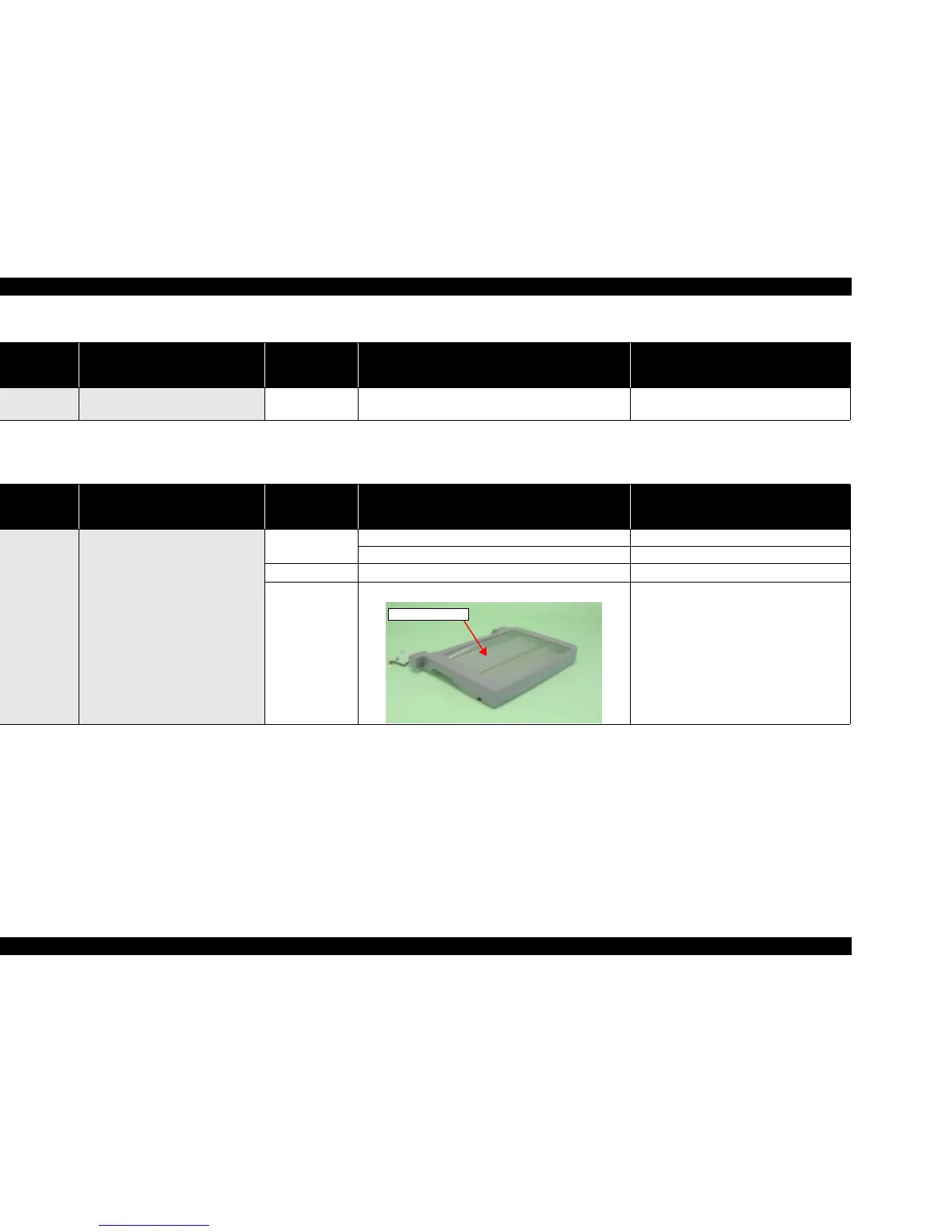EPSON Stylus CX3500/CX3600/CX3650/CX4500/CX4600 Revision A
TROUBLESHOOTING Troubleshooting 89
Table 3-8. Check point for the Index Sheet error (incorrect marking) according to each phenomenon
Occurrence
timing
CR position
Detailed phenomenon
Defective
unit/part name
Check point Remedy
• Operation
•–
This error is generated when attempting
to print from Index Sheet.
Index Sheet
1. Check if mark of Index Sheet has been properly covered
over.
1. Properly cover over mark.
Table 3-9. Check point for the Index Sheet error (No index sheet) according to each phenomenon
Occurrence
timing
CR position
Detailed phenomenon
Defective
unit/part name
Check point Remedy
• Operation
•–
This error is generated when attempting
to print from Index Sheet.
Index Sheet
1. Check if the Index Sheet is set in the wrong way. 1. Set the Index Sheet correctly.
2. Check if the Index Sheet standard position is not clean. 2. Reprint the Index Sheet.
Document Cover 1. Check if the Document Cover is not open. 1. Close the Document Cover.
Scanner Housing
Upper
1. Check if the Document Glass is not clean. 1. Clean the Document Glass.
Document Glass
