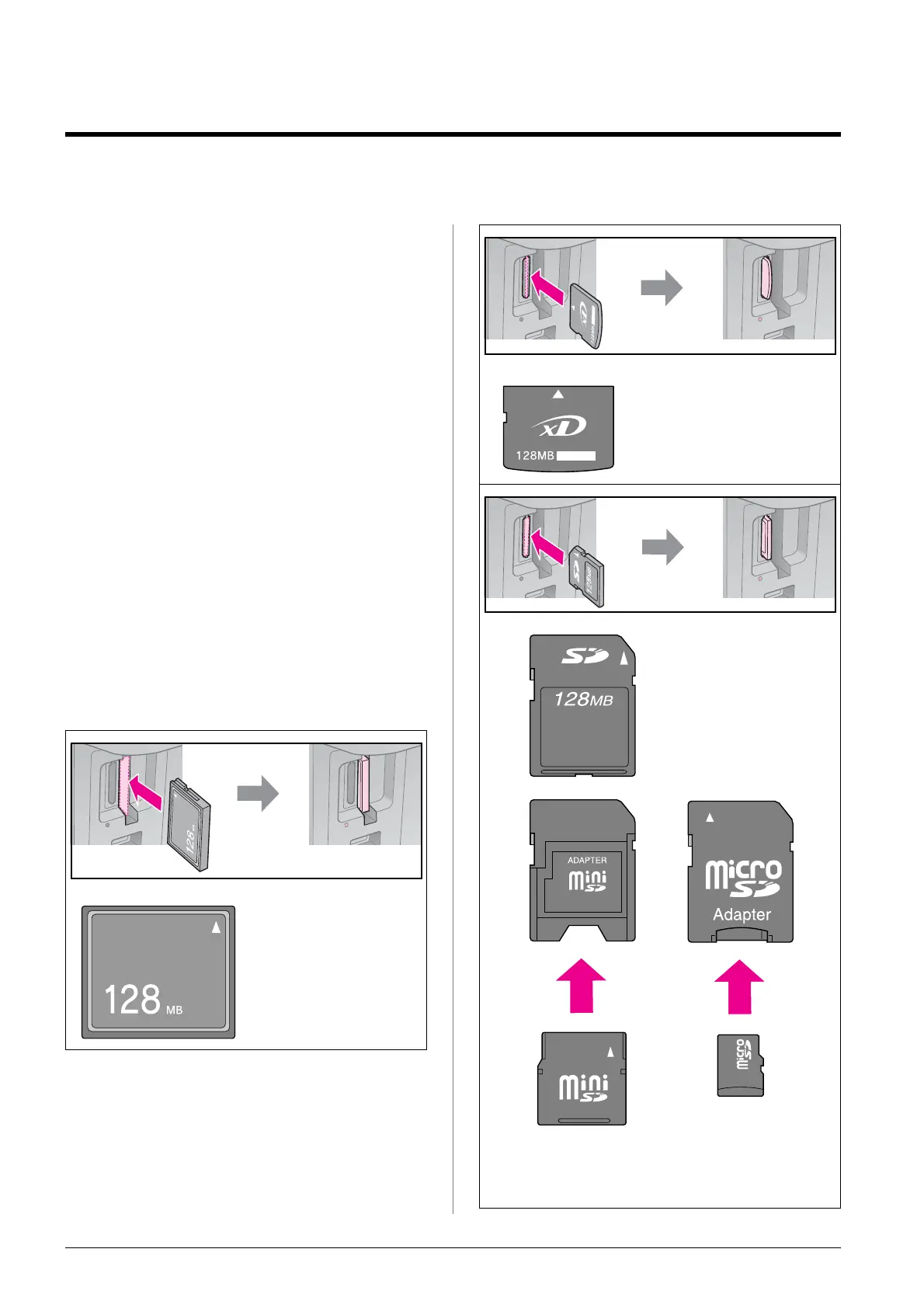10 Printing from a Memory Card
Printing from a Memory Card
Handling a Memory Card
Inserting a memory card
Note:
If a digital camera is connected to the printer,
disconnect it before you insert your memory
card.
1. Make sure there are no memory cards in
the slots, and then insert your memory
card.
c Caution:
❏ Do not insert more than one memory card
at a time.
❏ Do not try to force the memory card into
the slot. Memory cards will not go all the
way in.
❏ Make sure you check which direction the
card should be inserted, and if the card
needs an adapter make sure you attach
the adapter before inserting the card.
Otherwise, you may not be able to remove
the card from the printer.
Compact Flash
Microdrive
xD-Picture Card
xD-Picture Card Type M
xD-Picture Card Type H
SD Memory Card
SDHC Memory Card
MultiMediaCard
miniSD card*
miniSDHC card*
microSD card*
microSDHC card*
(* Adapter required)
