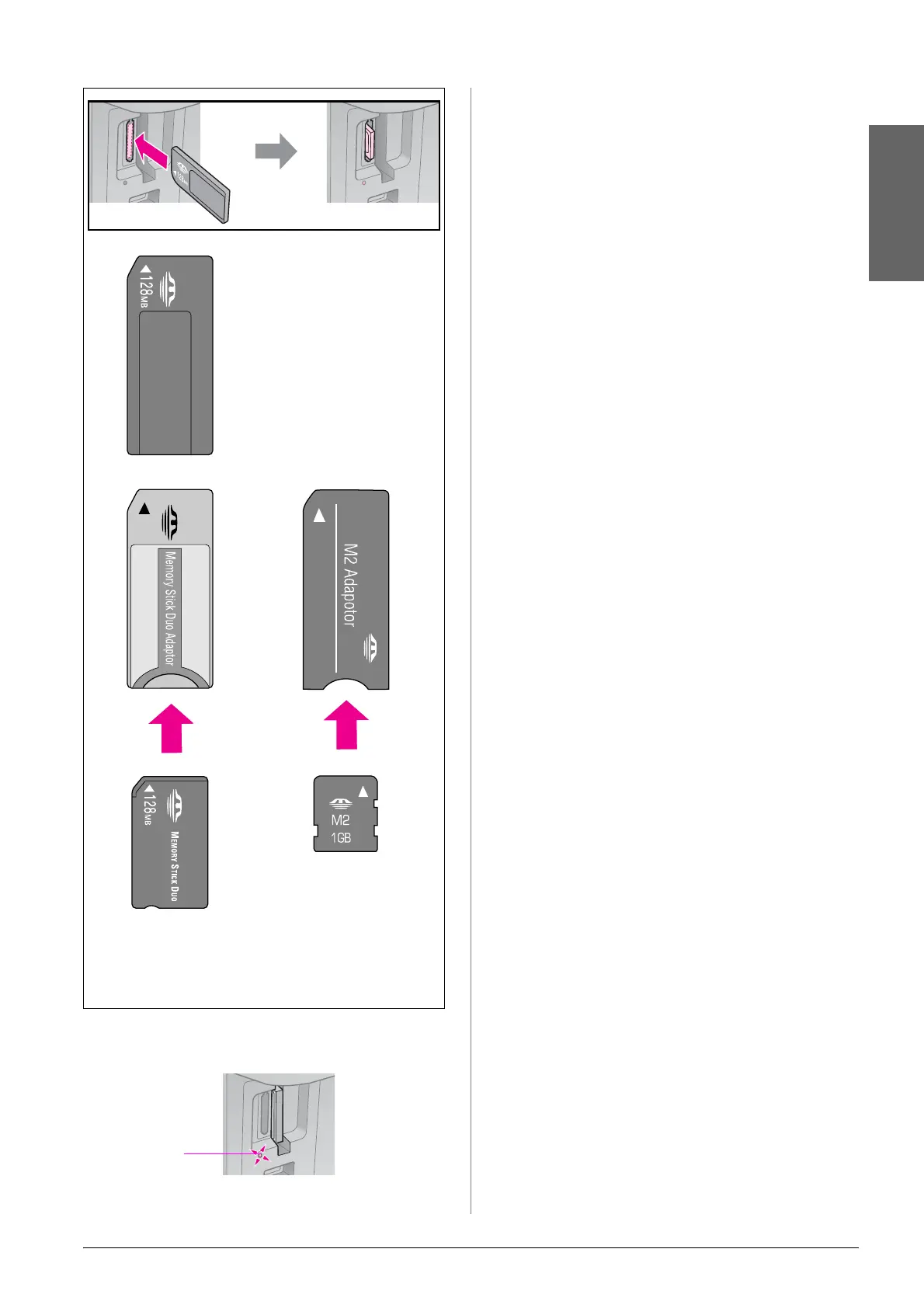Printing from a Memory Card 11
English
2. Make sure the memory card light flashes
and then stays on.
Removing a memory card
1. Make sure the memory card light is not
flashing.
2. Remove the memory card by pulling it
straight out of its slot.
Printing with DPOF settings
If your camera supports DPOF, you can use
it to preselect photos and the number of
copies to print while the memory card is still
in your camera. See your camera’s
instruction manual for details.
1. Insert the memory card containing
DPOF data (& page 10). The k Copies
window displays d.
2. Select l [A4 Plain Paper] or
g [10×15/4"×6" Photo Paper]
(whichever you loaded).
If you select l [A4 Plain Paper], the
photos are printed with a white border.
If you select g [10×15/4"×6" Photo
Paper], the photos are printed without
borders.
3. Press x Start E [Color] to print your
photos.
Memory Stick
Memory Stick PRO
MagicGate Memory Stick
(* Adapter required)
Memory Stick Duo*
Memory Stick PRO Duo*
MagicGate Memory Stick Duo*
Memory Stick Micro*
Memory
card light
