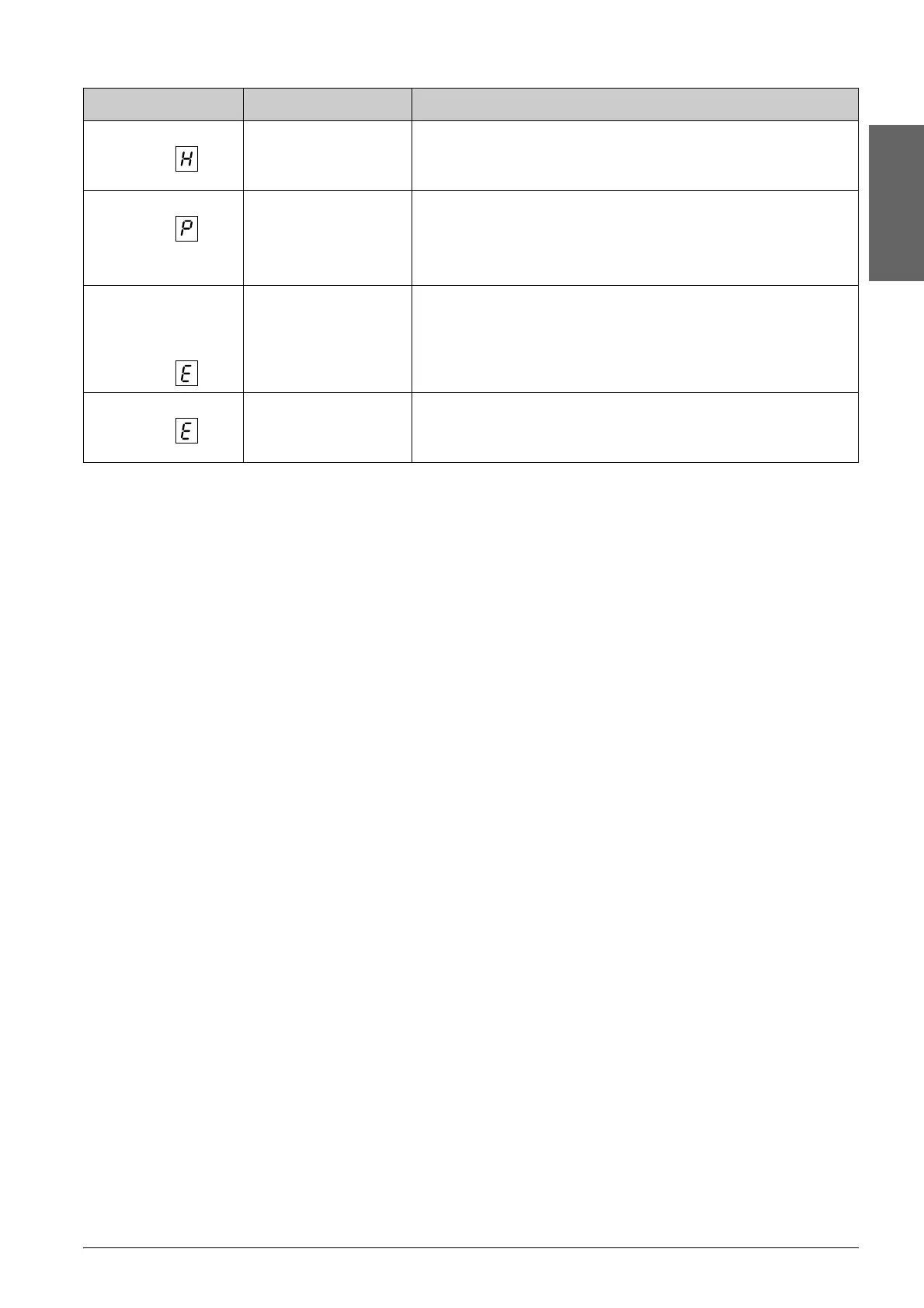Solving Problems 21
English
Problems and Solutions
Setup problems
The printer makes noise after ink cartridge installation.
■ When you install ink cartridges, the ink delivery system must be charged. Wait until
charging is finished, then turn off the printer. If you turn it off too soon, it may use extra ink
the next time you turn it on.
■ Make sure the ink cartridges are seated securely. Open the cartridge cover and push the
cartridges down until they click into place. Turn off the power, wait a moment, then turn it
back on.
A screen that prompts you to restart the computer did not appear after finishing the software
installation.
■ The software has not been installed correctly. Eject and insert the software CD-ROM, and
then install the software again.
k b
k Copies
An unsupported
device (HUB) is
connected.
Remove the HUB.
k b
k Copies
An unsupported
device is
connected.
Remove the connected device or press the y Stop
button.
When a digital camera is supported, the b error light is
off.
kPOn
O b
OB
k Copies
The waste ink pad
in the printer is
saturated.
Contact your dealer to replace it (& “For more solutions”
on page 23).
k All lights
k Copies
There is a problem
with the printer.
Turn the printer off and then back on. If the error does not
clear, contact your dealer (& “For more solutions” on
page 23).
Lights/Code Cause Action
