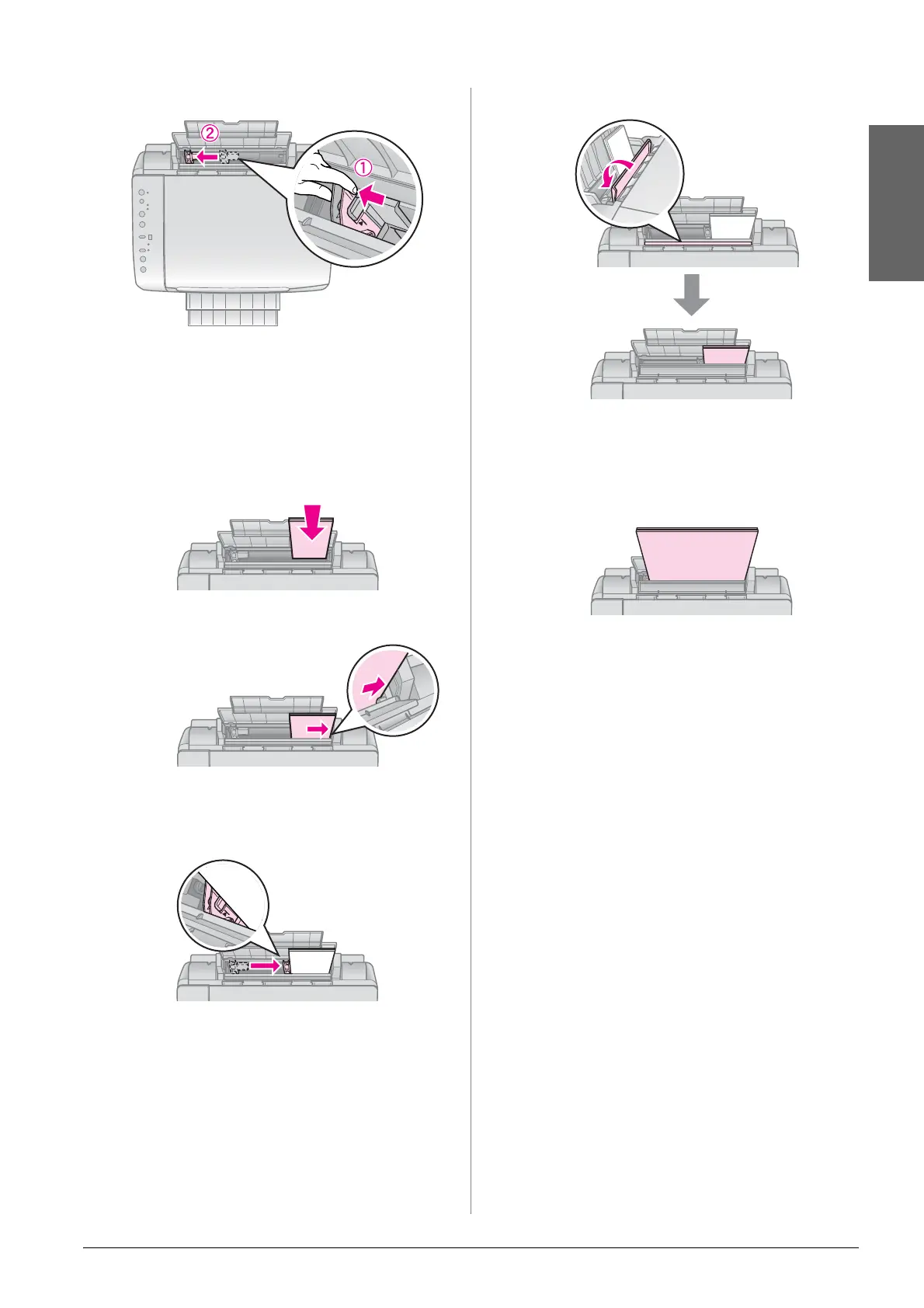Handling Paper 7
English
4. Pinch and slide the edge guide.
5. Load the paper short edge first, even for
landscape printing, with the printable
side up.
6. Place behind the tabs.
7. Slide the edge guide to the right. Make
sure it fits under the arrow inside the left
edge guide.
8. Flip the feeder guard back.
Follow the same steps to load A4 paper.
The printable side
is often whiter or
brighter than the
other side.
10 × 15 cm (4 × 6 in.)
13 × 18 cm (5 × 7 in.)
16:9 wide size (102 × 181 mm)
A4
