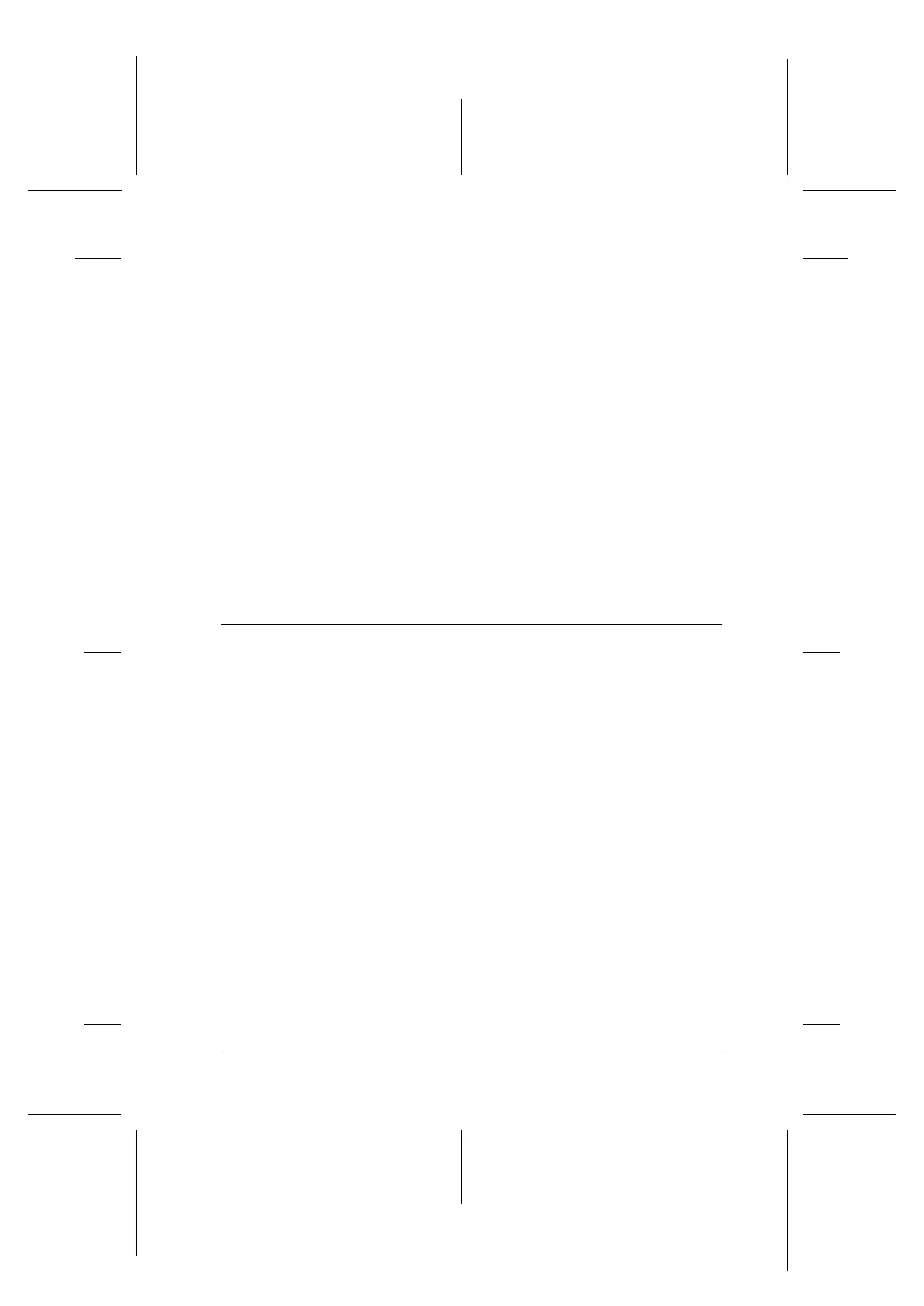Maintenance 9-11
R4C706
long.bk Rev. C
A5 size MAINT.FM
7/19/01
R
Proof Sign-off:
T.Kubota CRE Nakano
N.Nomoto
editorname
c
Caution:
❏
Be careful not to wipe grease on the metal parts under the
ink carriage passage.
❏
Never use alcohol or thinner to clean the printer, as these
chemicals can damage the components as well as the case.
❏
Be careful not to get water on the printer mechanism or
electronic components.
❏
Do not use a hard or abrasive brush.
❏
Donotspraytheinsideoftheprinterwithlubricants.
Unsuitable oils can damage the mechanism. Contact your
dealer or a qualified service person if lubrication is needed.
❏
Only use a dry, softclothto clean the display and the optional
Preview Monitor. Do not use liquid or chemical cleansers.
Transporting the Printer
Ifyouneed to transport your printer, carefully prepareand repack
it as described below using the original box (or a similar box that
the printer fits snugly into) and packing materials. Follow the
steps below.
1. Open the printer cover and make sure that the print head is
in the home (far right) position. If not, plug in the printer, wait
until the print head returns to the home position, then close
the printer cover and unplug the printer.
c
Caution:
Leave the ink cartridges installed when you transport the
printer. Transporting the printer without cartridges in place
can damage the printer.
2. Disconnect the interface cable from the printer.
