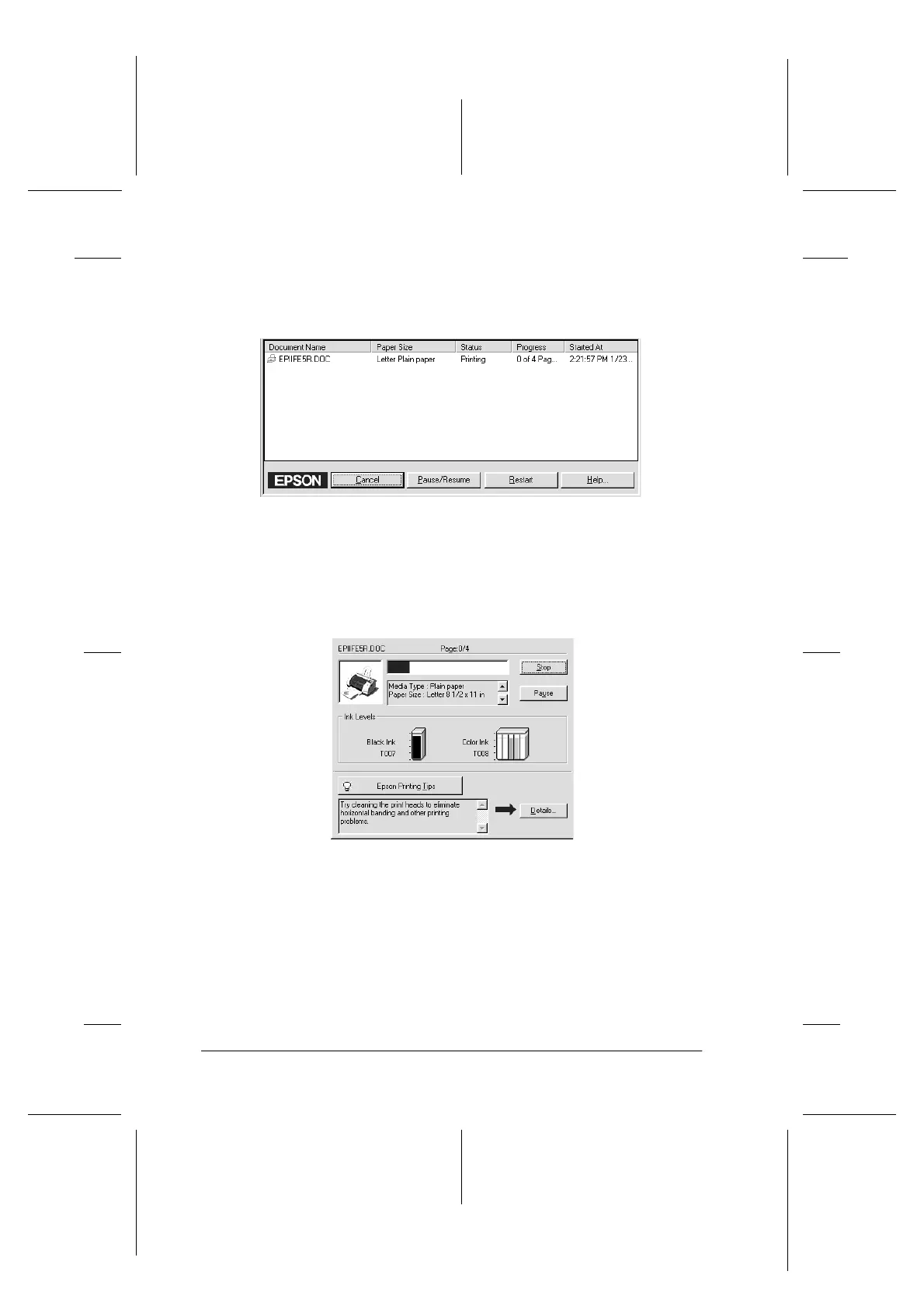10-30 Troubleshooting
R4C706
long.bk Rev. C
A5 size TRBLE.FM
7/19/01
L
Proof Sign-off:
T.Kubota CRE Nakano
N.Nomoto
editorname
After you send a print job, an EPSON Stylus Photo 895 button
will appear in the icon tray. Click this button to open the EPSON
Spool Manager.
For Windows 2000 users
When you send a print job to the printer, the Progress Meter will
appear on your computer screen.
Click the Stop button to cancel printing.
