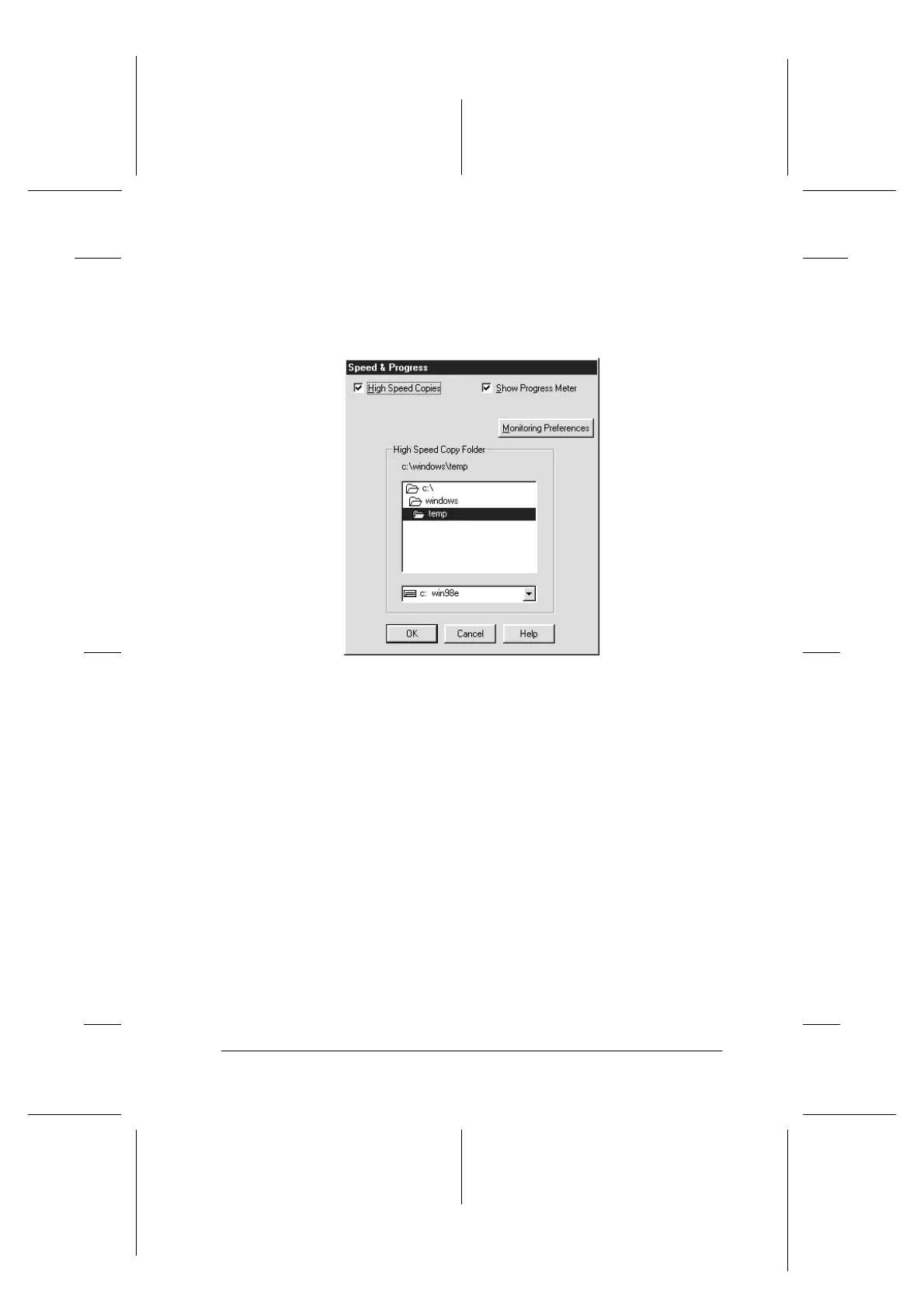Printing with Windows
5-39
R4C706
long.bk Rev. C
A5 size SOFTW.FM
7/19/01
R
Proof Sign-off:
T.Kubota CRE Nakano
N.Nomoto
editorname
Speed & Progress
You can make settings related to print speed and progress in this
dialog box.
The available settings are as follows:
High Speed Copies
To print multiple copies of your document faster, select
High
Speed Copies
. This speeds up printing by using your hard disk
space as a cache when printing multiple copies of your document.
Always spool RAW datatype (Window s2000 only)
Select this check box to have Windows NT-based clients spool
documents using the RAW format instead of the EMF (metafile)
format (Windows NT-based applications use the EMF format by
default).
Try using this option if documents spooled in EMF format do not
print correctly.
