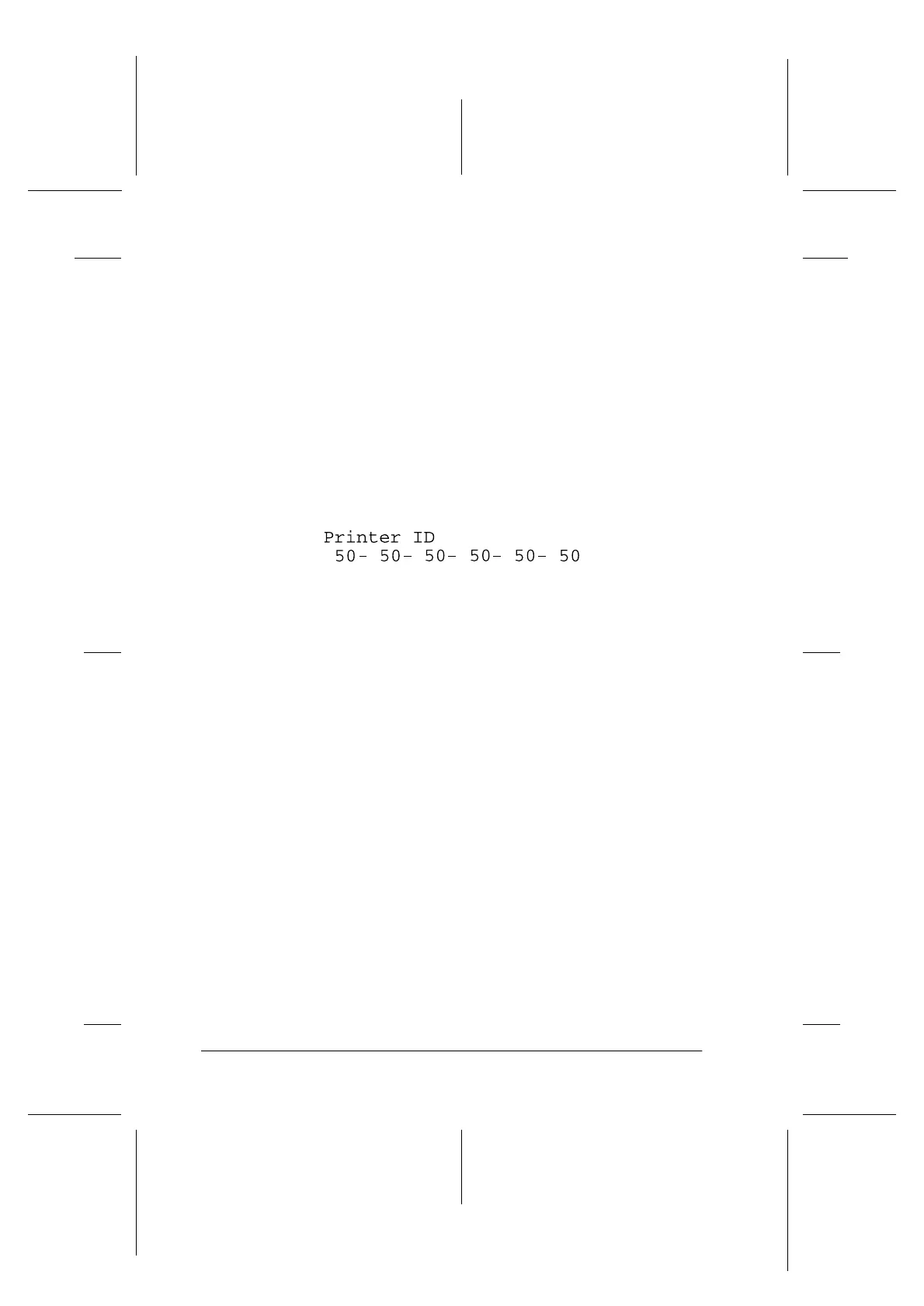5-38
Printing with Windows
R4C706
long.bk Rev. C
A5 size SOFTW.FM
7/19/01
L
Proof Sign-off:
T.Kubota CRE Nakano
N.Nomoto
editorname
Depending on the configuration of your system, the information
displayed in the Printer and Option Information dialog box may
be updated automatically, or may need to be entered manually.
If a message appears in the Current Settings window prompting
you to enter settings, or if you change the printer configuration,
follow the steps below to make the necessary settings manually.
1. Click the
Settings Sheet
button in the Printer and Option
Information dialog box to print out information about your
printer and options. A4 or Letter size paper must be loaded
in your printer to use this utility. You will see a printout
similar to the one below.
2. Make sure the settings in the utility match the information on
the printed Settings Sheet. If they do not match, correct the
settings on the screen to match the information on the settings
sheet.
3. Click
OK
to exit this menu and save your settings.
