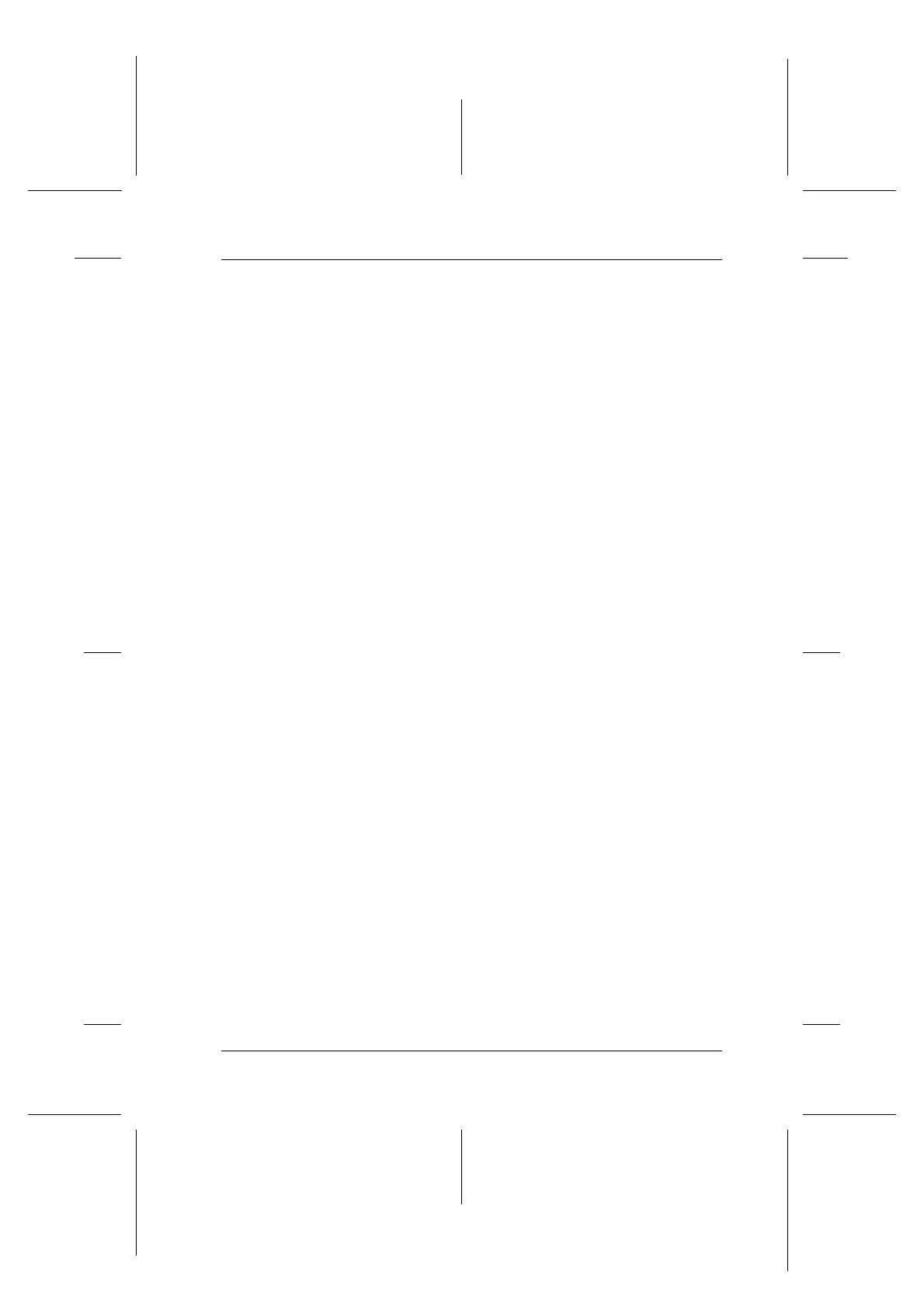Index -1
R4C706
long.bk Rev. C
A5 size LONG.IX
7/19/01
R
Proof Sign-off:
T.Kubota CRE Nakano
N.Nomoto
editorname
Index
A
Adjust lever, 2, 1-4
Advanced settings
Windows, 2-13
Automatic setting
Windows, 2-10
B
Buttons, 3
C
Cables, 10-1
Card eject button, 2
Cleaning
printer, 8-10
print head, 8-4 to 8-8
Cleaning sheets, 1-2
CompactFlash, 16
Consumables, ?? to 2-9, 10-1 to 10-7
Control panel, 3, 5
Cleaning the Print head, 8-2
Nozzle checking, 8-2
Replacing ink cartridges, 7-3
Control panel, front, 3
Control panel, top, 3
Customer support, B-1, B-1
Custom paper size
Windows, 2-20
Custom settings
Windows, 2-12
Custom Settings dialog box
Windows, 2-15
D
DMA transfer, 2-45
