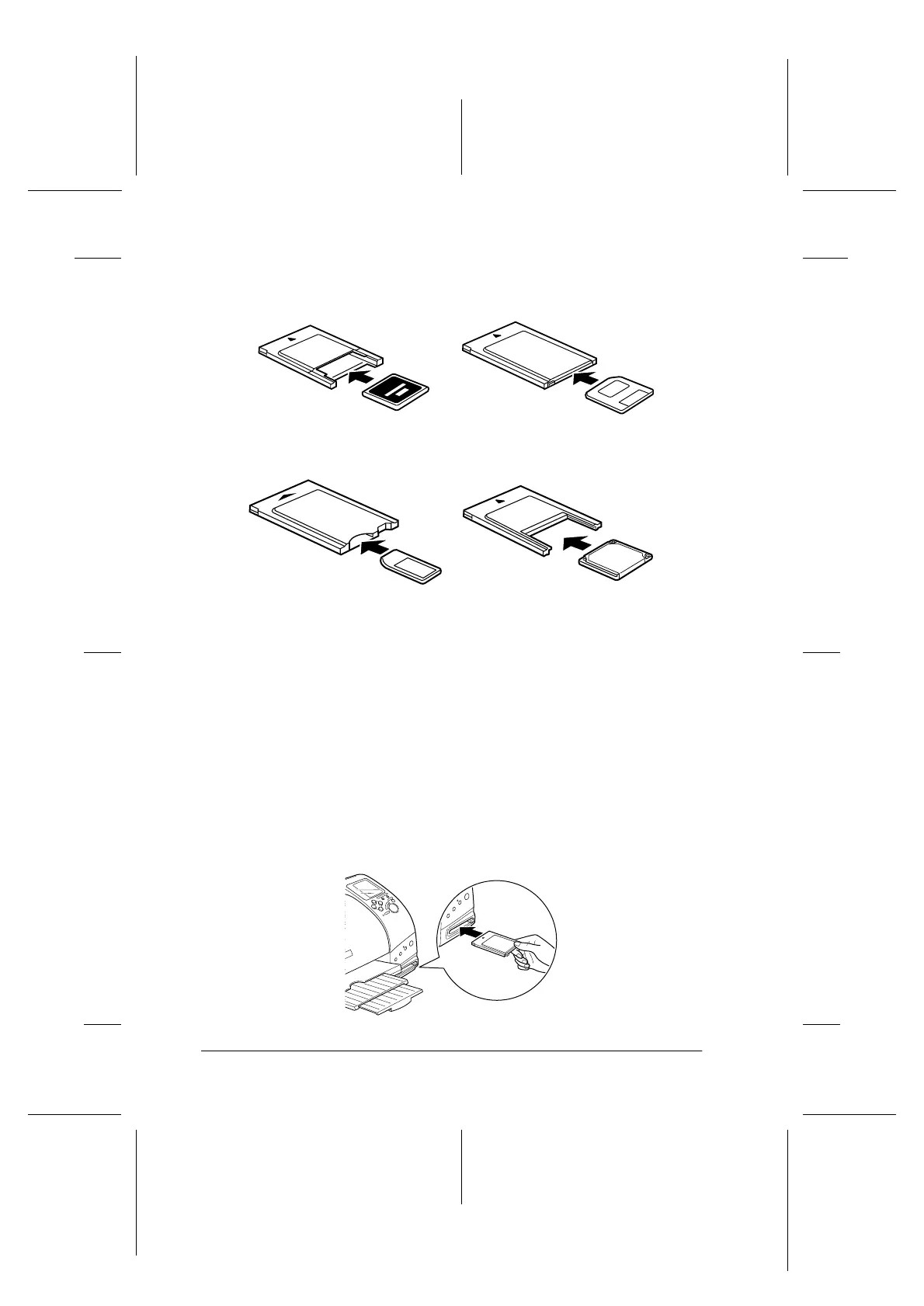1-18 Using a PC card from the computer
R4C706
long.bk Rev. C
A5 size CDRIV.FM
7/19/01
L
Proof Sign-off:
T.Kubota CRE Nakano
N.Nomoto
editorname
1. Insert the storage media into the PC card adapter as shown
below.
c
Caution:
The loading method varies depending on the storage media.
Be sure to refer to the manuals packaged with your memory
card and PC card adapter for details.
2. Load the PC card into the printer’s card slot.
Load the card with the
u
markup.BesuretoinsertthePC
card as far as it will go so that the printer can read the data.
CompactFlash cards SmartMedia
Memory Stick Microdrive
