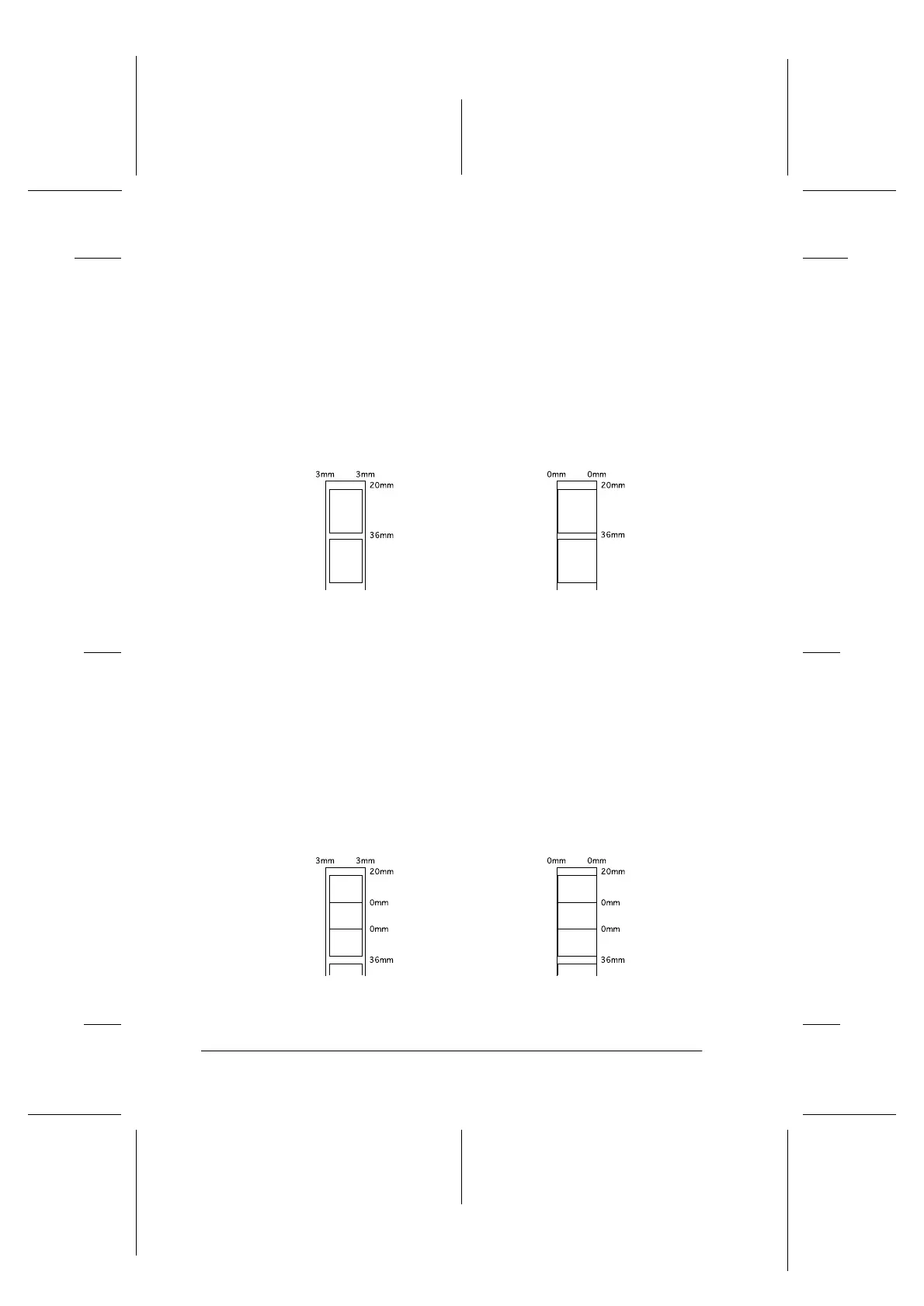4-14
Using Roll Paper
R4C706
long.bk Rev. C
A5 size ROLL.FM
7/19/01
L
Proof Sign-off:
T.Kubota CRE Nakano
N.Nomoto
editorname
2. When printing is finished, press the
z
roll paper button once
to print a cutting guideline about 12 mm from the bottom of
the print data.
3. To print the next print job, press the
z
roll paper button to
feed the paper back to the printing position. Then start the
next print job. The space between pages is automatically set
to 36 mm, as shown below.
Note:
You must press the
z
roll paper button, or the printer will not
operate even if you send a new print job. Do not press the
z
roll
paper button more than necessary. Doing so can damage the prinout.
To print data with no margins between separate files, as
shown below, do not press the
z
roll paper button between
print jobs.
Standard margins No margins
Standard margins No margins
