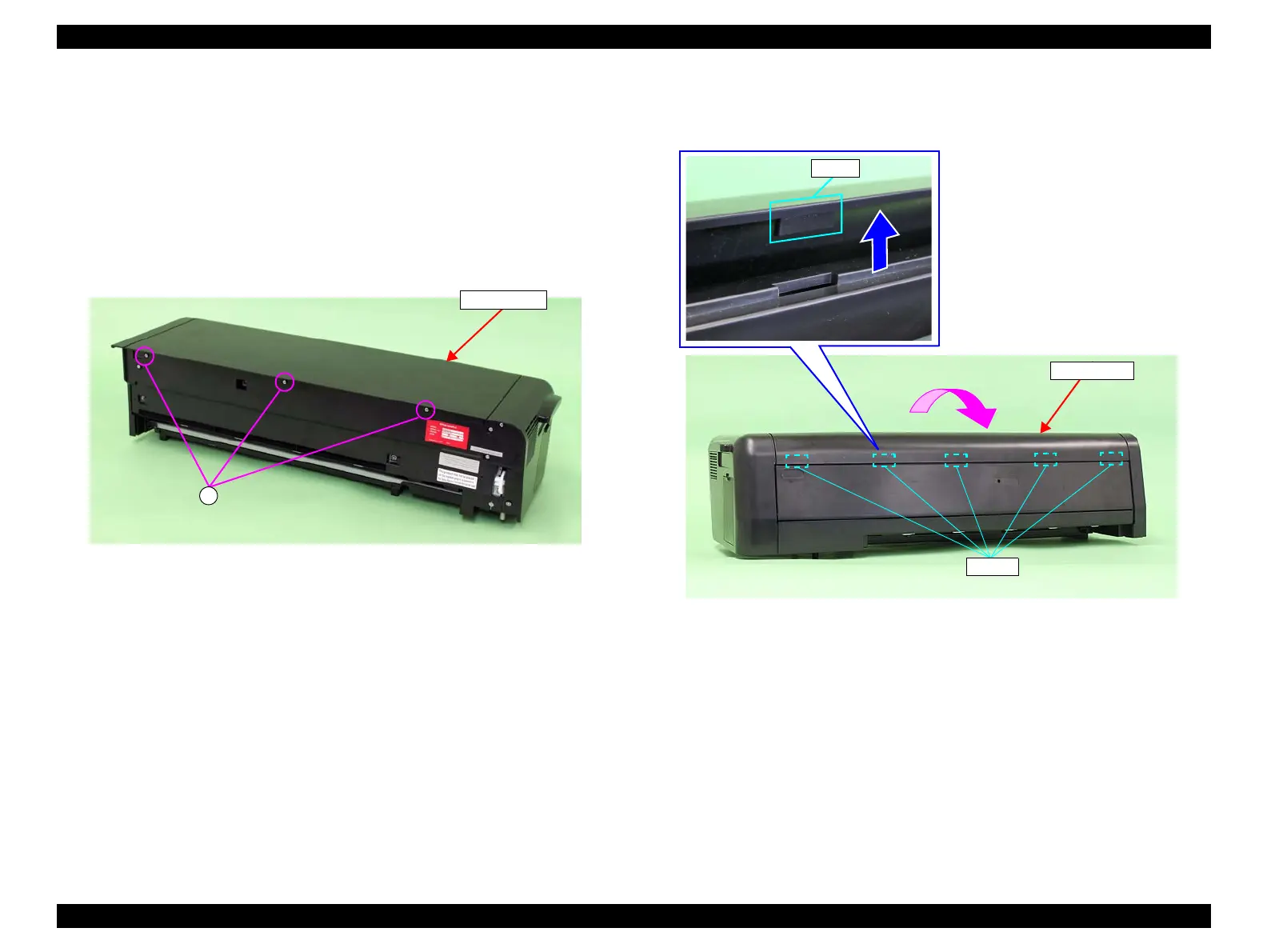Epson Stylus Pro 4900/Epson Stylus Pro 4910 Revision A
DISASSEMBLY & ASSEMBLY Disassembly and Assembly Procedure 257
Confidential
3.4.11 Housing
3.4.11.1 Upper Cover
1. Remove the Color Measurement Device. (p255)
2. Remove the Mounter. (p132)
3. Remove the three screws that secure the Upper Cover.
A) Silver, Phillips, Bind P-tite M3x8: three pieces
Figure 3-196. Removing the screws
4. Open the Upper Cover in the direction of the arrow to release the five dowels, and
remove the Upper Cover.
Figure 3-197. Removing the Upper Cover
Upper Cover
A
Upper Cover
Dowel
Dowels
