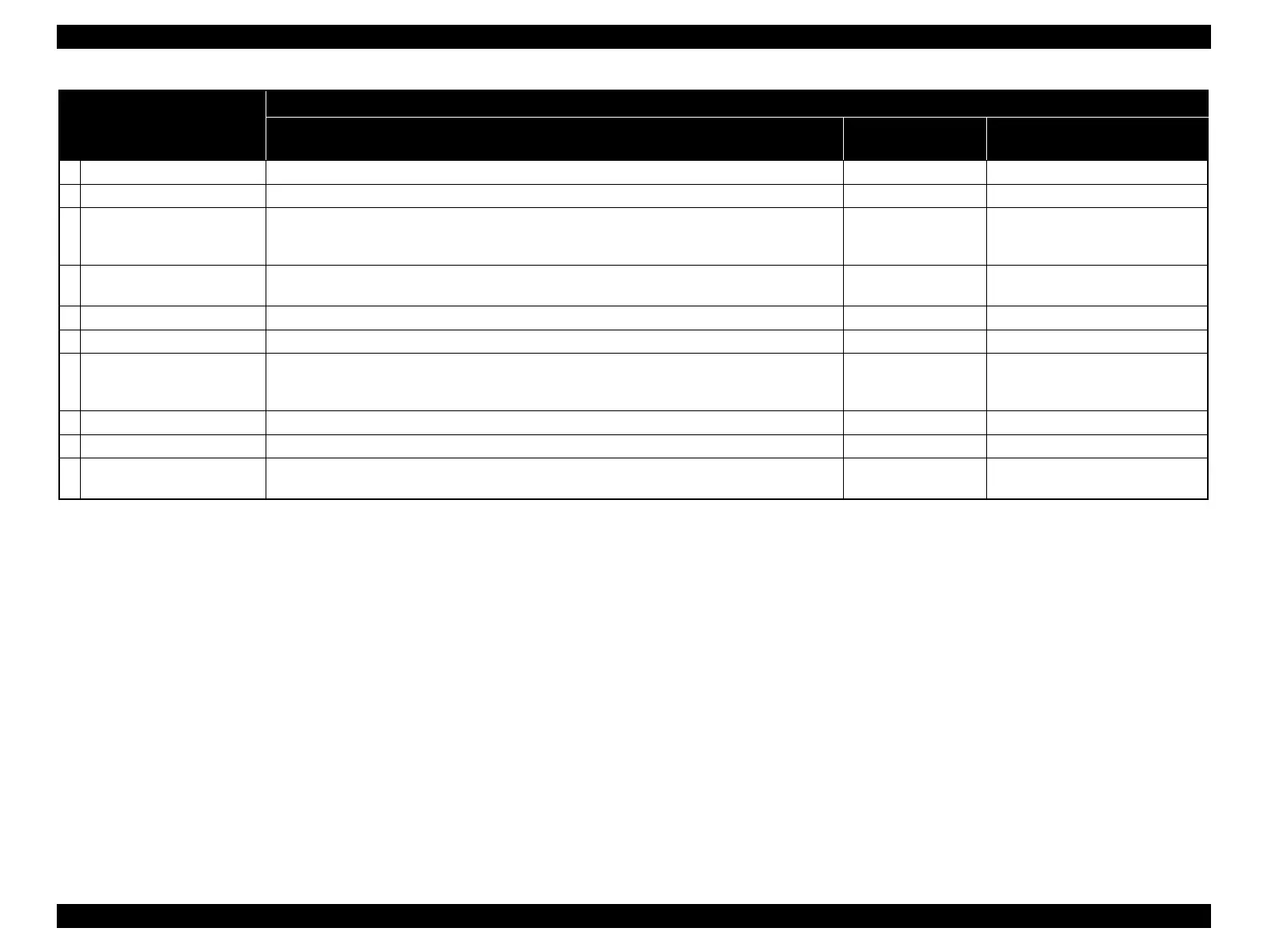Epson Stylus Pro 4900/Epson Stylus Pro 4910 Revision A
PRODUCT DESCRIPTION Control Panel 30
Confidential
Button Name
Function
When pressed normally
When pressed down
for 2 sec.
For panel setting
1 [Power] button Turns the printer On or Off. Power-off
2 [Pause/Cancel] button When printing: Pauses the operation --- Cancels the panel settings.
3 [Paper Set] button
• Locks/unlocks the paper presser.
• After printing the roll paper: Releases the paper pressure and rolls the roll paper for removal.
When Remaining Paper Setup is On: Rolls the paper while printing the barcode on the front edge.
--- ---
4 [Menu] button
• Goes to the setting menu.
• When printing: Displays the Printer Status menu.
--- Goes to the lower tier.
5 [Paper Cut] button Cuts the roll paper. --- ---
6 [OK] button During ink drying: Stops the operation. --- Sets/Executes the selected item.
7 [Paper Feed (forward)] buttons
• Feeds the roll paper forward.
• While the paper presser is released: Changes the setting of the suction fan.
• Feeds the cut sheet.
Feeds the paper at high
speed
• Goes to the next item.
• Decreases the set value.
8 [Ink menu] button Goes to the Ink Menu. For the Ink Menu, see “1.5.1.3 Ink Menu (p39)”. --- ---
9 [Paper Source] button Changes the paper type. --- Goes to the upper tier.
10 [Paper Feed (backward)] buttons
• Feeds the roll paper backward.
• While the paper presser is released: Changes the setting of the suction fan.
Feeds the paper at high
speed
• Goes back to the previous item.
• Increases the set value.
