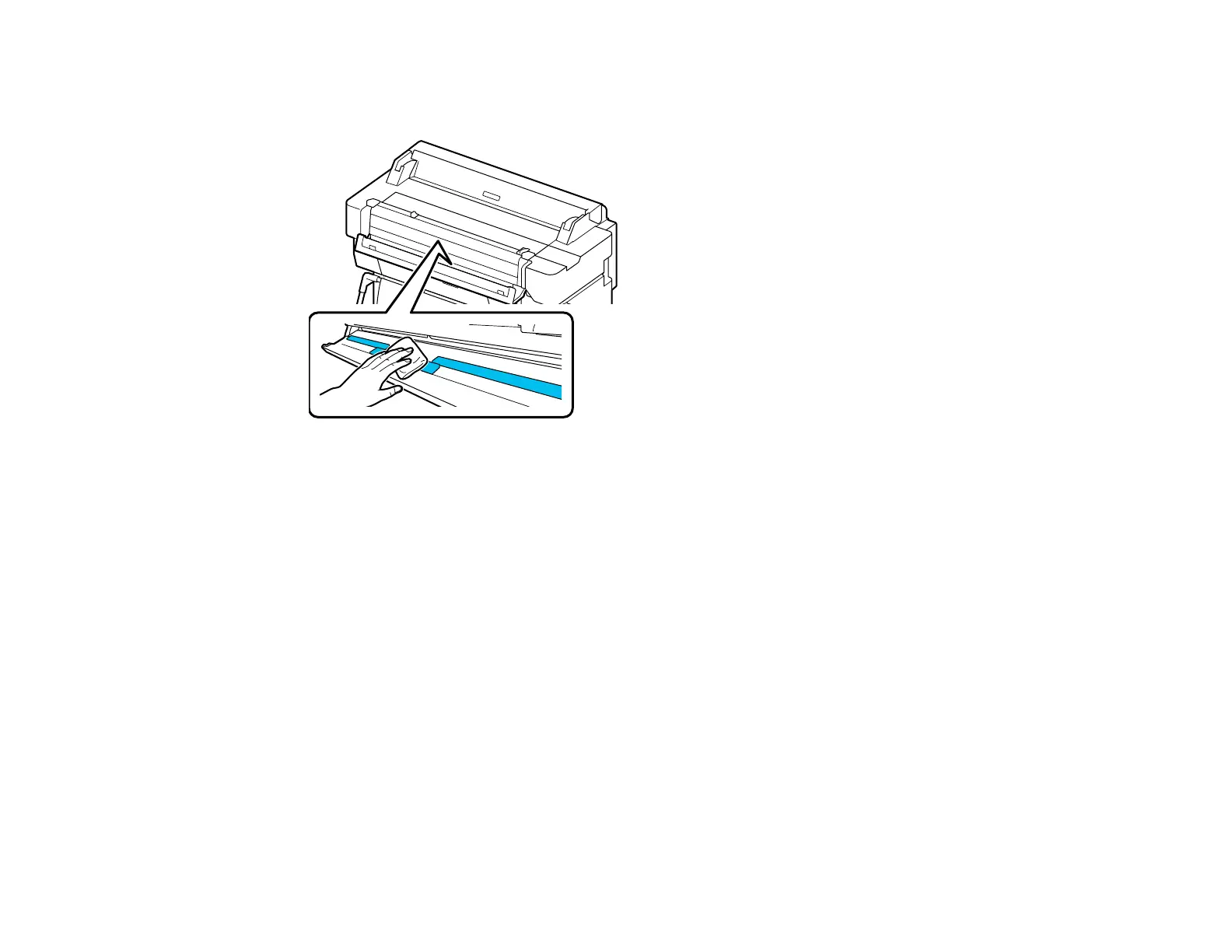215
4. Using the cleaning kit or the clean side of the soft cloth, thoroughly wipe the glass surfaces shown
below:
5. Close the scanner cover immediately after you have finished cleaning.
Parent topic: Maintenance and Transportation
Moving or Transporting Your Product
If you need to move or transport your product, prepare it as described here.
Caution: During transportation and storage, follow these guidelines:
• Avoid tilting the product, placing it vertically, or turning it upside down; otherwise ink may leak.
• Leave the ink cartridges installed. Removing the cartridges can dry out the print head and may prevent
the product from printing, or ink may leak.
Note: Before storing your product for a long period, replace low, expended, or expired ink to help
prevent the print head from drying out. Store your product in a cool, dry place.
1. Remove all the paper from the product.
2. Turn off the product.
3. Unplug the power cable.
