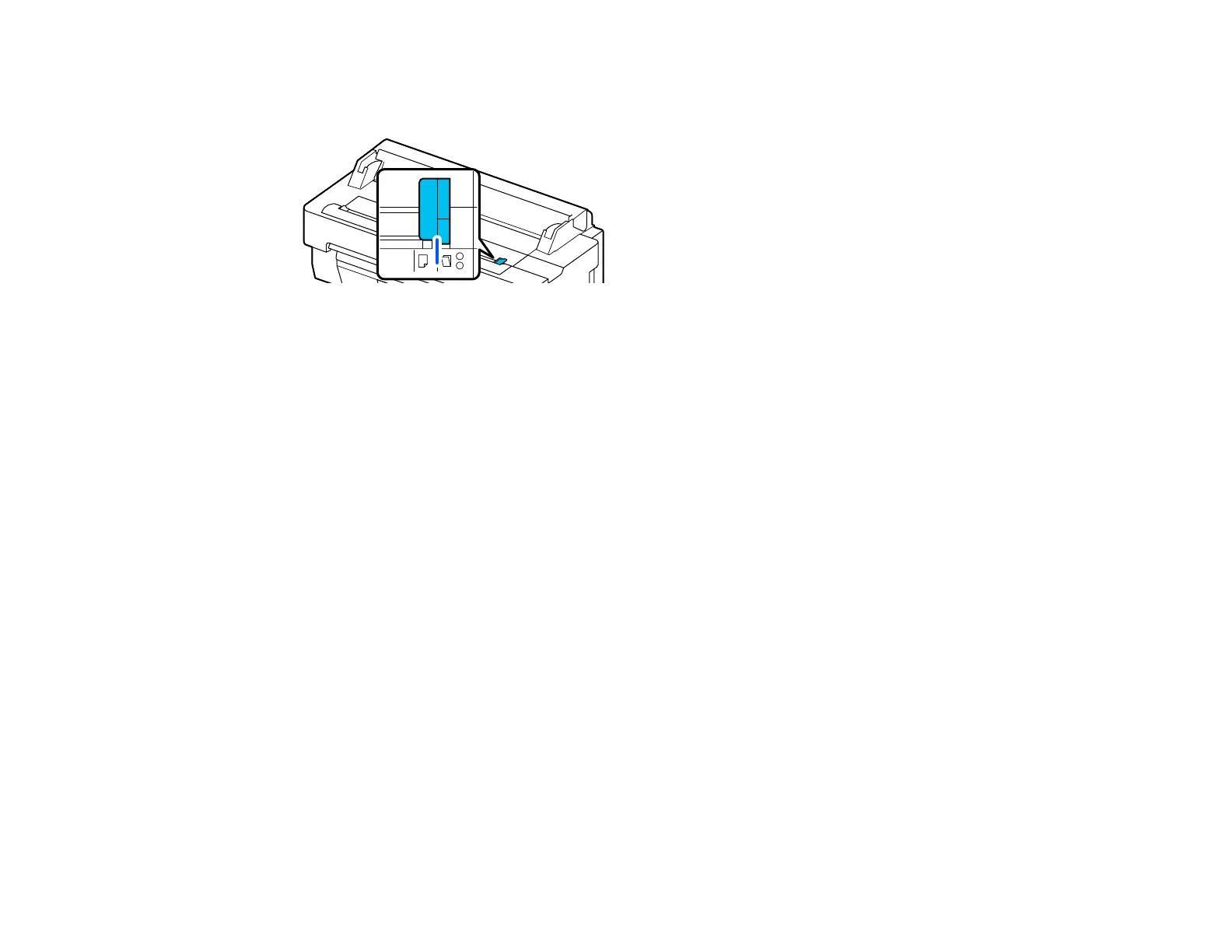241
If you are loading an original using the carrier sheet, align the right edge guide with the carrier sheet
line:
• Make sure the loaded original is not skewed. Reload the original if it is skewed.
• If the original is folded, unfold it. Folded originals may cause the Auto Detect setting to misread the
size of the original.
• Clean inside the scanner.
Parent topic: Solving Scanning Problems (SureColor T5470M)
Scanned Image is Misaligned (SureColor T5470M)
If the scanned image is not aligned correctly, try these solutions:
• Change the direction of the original.
• If the original is curled, try to correct the curl before loading the original.
• Perform Image Stitching Adjustment.
• Use the optional carrier sheet.
Adjusting Scanned Image Stitching
Parent topic: Solving Scanning Problems (SureColor T5470M)
Adjusting Scanned Image Stitching
If your scanned images are not aligned correctly, you can adjust the way the image is stitched together.
