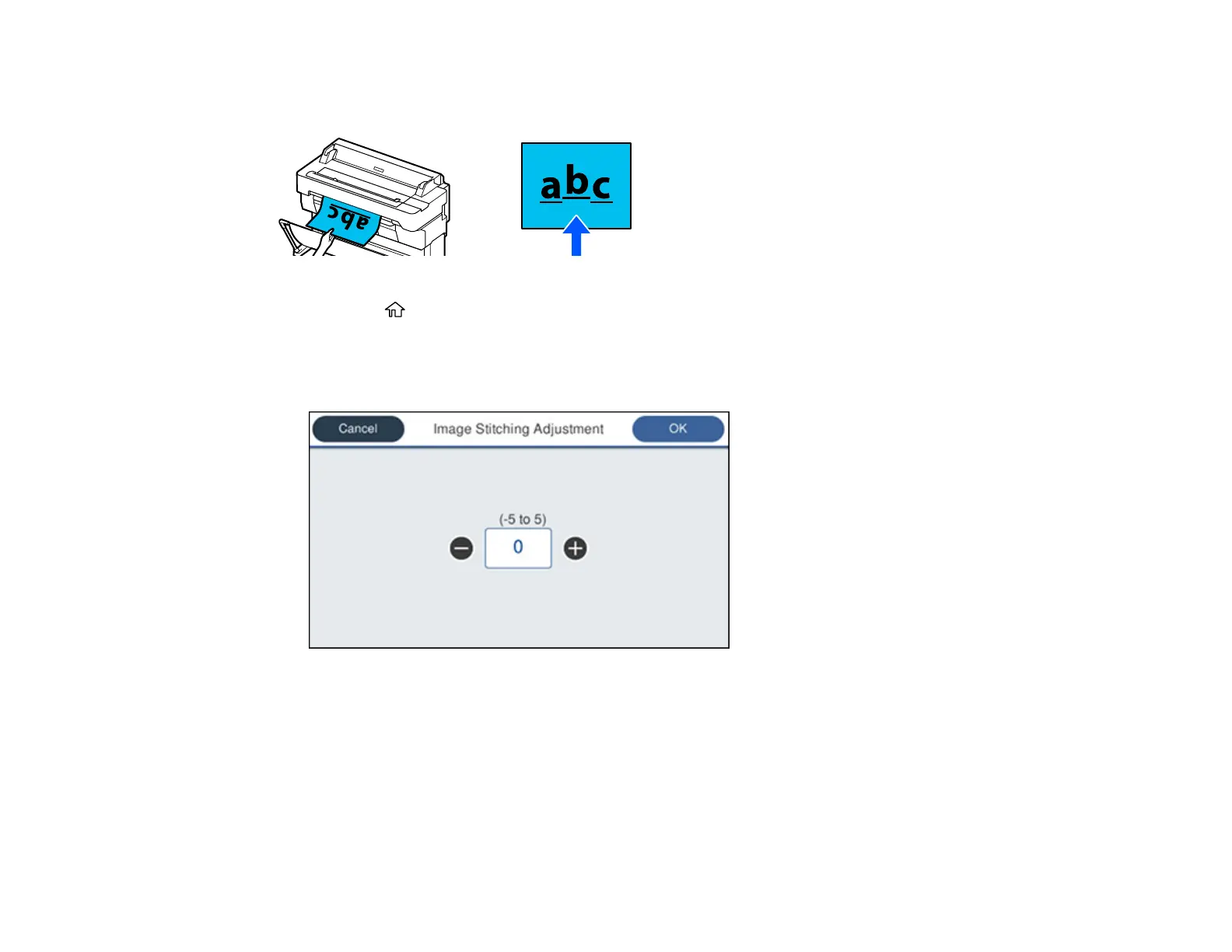242
In the image below, the scanned image is misaligned in the center. The arrow shows the feed direction
of the original.
1. Press the home button, if necessary.
2. Select Settings > General Settings > Scan Settings > Scan Options > Image Stitching
Adjustment.
You see a screen like this:
3. Tap the adjustment value area to adjust the value directly, or use the +/- buttons to change the
value.
Shifting the value of the adjustment by 1 will correct the misalignment by approximately 0.1 mm.
