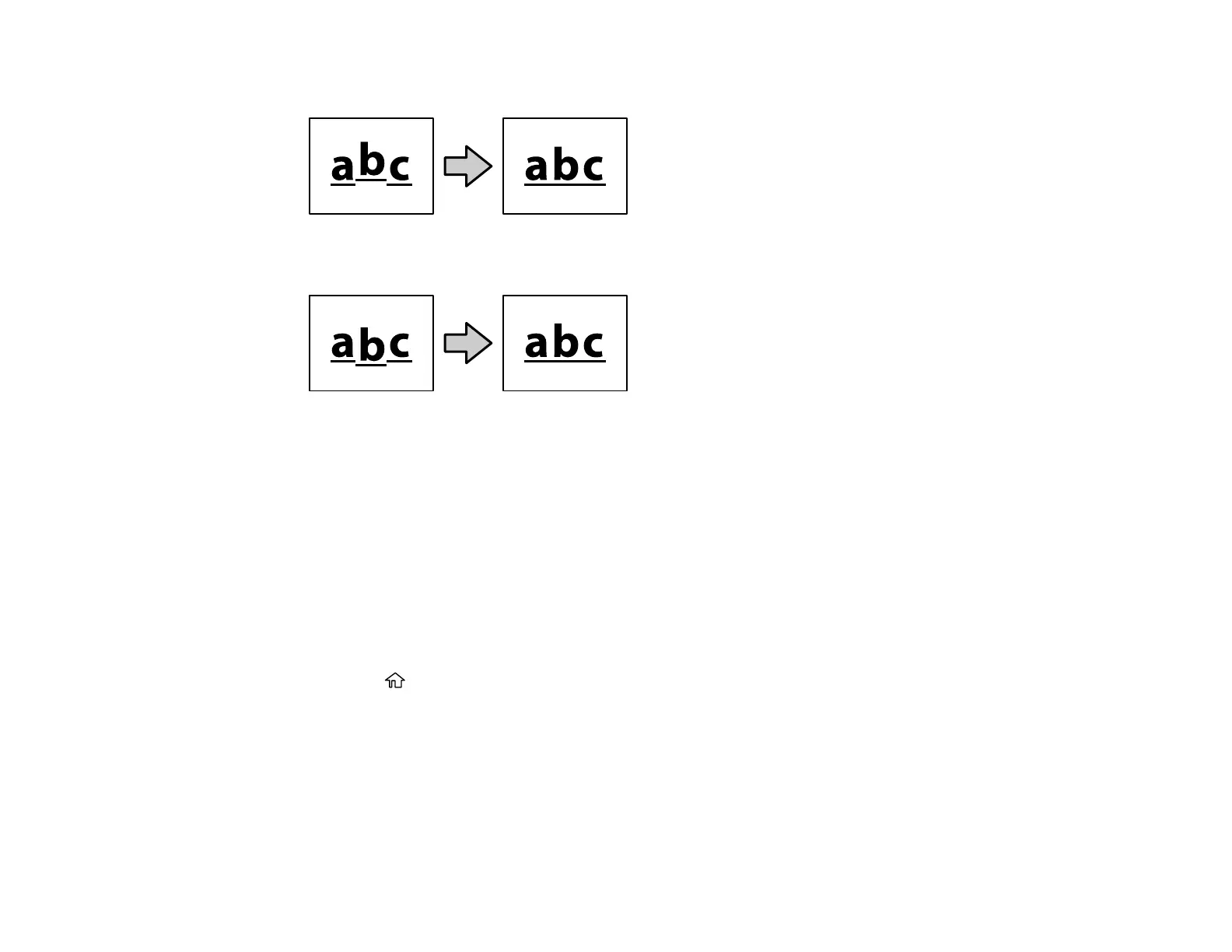243
Increase the value to correct alignment like this:
Decrease the value to correct alignment like this:
4. Select OK to finish entering the value.
Parent topic: Scanned Image is Misaligned (SureColor T5470M)
Lines Appear on Scanned or Copied Documents (SureColor T5470M)
If lines appear on copy results or scanned images, clean the inside of the scanner.
Parent topic: Solving Scanning Problems (SureColor T5470M)
Scanned Image Size Does Not Match Print Size (SureColor T5470M)
If your roll paper printouts need to match the length of your scanned or copied files exactly, you can
adjust the document feed.
1. Press the home button, if necessary.
2. Select Settings > General Settings > Scan Settings > Scan Options > Document Feed
Adjustment.
