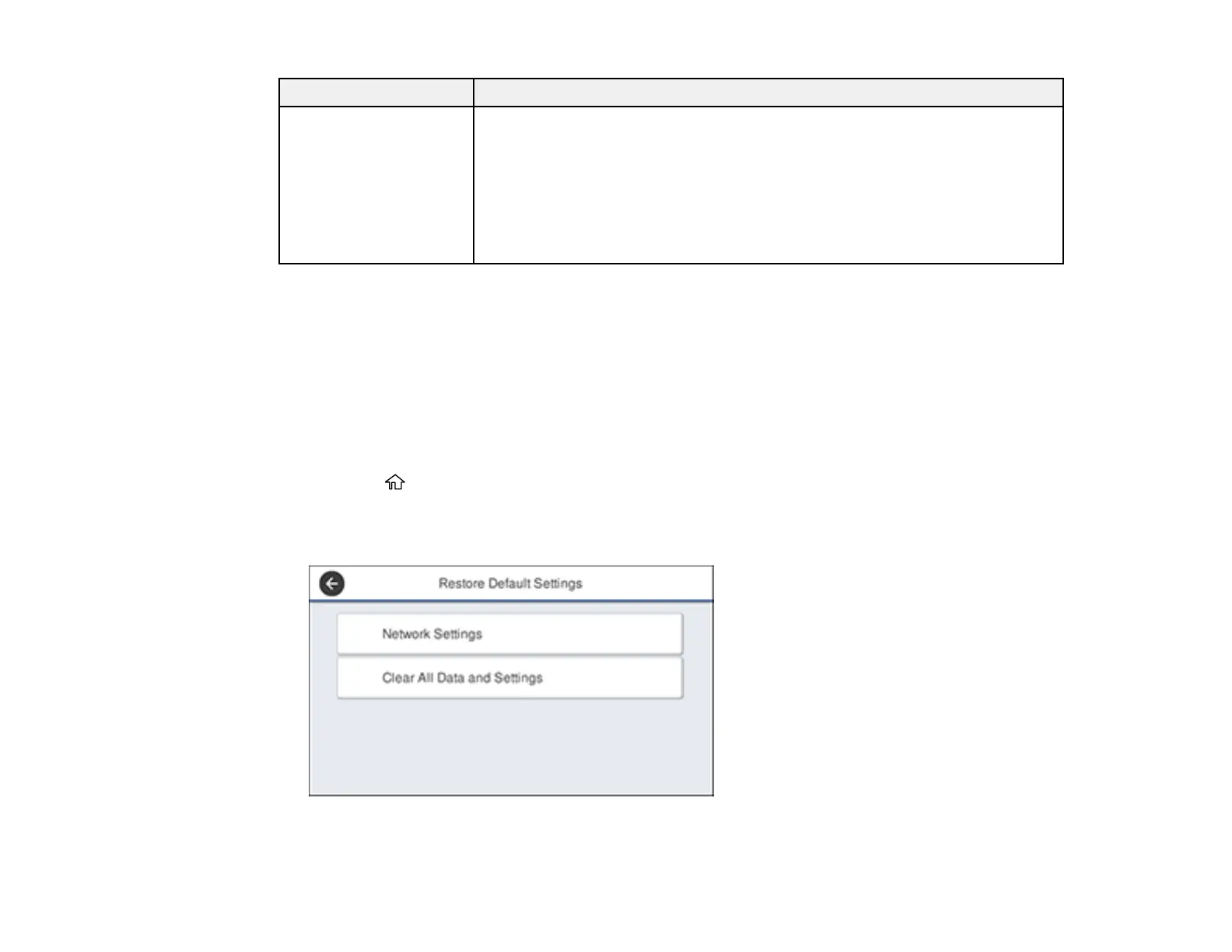221
LCD screen message Condition/solution
Printer Error
Printer error. Turn the
power off and on again.
See documentation or
visit epson.com for
details.
(printer error code)
Turn off the printer, disconnect the power cable from the outlet and from the
printer, and reconnect it. Turn on the printer again. If the message persists,
contact Epson for support and provide them with the displayed printer error
code.
Parent topic: Solving Problems
Resetting Control Panel Defaults
If you have a problem with settings on the product control panel, you can reset them to their factory
defaults. You can choose which settings to reset or reset them all.
Note: This setting can be locked by an administrator. If you cannot access or change this setting,
contact your administrator for assistance.
1. Press the home button, if necessary.
2. Select Settings > General Settings > System Administration > Restore Default Settings.
You see a screen like this:
