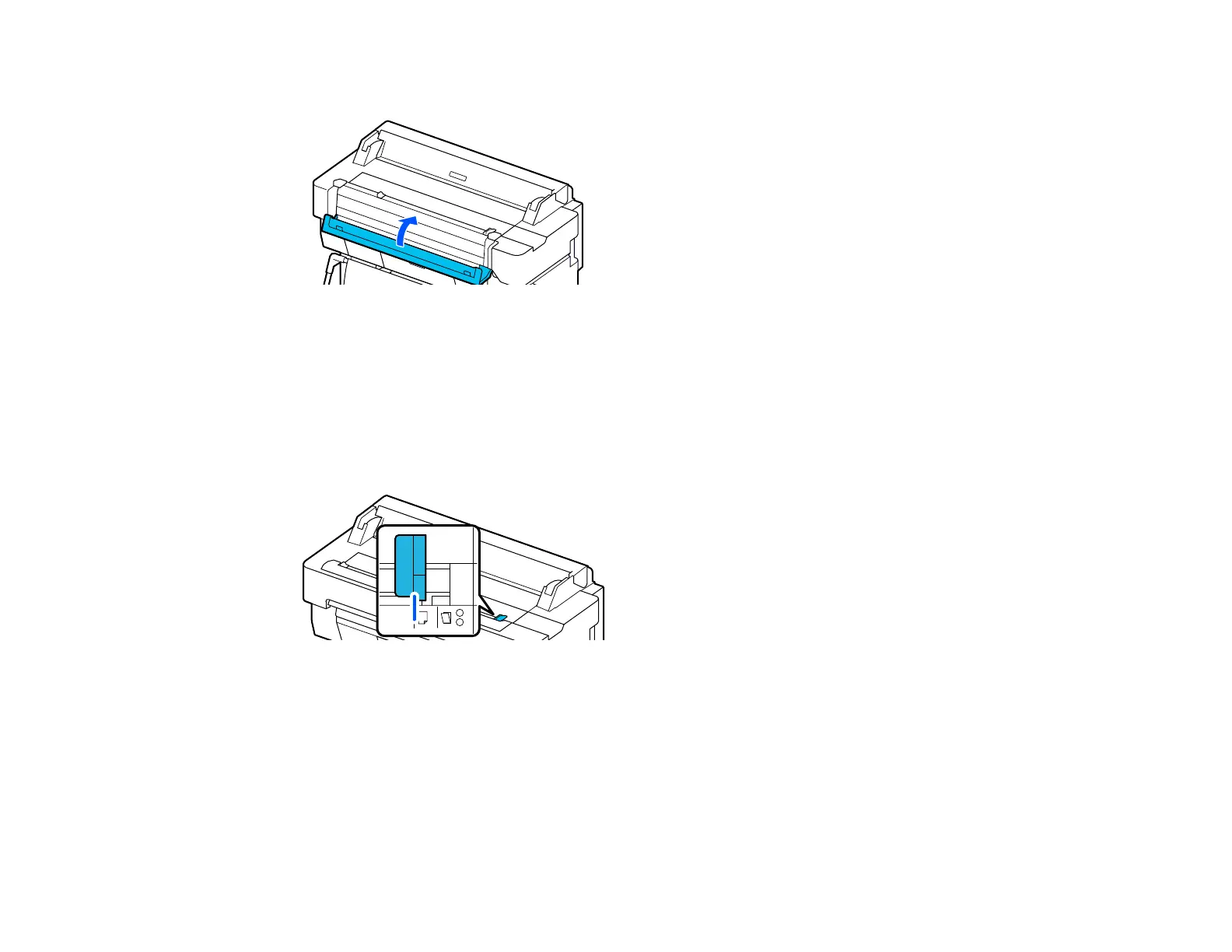240
3. Close the scanner cover.
Parent topic: Solving Scanning Problems (SureColor T5470M)
Cannot Feed Originals Correctly (SureColor T5470M)
If you cannot feed originals into the scanner successfully, try these solutions:
• Make sure the edge guides are in the correct position.
If you are loading an original directly, align the right edge guide with the document line:
