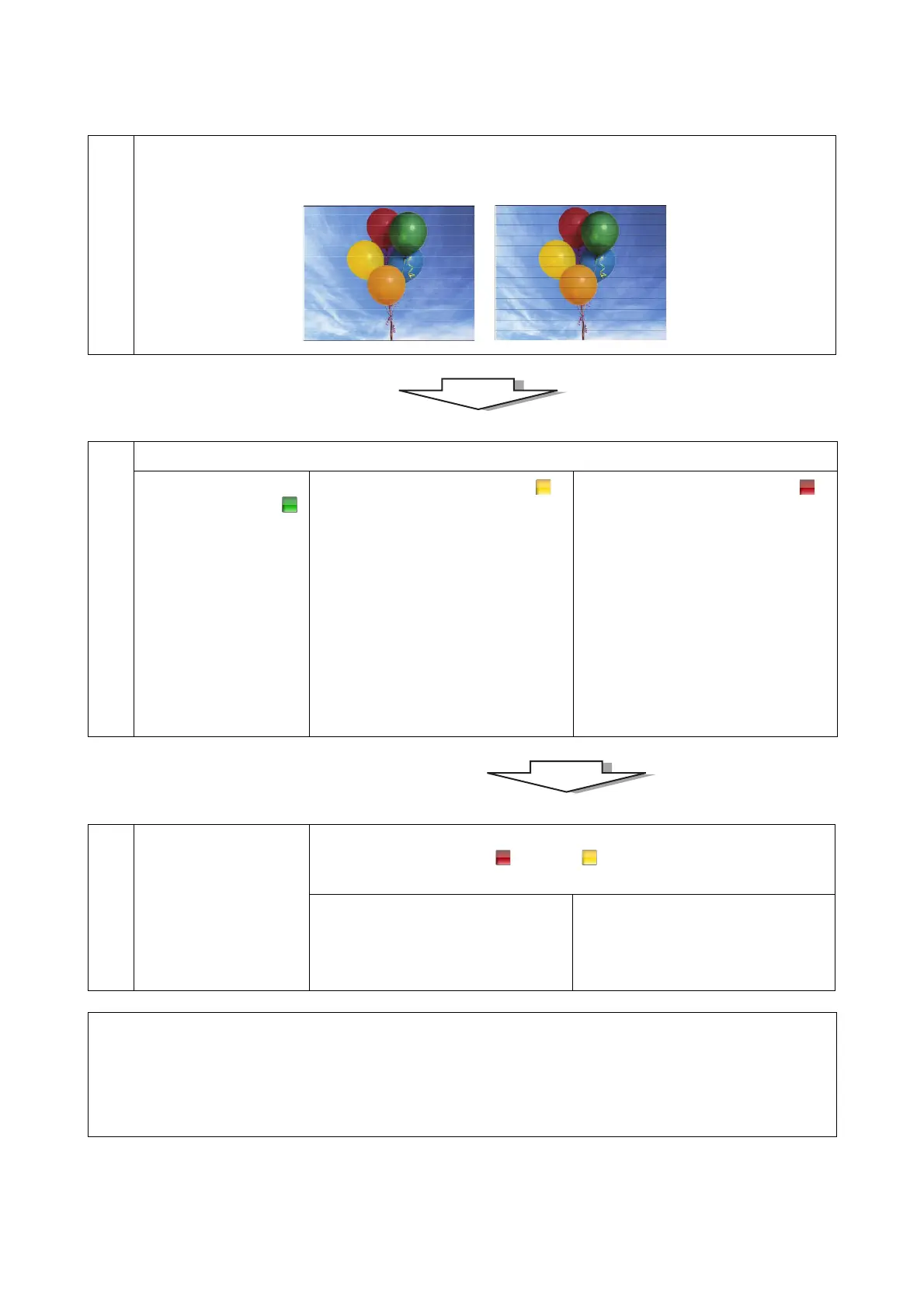Settings/Maintenance
28
1
There are streaks in the prints or other problems such as a difference in color
<Example>
2
Perform Auto Cleaning (0311).
When all of the Result
icons on the screen are
“green”
-> Operations are
complete.
If the problems in the
prints are not resolved,
perform clogging
detection and head
cleaning as described in
the Notes section.
When a Result icon on the screen is
“yellow”
-> Perform Auto Cleaning (0311) again.
Go to the next step if the Result are not
"Good" after repeating the procedure
three times.
When a Result icon on the screen is
“red”
Go to the next step.
3
Perform Detect Clogging from Nozzle Check (0312), and then click Powerful for
any of the heads that have “red” (or “yellow”) icons.
After cleaning, perform Detect Clogging.
If the Result on the screen are “Good”, and
there are no problems in the prints
-> Operations are complete.
If the Result on the screen are “Good”, but
there are still problems in the prints
-> Contact Service Support.
Notes:
When the Result of Auto Cleaning (0311) are "Good", but nozzles still appear to be clogged
Auto Cleaning (0311) and Detect Clogging search for clogged nozzles using an electronic sensor. Therefore, it is possible
that clogged nozzles were not detected by the sensor. If there is any doubt, perform Print Check Pattern from Nozzle
Check (0312), visually check for clogged nozzles, and then perform cleaning as necessary.
