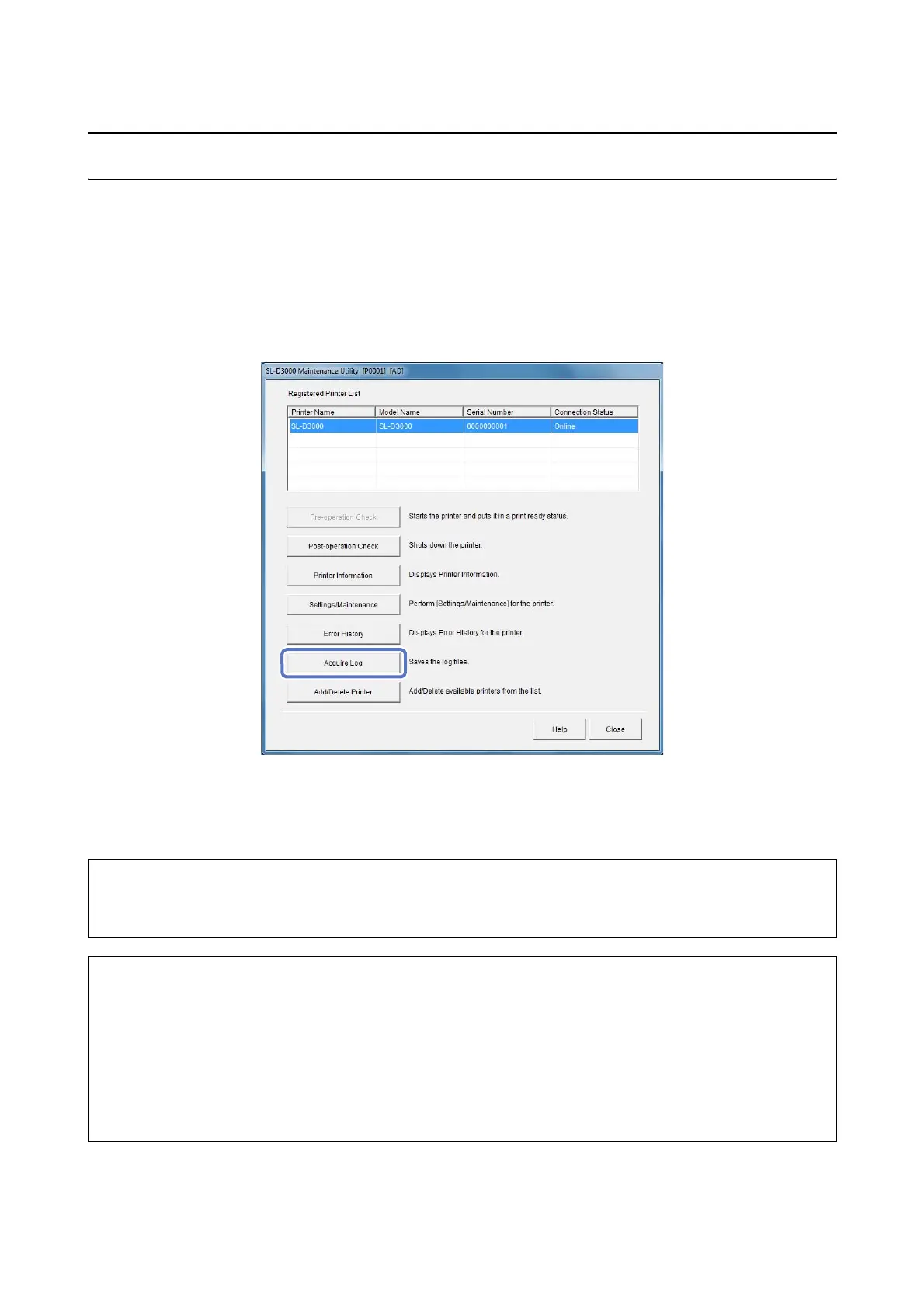Acquire Log
66
Acquire Log
You can save log files for up to 14 days inclusive. These files contain operating information for the printer and the
system.
A
Click Acquire Log.
The Save As dialog box is displayed.
B
Check the file name, and then click Save.
Change the file name if necessary.
Note:
It may take some time to save the file. Do not operate the printer or system until a message is displayed informing you that
saving is complete.
Tip:
O The file extension is ".zip". The default name is "SLD3000_xxx_LOG.zip" (where xxx is the printer's serial number).
O You cannot acquire logs while the printer is operating. If logs cannot be acquired, try again when the printer has
stopped operating.
O This function is unavailable in the following situations.
O When the cable to the printer is disconnected
O When the printer's Power switch is off
