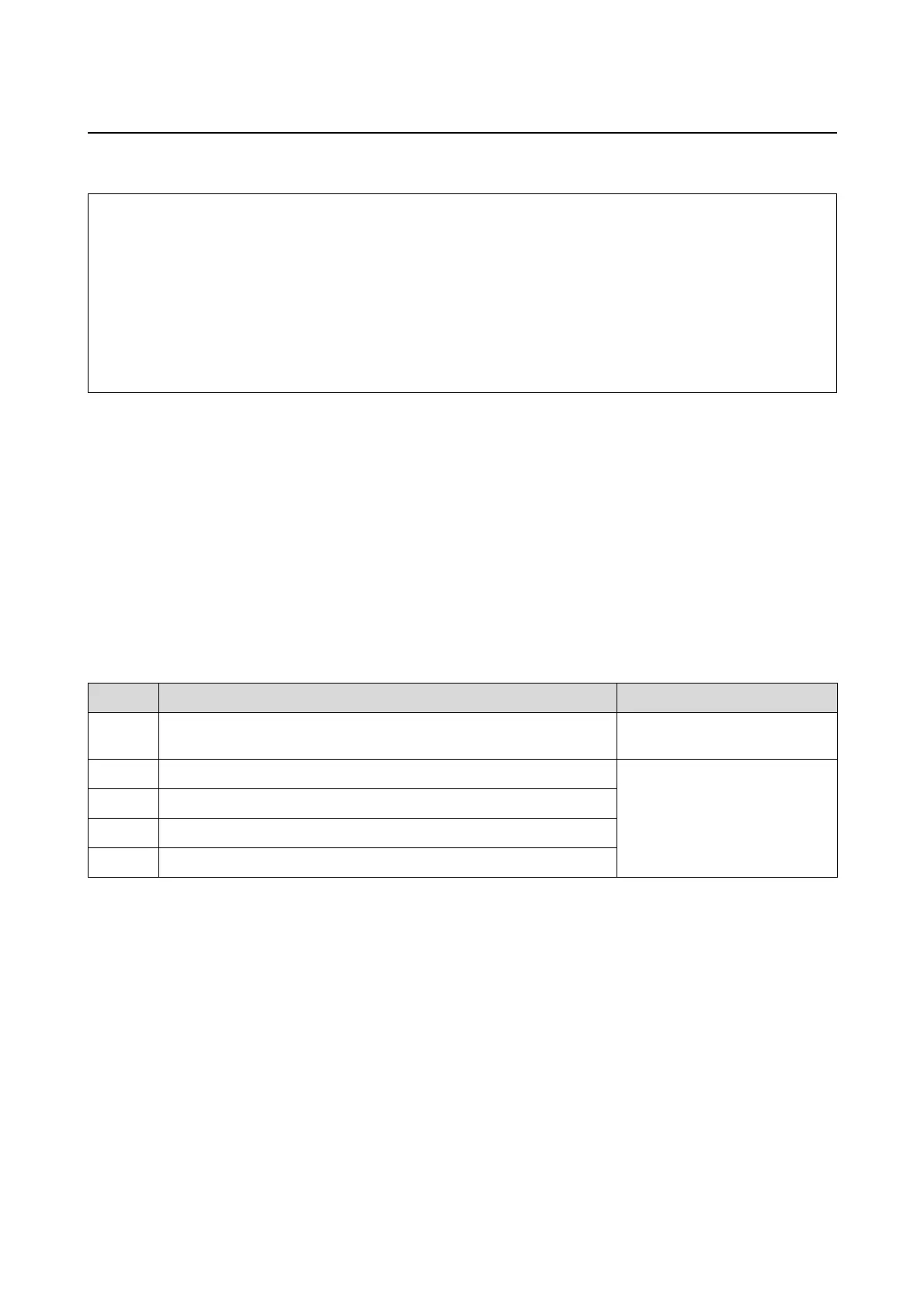Settings/Maintenance
35
Color Calibration
Colors on different printers may differ depending on environmental changes and time-dependent changes. When
using multiple printers, colors may differ among printers of the same model. The color calibration function
measures the printing results, creates a correction value using the difference from the standard color (standard
calibration value), registers the correction value to the Printer PC, and corrects colors when printing.
The following two methods of color correction use different standard calibration values.
O When reducing the color differences from a standard printer
Uses the calibration file created by the standard printer.
O When reducing the color differences between multiple printers
Use the calibration file created by the main printer. You can select the main printer from your printers.
Procedures for writing a correction value when reducing the color differences from a standard printer
w
Warning:
If the Maintenance Utility shuts down abnormally and does not operate while performing color calibration, connect
the printer and the Client PC, and then follow the steps below to restart the Printer PC.
1. Perform a printer emergency stop.
U "SL-D3000 Operation Guide" - "Shutting down the Printer in an Emergency"
2. Restart the Client PC and the Printer PC.
3. Turn on the printer.
U "SL-D3000 Operation Guide" - "What to do after an Emergency Stop"
Step Procedure Reference Page
1 Selecting the printer for which you want to correct color differences, and
performing Settings/Maintenance
U “Performing Maintenance” on
page 15
2 Printing a correction chart with the initial calibration file provided U “Calibration” on page 37
3 Measuring a correction chart with the color measurement device
4 Creating and verifying the correction value
5 Writing the correction value file to the Printer PC
