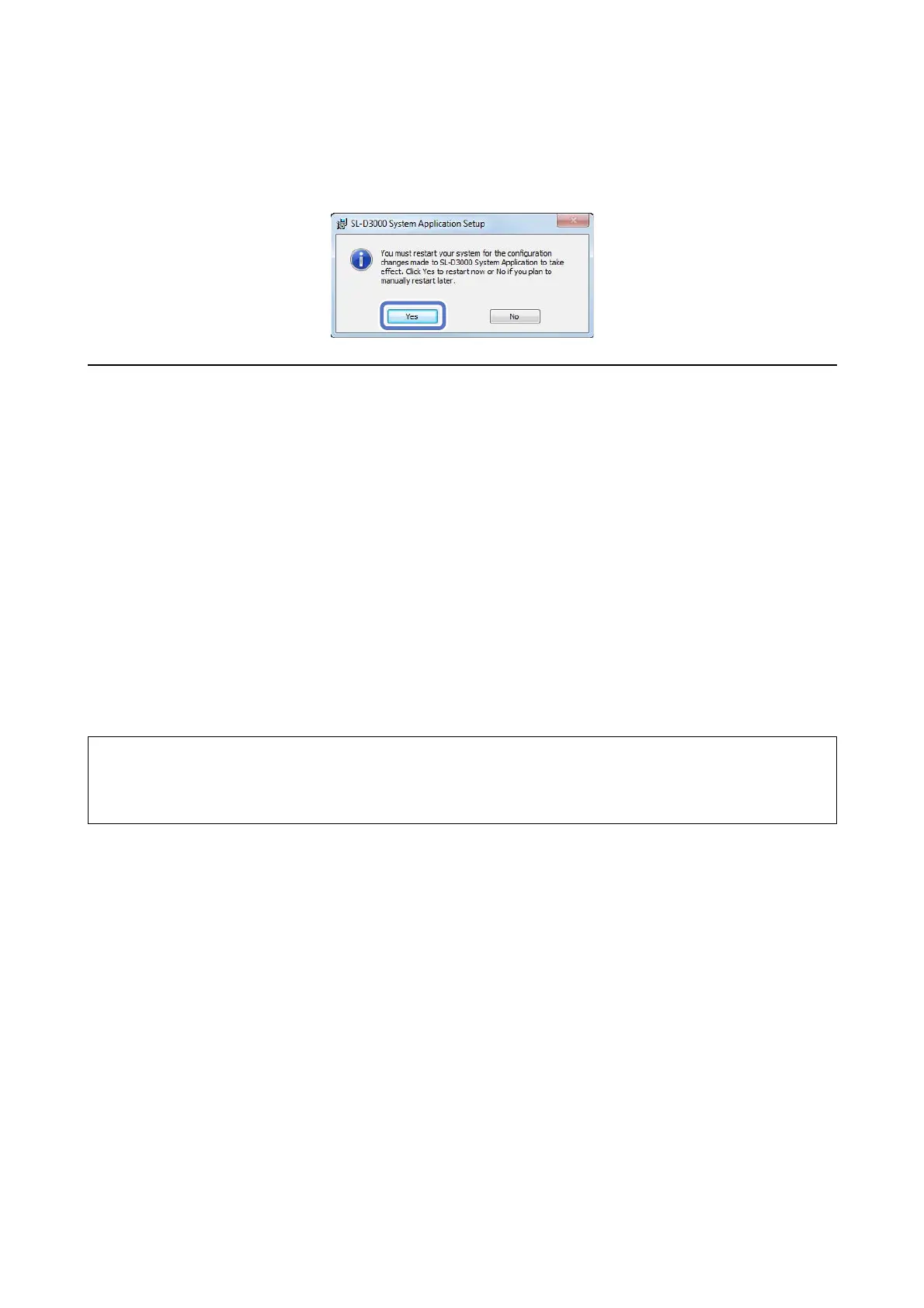Appendix
76
G
Follow the on-screen instructions.
H
The following screen is displayed when installation is complete. Click Yes to restart the system.
Initial settings for the Maintenance Utility
A
Start the printer using the current Client PC (the Client PC before extending).
U SL-D3000 Operation Guide - "Starting the Printer"
B
Start the SL-D3000 Maintenance Utility on the Client PC that you have extended.
Click Start - All Programs - EPSON SL-D3000 System Application - Maintenance Utility.
C
Change the user level to "Administrator's mode".
U “Changing User Levels” on page 13
D
Register the printer.
U “Add/Delete Printer” on page 67
This completes the settings for extending a Client PC.
Tip:
Install the printer driver if necessary.
U SL-D3000 Printer Driver Operation Guide
