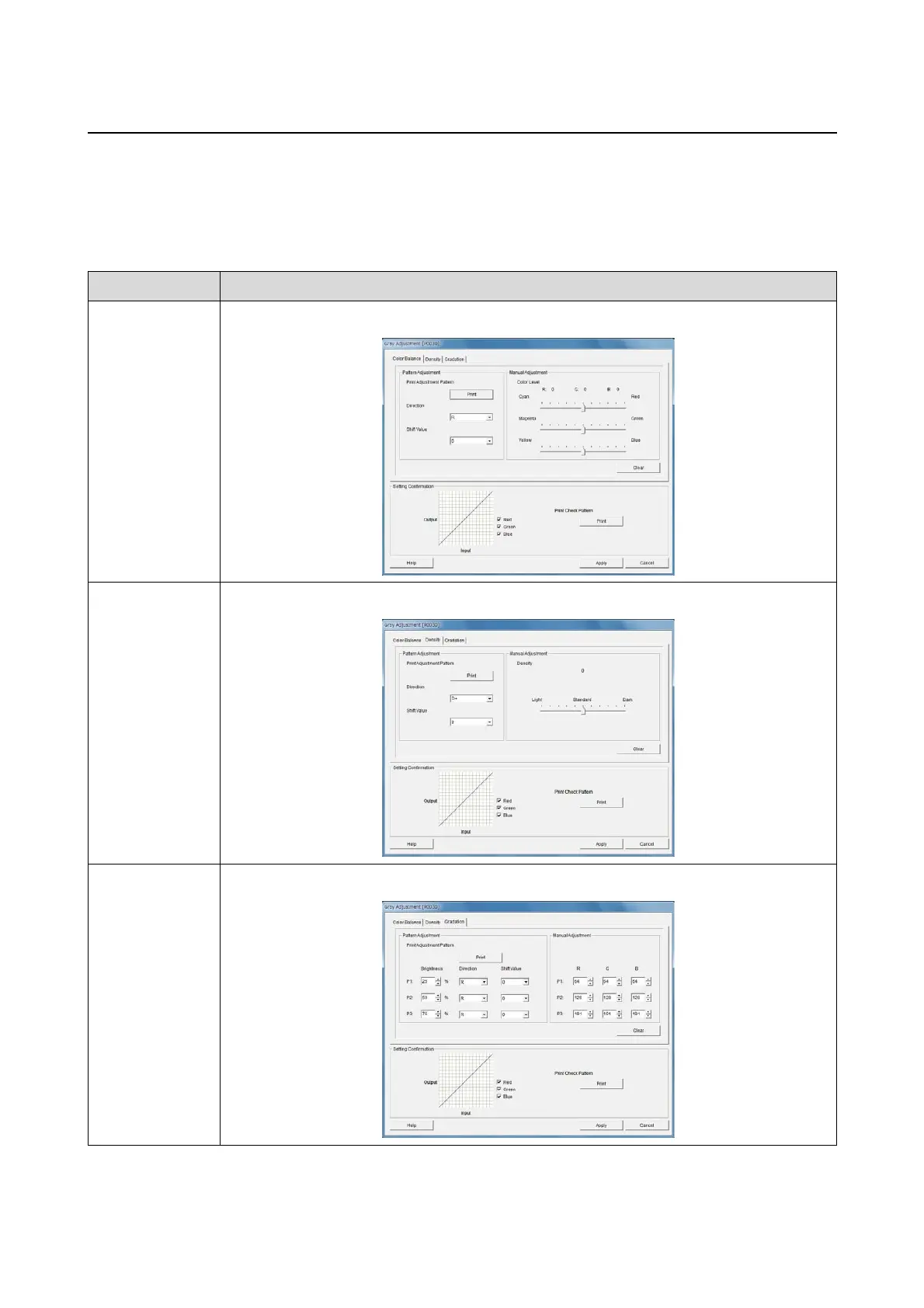Settings/Maintenance
47
Gray Adjustment
You can adjust each value for Color Balance, Density, and Gradation to correct the tone of the prints.
Adjustment values can be saved for each Standard or High Image Quality of the Image Quality Settings.
Print an adjustment pattern, and then select the optimal values from the adjustment pattern.
Tab Explanation
Color Balance Changes the strength for Cyan (C), Magenta (M), and Yellow (Y) to adjust the color balance.
Density Adjusts the density (Dark/Light).
Gradation Adjusts the overall gradation (the difference between light and shade) of the image.
